By
Justin SabrinaUpdated on February 12, 2025
Summary
Deezer is a subscription-based streaming music service, do you want to get Deezer Premium for Free? This article will show you 4 ways to get Deezer Premium for free on PC, Mac, Android, iOS devices, so that you can play Deezer music offline.
Deezer is one of the most popular music streaming service that launched on August 22, 2007, it offers over 120 million tracks for users all over the world. As Apple Music, the Deezer provides two paid subscription plans (Premium or Family) that allow subscribers to download songs for offline listening, and it also offers Hi-Fi sound and ad-free music for paid uers to stream high-quality music.
The truth is that Deezer has ended its free tier in April 2022. Deezer wants its free users to upgrade to paid plans, either Premium ($10.99/month) or Family ($14.99/month). If you want to enjoy Deezer music, you can register for an Free account and get Deezer 1 month free trial. Luckily, there are some ways to get Deezer Premium for Free.
In this article, we will listed 4 ways to get Deezer Premium for free on PC, Mac, iOS and Android devices. You can even get and enjoy Deezer Premium features, for example listening Deezer music offline, get Hi-Fi sound and ad-free music for offline playback.
Part 1: Deezer Free vs Deezer Premium
Deezer is a subscription-based streaming music service. Unlike other competitors, Deezer is no longer free. For Premium and Family subscribers, they can enjoy more attractive features:
- access over over 120 million tracks for free
- listen to ad-free Deezer songs
- pick and play any track at will
- stream music in high-quality or even high fidelity
- download music from Deezer for offline listening
|
|
Deezer Free |
Deezer Premium |
Deezer Family |
|
Price |
Free |
$10.99/month for 1 account |
$14.99/month for 6 family members |
|
Unlimited Music Streaming |
× |
√ |
√ |
|
Ad-free listening |
× |
√ |
√ |
|
Simultaneous streaming |
× |
√ |
√ |
|
Personalized mixes & playlists |
√ |
√ |
√ |
|
Pick & play any track |
× |
√ |
√ |
|
Offline listening |
× |
√ |
√ |
|
High-quality audio |
× |
√ |
√ |
|
High Fidelity sound |
× |
√ |
√ |
Deezer Premium sounds good, right? But it would be a bit expensive for some users. So, is there any way to get free Deezer Premium? Is it possible to enjoy Deezer Premium features free? The answer is Yes! Keep reading.
Part 2: Get Deezer Premium for 1-Month Free Trial
To attract new users to join the Deezer Premium plan, Deezer offers 1-month free trial as a temporary Deezer member. In this way, users can enjoy all Premium features free just like a paid member, such as streaming Deezer songs without ads, listening to music in higher-audio quality, downloading music, unlimited skips and playback on demand, playing Deezer tracks, albums and playlist offline, and more.
How to a Get 1-Month Deezer Premium Free Trial Officially
Step 1.
Open the web browser on your desktop or mobile, and navigate to the Deezer website.
Step 2.
There is a big "1 month free trial" on the page.

Step 3.
Enter your email address and click on the red arrow.
Step 4.
Then enter your PayPal information and follow the on-screen instructions to sign up.
Step 5.
You can choose from Deezer Student, Premium or Family plan.
Step 6.
After successful registration, you can enjoy 1 month of Premium features for free.
Tips
Remember to cancel your Premium subscription before the free trial expires, or you will be charged automatically.
Part 3: Get Deezer Premium for 12-Months Free Trial
Want to get Deezer Premium free for longer? Then you can't miss Luxus Sound. Luxus Sound is an online store from Germany, a leader in the entire world of audio. It has partnered with Deezer to offer its customers free Premium qualify. If you purchase a multi-room product from Luxus Sound, you will have the opportunity to experience up to 12 months of Deezer Premium features without paying. Follow the steps below:
Step 1.
Open the page of Deezer and Luxus Sound events on your browser.
Step 2.
As you can see, there is a list of products that offer 6, 9, and 12 months of Deezer premium for free.
Step 3.
Choose any device you like. Click the "Buy Now" button next to it.

Step 4.
Click the "Product Request" button in the bottom navigation bar.
Step 5.
Fill out the form (your email and phone number are required) and tap "Send Message".

Step 6.
Complete the purchase process. Your Deezer Premium will be activate to your email upon receipt of the product.
Step 7.
After that, you can login to your free Deezer Premium account on Deezer app or web and enjoy your music collection offline!
Part 4: Get Deezer Premium for Free Forever with UkeySoft Deezer Music Converter
It is easy to get Deezer Premium account free, right? But the Deezer free trial will always end one day. Wanna get free Deezer Premium for a long time? Is it possible to get Deezer Premium free forever? It will be a little difficult.
To prevent users from signing up for a free trial, then downloading a bunch of songs to their device, and running away. Deezer only offers DRM-protected streaming contents. When you cancel your Deezer subsccription or free trial, you will lose any offline content you downloaded. Fortunately, there are many third-party Deezer music downloader tools that can help you get Deezer Premium features free forever. Here you meet UkeySoft Deezer Music Converter.
UkeySoft Deezer Music Converter is a good all-around Deezer music downloader and converter tool. With this handy tool, you can download songs, albums & playlists from Deezer Web Player, and convert Deezer music to MP3, M4A, WAV, FLAC, AAC, AIFF. Thus, you could save Deezer music forever on your local computer for freely use.
What's more, it allows you to customize the Deezer output audio quality to improve your listening experience. And it will help to save full ID3 tags of Deezer music tracks, like cover, title, artist, album, genre, etc. With a built-in music manager, it also lets you sort output Deezer songs by artist, album, artist/album, album/artist.
UkeySoft Deezer Music Converter
- Download Deezer music without Premium.
- Download any music content from Deezer free.
- Download and save Deezer songs to computer.
- Convert Deezer to MP3, M4A, WAV, FLAC, AAC, AIFF.
- Bulit-in Deezer web player, no Deezer app needed.
- Run fast, batch download, up to 10X higher speed.
- Burn Deezer music to CD or upload to cloud drive.
- Add Deezer music to any DJ software, video editor as BGM.
- Transfer Deezer songs to MP3 player, USB disk, SD card, iPods, smart speaker, etc.
Guide: How to Download Deezer Music to MP3 and Keep Them Forever
Step 1. Run UkeySoft Deezer Music Converter
After installation, open the UkeySoft Deezer Music Converter on your Mac or PC. Log in your Deezer account to let the tool access your music library.
![run deezer music downloader]()
Step 2. Set the Output Parameters for Deezer
Before downloading Deezer songs, you need to set the output settings. Click on the Gear icon in the upper right corner. You can change the output format, output quality, output folder, and more as you like. MP3 format is supported by most devices, recommend.
![output settings]()
Step 3. Add Deezer Songs/Playlist/Album
Open a Deezer album or playlist, and click the red "+" icon to add them into converting list.
![add deezer playlist]()
UkeySoft would read it automatically and list out all the songs in the album/playlist. Select the songs you want to download.
![select deezer songs]()
Step 4. Start Downloading and Converting Deezer Music
Click "Convert" button. UkeySoft will immediately start downloading all selected songs from Deezer web and exporting them to the local drive.
![download music from deezer for free]()
Step 5. Find Outout Deezer MP3 Songs
Once the conversion is done, click the "History" icon to check your well downloaded Deezer songs. You can play these Deezer songs on the converter directly!
![output deezer songs]()
To locate the Deezer songs, please click the blue folder icon.
![deezer music files]()
Part 5: How to Get Deezer Premium for 3/6/12 Months Free Trial
Sometimes, you may receive a Deezer gift card from your friends, family, or even business. Also, you may purchase a Deezer digital gift card on Deezer official website. Deezer gift cards can be redeemed for a full-priced standalone Premium subscription.
You get and enjoy Deezer Premium for free for several months, which may be 1, 3, 6 or even 12 months (depending on your country).
Part 6: FAQs About Deezer Free Trial and Deezer Premium
Q1. How Long is Deezer's Free Trial?
Currently, Deezer only offers a 30-days free trial on its official website/app.
Q2. Can You Download Music on Deezer without Premium?
You cannot download any content on Deezer app without a subscription. But you can use a third-party tool to download Deezer music on PC/Mac, such as UkeySoft Deezer Music Converter, no Premium is required.
Q3. Can You Listen to Deezer Offline without Premium?
When you cancel or stop Premium subscription, you will be automatically downgraded to a free account. And you will no longer enjoy any premium features, such as download feature and offline mode.
Q4: Can you listen to Deezer HiFi with a Premium free trial?
Yes. to Deezer High Fidelity sound is free for Deezer Premium and Family subscribers. When you start the free trial of Deezer Premium, you can enjoy all Premium features, including the High Fidelity sound.
In Conclusion
Here are 4 effective ways to get Deezer Premium for free. However, even if you can enjoy Deezer Premium features, they comes with some limitations. But if you use UkeySoft Deezer Music Converter, there is no time limit and playback restrictions. And most importantly, you can enjoy Deezer Premium features forever, and get the most out of Deezer Premium. For example, you could play Deezer music outside the Deezer app, copy Deezer songs to any portable devices, use Deezer music as BGM or ringtone, alarm, and more. Now give it a try!
Tip: System Requirements:
Windows 7 or later on 64bit required
Get Deezer Premium for Free

Deezer Music Converter

Justin Sabrina has always had great enthusiasm for writing, programming and web development. He likes writing about software and technology, his works are featured on some tech blogs or forums like Tom's Hardware, CNET, etc.
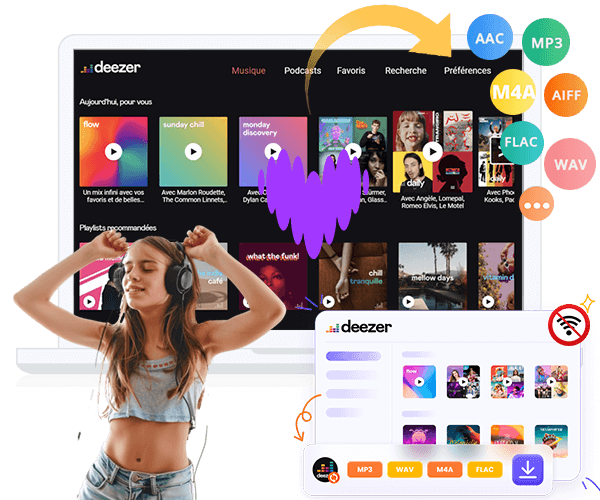



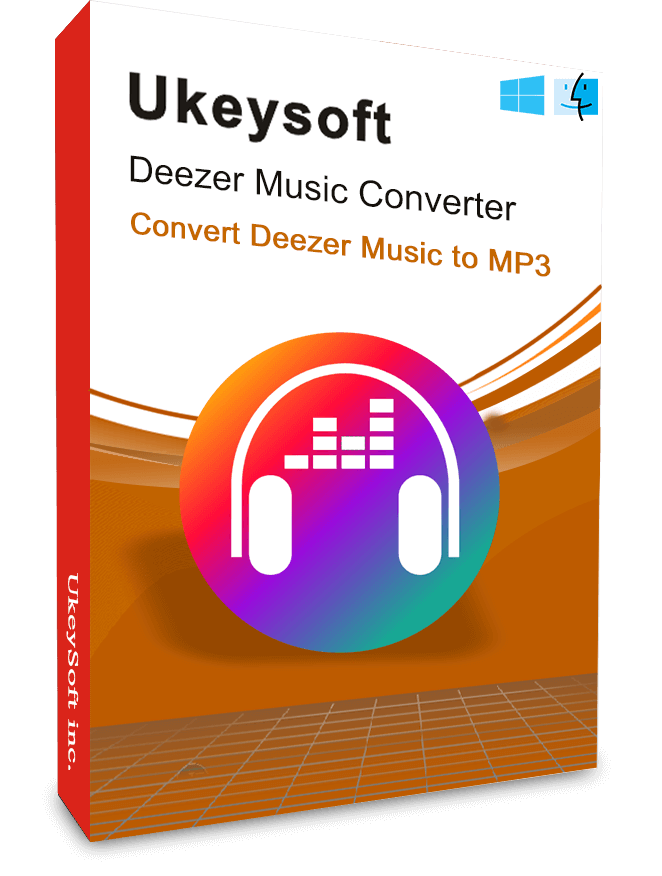











No comment yet. Say something...