By
ChesterUpdated on February 12, 2025
Summary
Wondering how to download music from Deezer for offline listening? Looking for ways to download Deezer music for free? In this article, we will show you 5 ways to download Deezer music to your phone and computer by using official app, third-party Deezer downloader or recorder, Chrome extension and online tool. You can then play Deezer music offline on any device without restrictions.
"How many ways can I download music from Deezer? If I want to play the downloaded Deezer on my Android media player, is it possible?"
Deezer is a popular French music streaming service with millions of monthly active users across more than 180 countries, and it offers access to a vast library of over 90 million tracks. However, to stream and download music for offline listening, you need to upgrade to a Premium account with a monthly fee of $11.99.
It's worth noting that downloaded songs can only be accessed with an active subscription. If you're looking for an alternative solution to download Deezer music without a subscription, there are several tools available that can help. In this article, we've outlined five effective ways to download music from Deezer for offline playback on any device. By following these methods, you can easily enjoy your favorite music from Deezer without any restrictions.
CONTENTS
Way 1. How to Download Music from Deezer with Premium Account
Deezer offers its Premium subscribers, including Deezer Premium, Deezer Student, and Deezer Family, the ability to download audio content, such as albums, tracks, playlists, and podcast episodes. If you are new to Deezer, you are able to get Deezer Premium for free and download Deezer songs to stream offline. Let's check the detailed steps to download music from Deezer to your phone or computer using the Deezer App.
How to Download Deezer Music on iPhone or Android?
Step 1.
Open the Deezer app on iPhone or Android, and log in with your Premium account.
Step 2.
Browse or search for the song, album, or playlist you want to download.
Step 3.
For individual songs, tap the three dots beside the song title and select "Download".
For albums or playlists, click on the three dots next to the title, and tap "Download" to initiate the download process.
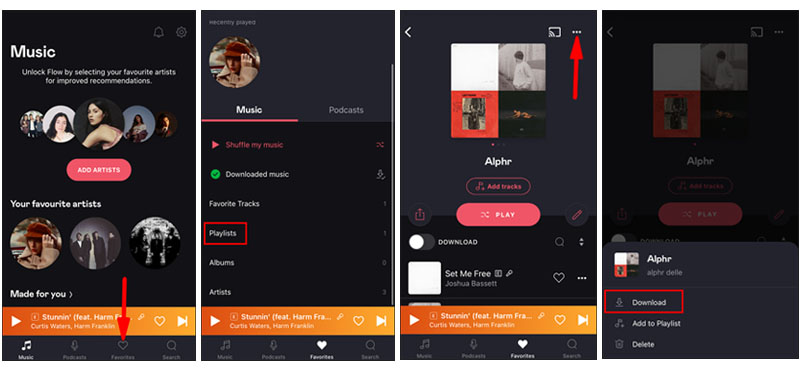
Step 4.
Once downloaded, tap "Library" tab to access the "Offline" section and get your Deezer downloads.
How to Download Deezer Music on Mac or PC?
Step 1.
First, download and install the Deezer desktop app to your computer.
Step 2.
Launch the Deezer desktop app and log in with your Premium account.
Step 3.
Find the album, or playlist you like, click the "Download" icon.
![download deezer playlist]()
Note: It's important to note that you cannot download single tracks directly from Deezer. If you want to download a specific track, you'll need to add it to a playlist or "heart" it first before downloading the entire playlist or album.
Step 4.
After the download is complete, you can see a "√" icon. You can now listen to Deezer music offline on your computer!
![download deezer music to mac]()
💡 Note:
The download feature is exclusive to paid tiers. However, these downloads can only be played offline within the Deezer Music app, with no access to local files or transfer options. When your subscription expires, you will lose all Deezer downloads. To keep Deezer songs free forever, it is recommended to download Deezer music to MP3 using a third-party tool. Keep reading, you will explore more solutions for downloading Deezer music for offline playback.
Way 2. How to Downalod Deezer Music to MP3 with UkeySoft Deezer Music Converter
The official Deezer app allows you to listen to music offline, but the downloaded content is protected by DRM and can only be played within the app. In other words, the music tracks are cached rather than downloaded as actual files. In addition, if your Deezer subscription ends, you won't be able to access any downloaded content unless you renew your subscription. As a result, you may be wondering if there is a way to download Deezer music as MP3 files for unrestricted enjoyment.
Thankfully, we have tried several tools and highly recommend UkeySoft Deezer Music Converter as the best solution. This powerful software allows you to save Deezer music as local music files such as MP3, bypassing the restrictions and enabling you to listen to your favorite tracks anytime, anywhere.
UkeySoft Deezer Music Converter is a powerful tool which enables you to bypass the DRM and download songs/playlists/albums from Deezer to MP3, M4A, WAV, FLAC, AAC, AIFF with preserving the original audio quality of the tracks. With this tool, you can download your favorite Deezer songs and convert them into DRM-free music files that can be played on any device. The program has a user-friendly interface that makes it easy for even beginners to use, and it operates at high speeds up to 10X faster while maintaining excellent audio quality and ID3 tags. With it, Deezer users can keep playing Deezer music after canceling subscription, and play Deezer music on any other device or player without limits!
UkeySoft Deezer Music Converter
- Download Deezer Premium and HiFi music for free.
- Download songs, albums, playlists, podcasts from Deezer.
- Download Deezer muisc to MP3/M4A/WAV/FLAC/AAC/AIFF.
- Preserve high audio quality and ID3 tags.
- Fast download speed at up to 10X faster.
- Built-in Deezer web player to simplify process.
- Fully compatible with Windows & Mac.
Explore More Features of UkeySoft Deezer Music Converter:
● Built-in Deezer Web Player and Music Player
It allows you to download any streaming music content from Deezer to your computer without the Deezer App. With the built-in Deezer Web Player, you can access, stream and download all Deezer songs/playlists/albums/podcasts with simple clicks.
● Download Deezer Music to Popular Formats
The program provides you with the function of downloading Deezer music to MP3, M4A, FLAC, AAC, WAV or AIFF audio formats, and then you could transfer the downloaded Deezer music files to MP3 player, smartphone, USB or other hard drive you like.
● Enjoy Unlimited Downloads and 10X Speed
You can easily download an unlimited number of Deezer songs, albums, podcasts and playlists to computer for offline listening. Also, batch download is supported at 10X faster speed to boost efficiency, saving your time.
● Save Deezer Songs With Original Sound Quality
This tool assists you to download Deezer music while maintaining its original sound quality. By adjusting the output quality and output format, you can enjoy your favorite Deezer music offline in other audio format without compromising on sound fidelity!
● Keep ID3 Metadata and Classify Output Songs
The software preserves essential ID3 tags information such as cover, title, artists, album artwork, track number for downloaded Deezer music files. Better still, it also lets you classify the output Deezer songs by date, album or artist, aiding in efficient organization and navigation of your music library.
Tutorial: How to Download Music from Deezer
⭐ Verdict:
This method is the safest, fasted and most reliable one for downloading Deezer music to computer as MP3, M4A, FLAC, WAV, AAC, AIFF audio files. Only in a few clicks, it allows you to permanently save high-quality Deezer downloads on Mac and Windows computer.
Now that you know about the powerful functions of the UkeySoft Deezer Music Converter, let's get on how to operate it efficiently within the following simple steps.
Tip: System Requirements:
Windows 7 or later on 64bit required
Step 1. Launch UkeySoft and Log In
Download and install UkeysSoft Deezer Music Converter on your computer. The app integrates with the Deezer web player and allows you to easily access the download. Once installed, click "Sign in" button and log in your Deezer account to start.
![login deezer account]()
Step 2. Choose Output Format
Click the Setting icon at the upper right to choose the output format, including MP3, M4A, AAC, FLAC, WAV, AIFF. You may want to select MP3 as it's the universal format. You can also customize other output parameters, such as output file name, output quality, output folder, language, etc.
![output setting]()
Step 3. Choose Deezer Music you Want to Download
Select any Deezer playlist/album you want to download, click the "+" icon to add all the songs to UkeySoft.
![add deezer music]()
By default, all the songs will be selected from the playlist/album, uncheck the box for any song that you do not want.
![select deezer music]()
Step 4. Start Conversion
Once ready, click "Convert" button to start downloading songs to your desired format.
![convert deezer music]()
Step 5. Get Downloaded Deezer Music Files
When the conversion is done, you can go to History and click the blue folder to locate the downloaded songs.
![get downloaded file]()
Way 3. How to Download Music from Deezer By Recording Deezer Tracks
⭐ Verdict:
It is a desktop screen recorder for Mac and PC that allows you to record music from streaming music platform like Deezer, TIDAL, Spotify, etc., in high-quality MP3, M4A or WAV format. But it is time-consuming to record a whole Deezer Music song. For another, it cannot assists you to record an entire Deezer album or playlist. By comparison, the professional tool - UkeySoft Deezer Music Converter is a better ideal.
To download music from Deezer for offline playback, you can also use UkeySoft Audio Recorder. Which is a excellent recorder which enables you to record audio from various sources on your computer, such as streaming music services, online radios, podcasts, or video games. The program supports capturing sound from the computer and microphone, allowing you to record Deezer music to MP3, WAV, M4A, so that you can transfer the recorded music to any device or player for offline playback.
Key Features of UkeySoft Audio Recorder
- Record Deezer Music to MP3, M4A, WAV.
- Record music from streaming music services, online radios, podcasts, video games, etc.
- Input sound: System audio, microphone, system & microphone.
- Record music from Deezer in high quality.
- Capture any activities on computer screen.
- Record screen adding watermark.
Guide: How to Record Music from Deezer As MP3 Files?
Step 1. Run UkeySoft Screen Recorder
Download, install and run UkeySoft Screen Recorder on your computer, and open the Deezer web player or app. There are five recording function for you to select, including Full Screen, Custom Area, App Window, Camera, Audio Only. To record Deezer Music, please select "Audio Only".
![run audio recorder]()
Step 2. Set Input Sound
Select the input sound among System Audio, Microphone or System Audio & Microphone. Just select System Audio to record music from Deezer.
![set input sound]()
Step 3. Select Output Format
Click the "Gear" at the bottom left, select the output audio format in MP3, M4A or WAV. Choose MP3 as preference.
![select output format]()
Step 4. Start to Record
When all the settings are done, press the "REC" button, then play the song that you want to record on the web player to start recording.
![start recording]()
Step 5. Get Recorded Music File
Once the recording finishes, click the "History" icon on the bottom left corner and you can get all the downloaded Deezer music files.
![get recorded file]()
Way 4. How to Download Music from Deezer with Chrome Extension
In addition to the above methods, you can also download music from Deezer for free with a Chrome extension, which is Spotify Deezer Music Downloader. It supports to download music from popular streaming music services, such as Spotify, Deezer, etc. The download Deezer music will be saved in MP3 format at 256kbps.
However, you cannot find this extension in Chrome App Store any more. Luckily, you can turn to the best alternative to Spotify Deezer Music Downloader, that is UkeySoft Deezer Music Converter. It is 100% working, helping you download unlimited music tracks from Deezer to your computer with high quality.
Even though this extension is no longer available, we also show you the detailed guide below.
Step 1.
Open Google Chrome and go to the Chrome Web Store.
Step 2.
Search for "Spotify Deezer Music Downloader", and click on "Add to Chrome" button to install it.
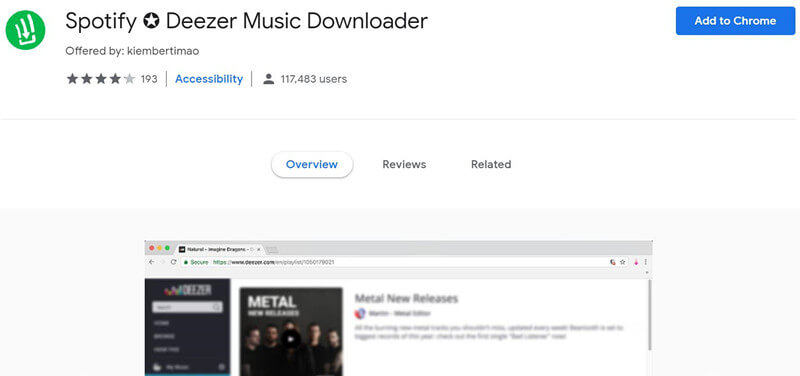
Step 4.
Once installed, enable this extension.
Step 4.
Go to Deezer web player in a new web browser, and login in to your Deezer account.
Step 5.
Select a Deezer song and play it. You will see a "Download" icon, click it to download Deezer music for free.
Way 5. How to Download Deezer Music Online
Some people look for ways to download Deezer music without installing extra apps or programs. Soundloader Deezer Downloader is a free online tool that allows you to download music and playlists from various streaming platforms, including Deezer, SoundCloud, and YouTube. With Soundloader, you can easily save you favorite tracks, albums, and playlists in MP3 format to listen to offline or transfer to other devices.
The downside of this online tool is that it can only reach the sound quality of 128kbps at best. Moreover, it doesn't support bulk downloads, so you need to copy and paste Deezer music links for downloads one by one, which might be time-consuming. It is recommended use a desktop software like UkeySoft Deezer Music Converter, which is faster, safer and offers lossless sound quality output.
Steps to Download Deezer Music Online
Step 2.
Copy the URL of the Deezer music that you want to download and paste it into the search box on the website.
Step 3.
Click on the "Search" button to search for the music.
Step 4.
When the search result appears, verify that it is the correct song by checking the title and artist information. If it's the correct song, click on the "Download Track" button.
Step 5.
The Deezer music will be downloaded to your computer in a few seconds.
![soundloaders]()
FAQs About Downloading Music from Deezer
Q1: How to Download Music from Deezer to Computer?
Answer: First, you can download Deezer music to PC or Mac using the Deezer Desktop App, but you need a paid subscription. For another, you can also try a professional third-party Deezer music downloader, such as UkeySoft Deezer Music Converter. It is able to download unlimited songs, playlists, albums, podcasts from Deezer to your computer with a Free account.
Q2: How do I Download Deezer Music to MP3?
Answer: Deezer doesn't release an MP3 option for downloading streaming media content. Try using a third-party Deezer to MP3 downloader or online tool. UkeySoft Deezer Music Converter is specialized in downloading Deezer songs/albums/playlists/podcasts to MP3 with high quality.
Q3: Can I Download Music from Deezer to USB?
Answer: Generally, Deezer only allows subscribers to download music content on Deezer App for iOS, Android, PC or Mac. Due the DRM protection, the Deezer downloads cannot be moved to USB drive. Therefore, you can utilize a third-party tool - UkeySoft Deezer Music Converter, which can help you download Deezer music to MP3 files on PC/Mac, thus you can copy the MP3 Deezer files to USB easily.
Q4: How to Download Songs from Deezer for free?
Answer: To download Deezer songs for free, you can use a third-party Deezer music downloader, Chrome Extension or even online service. Refer to the above methods that can help you download music with Deezer Free account.
Conclusion
That's all the methods for downloading music from Deezer to your smartphone and computer. For Deezer Premium subscribers, the Deezer mobile or desktop app is undoubtedly the optimal solution for downloading Deezer music for offline listening. However, if you are a free user of Deezer or want to listen to Deezer music on other devices, UkeySoft Deezer Music Converter is an excellent option to consider. With its powerful features, you can easily download Deezer music to MP3, M4A, AAC, FLAC, WAV, or AIFF format, and enjoy your favorite tunes on any device without any restrictions.
Download Music from Deezer

Chester has always had great enthusiasm for writing, programming and web development. He likes writing about software and technology, his works are featured on some tech blogs or forums like Tom's Hardware, CNET, etc.
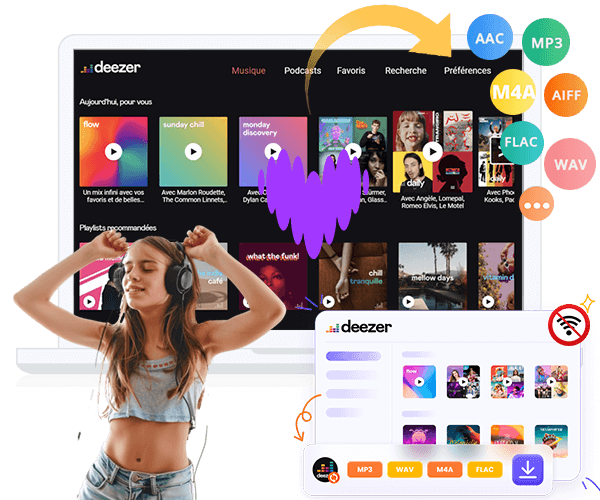
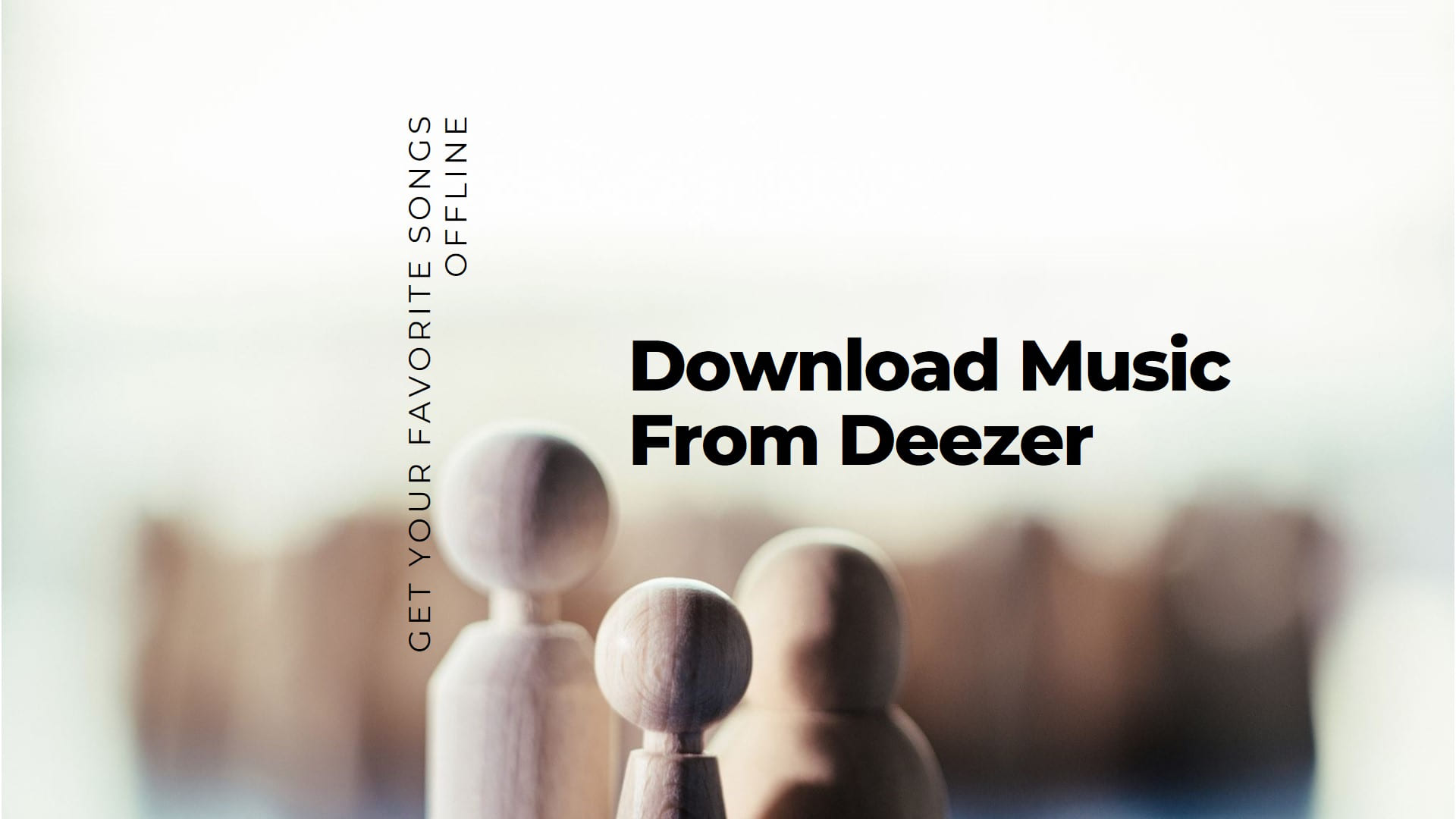
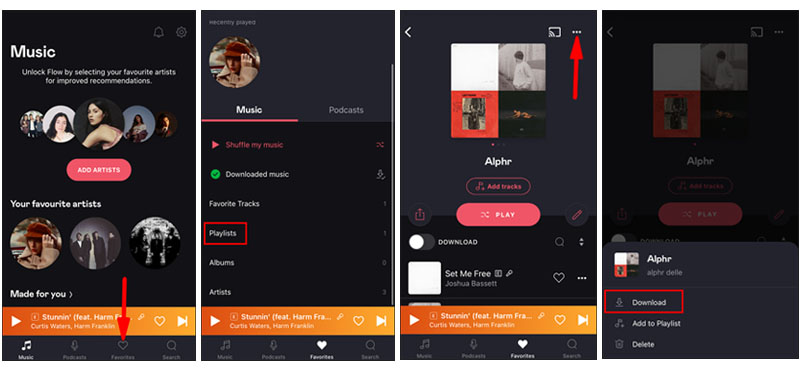
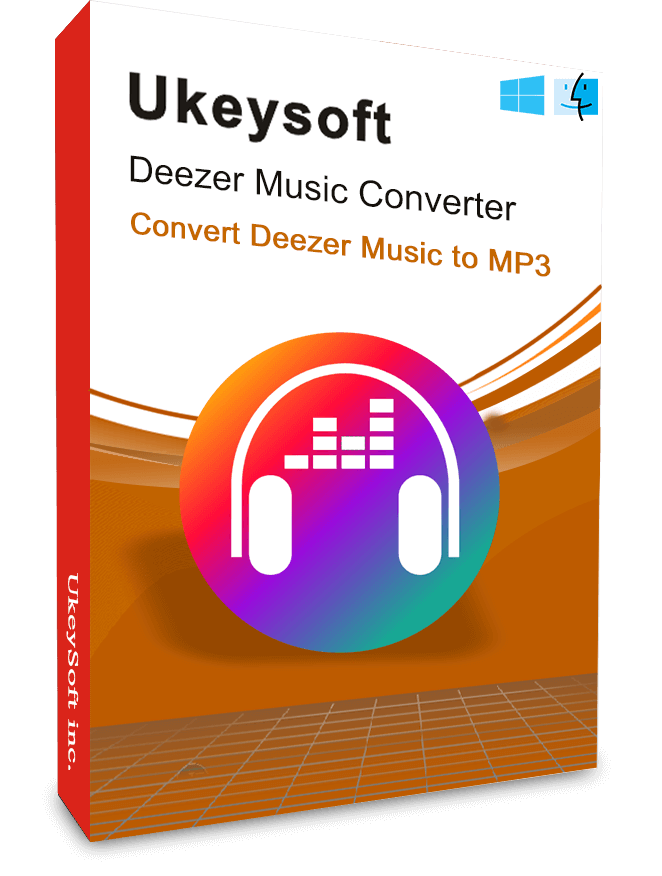
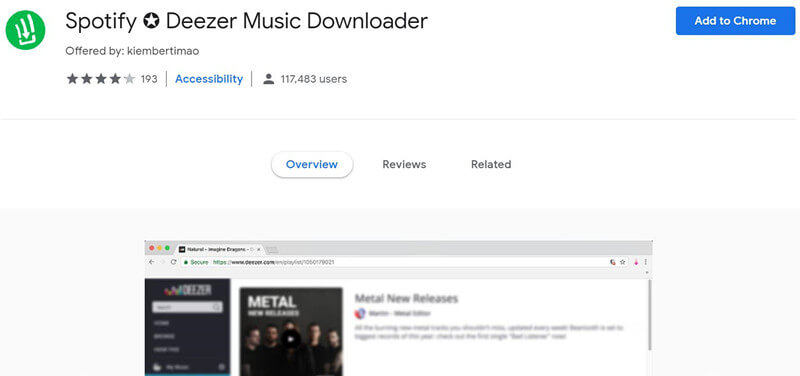










No comment yet. Say something...