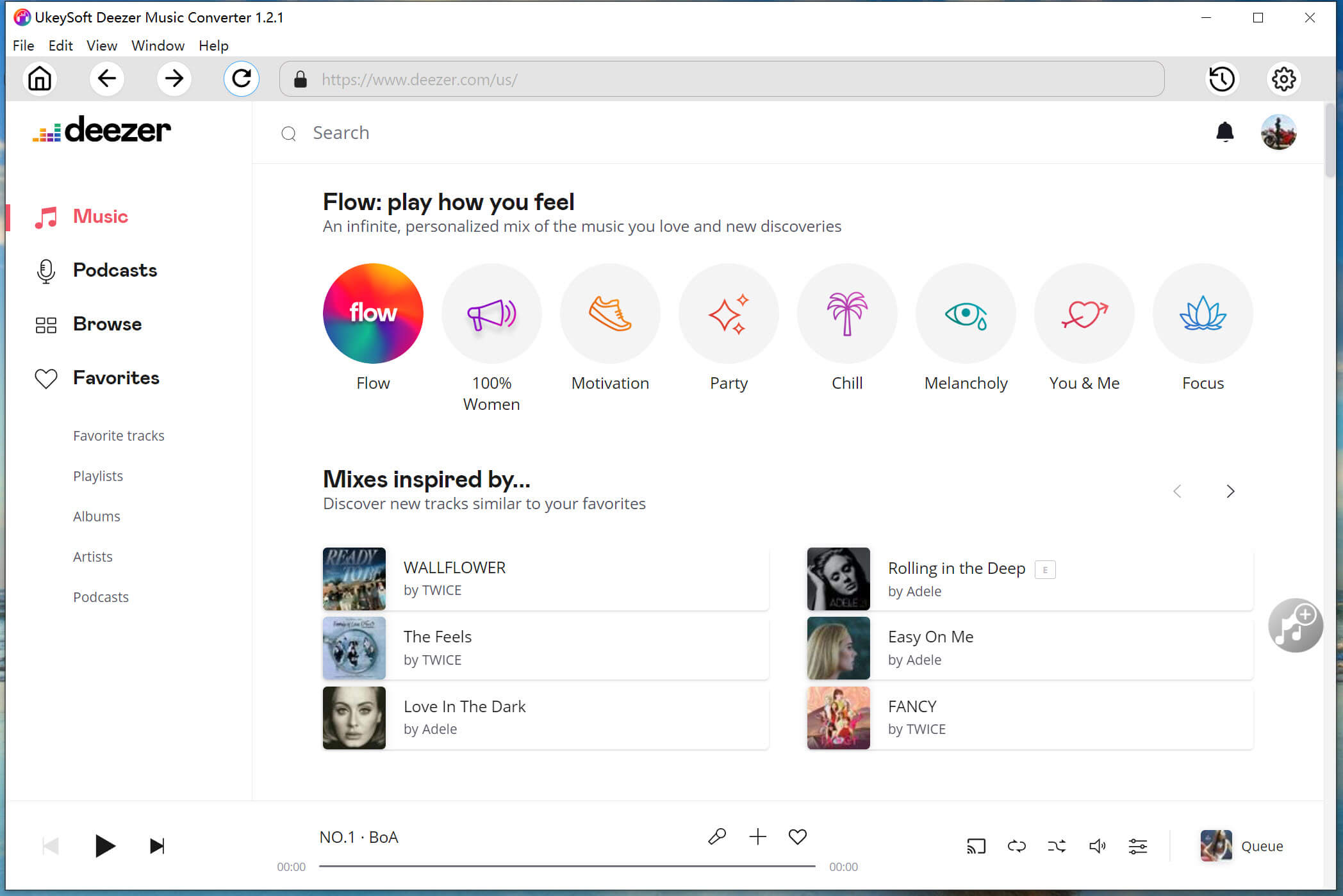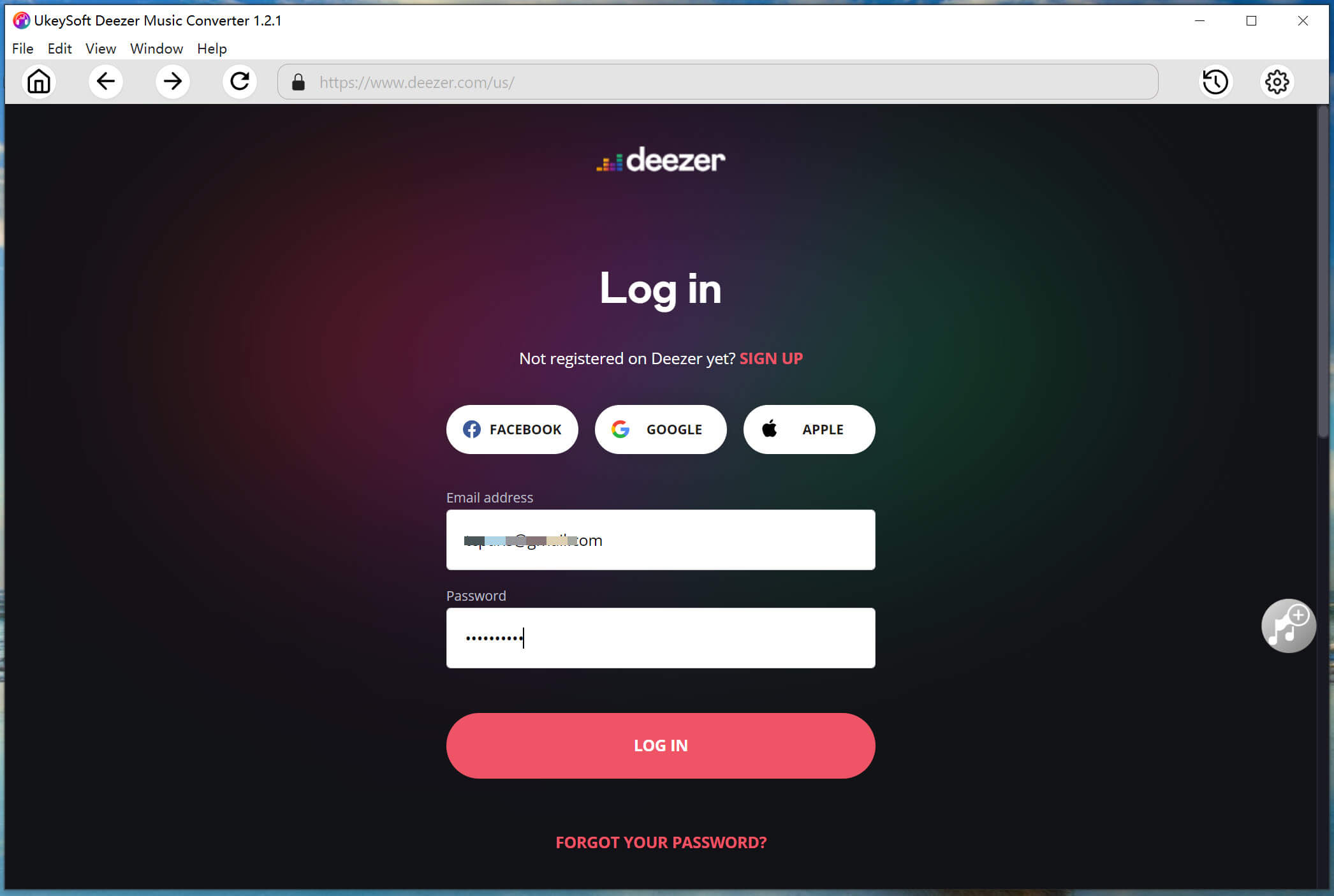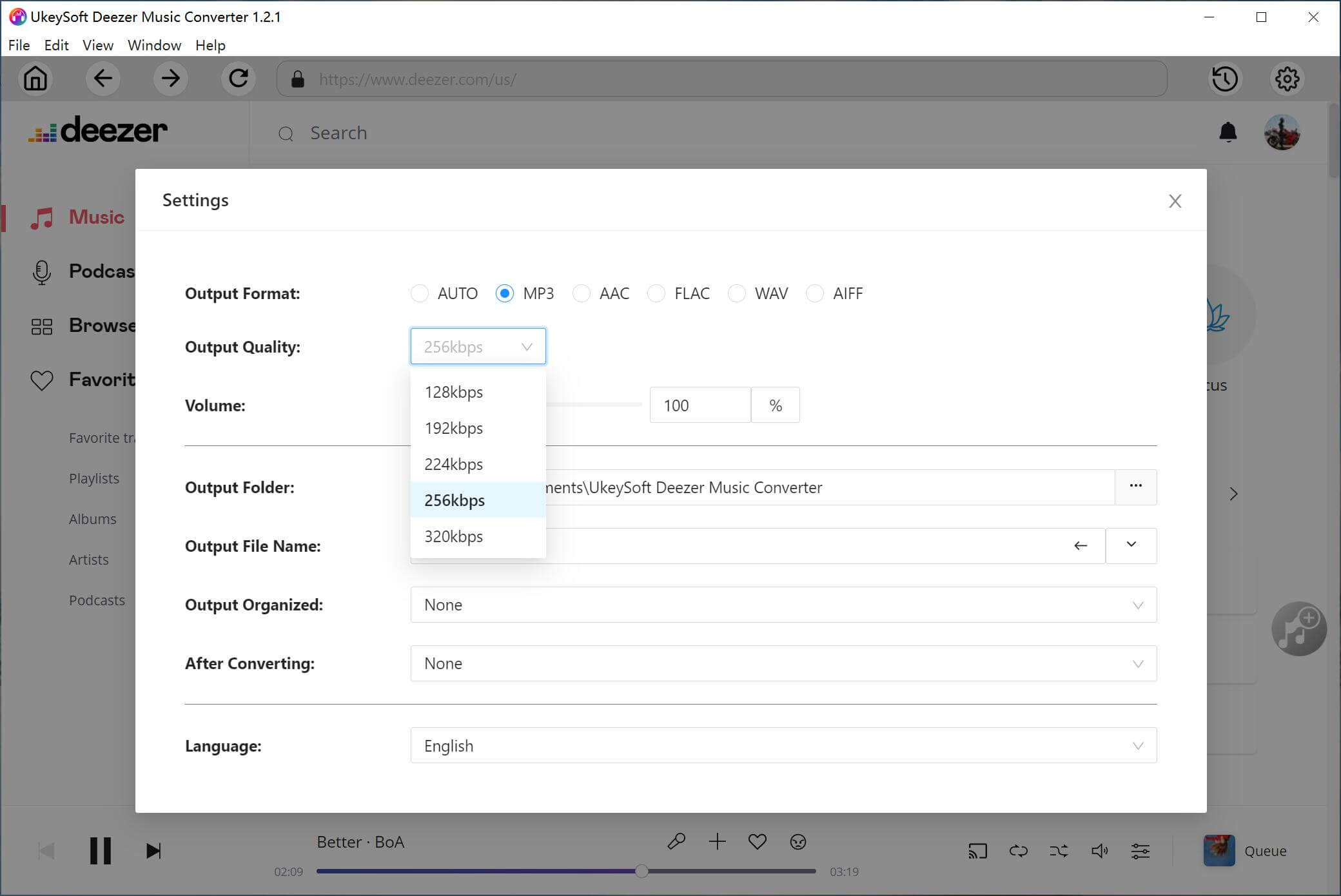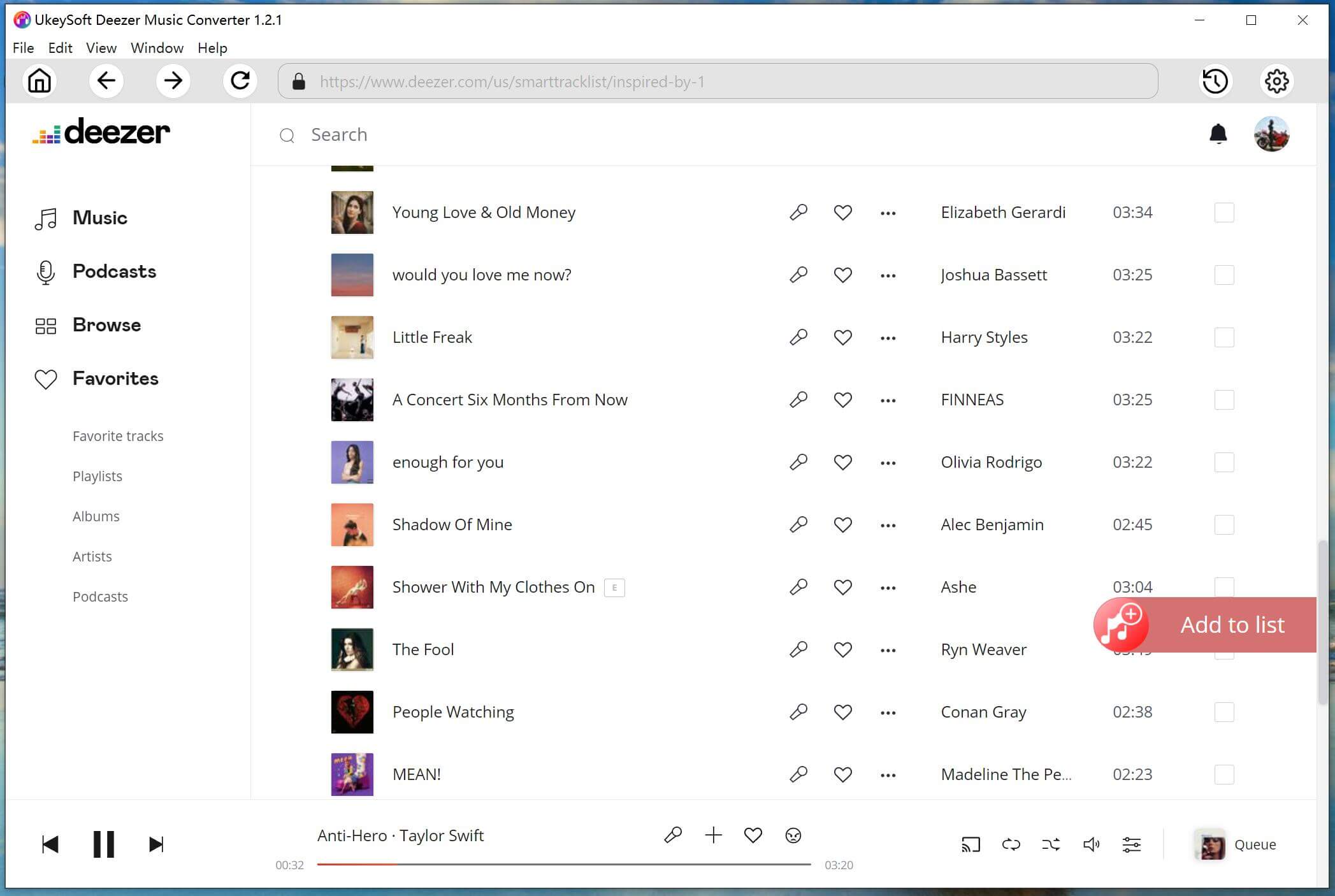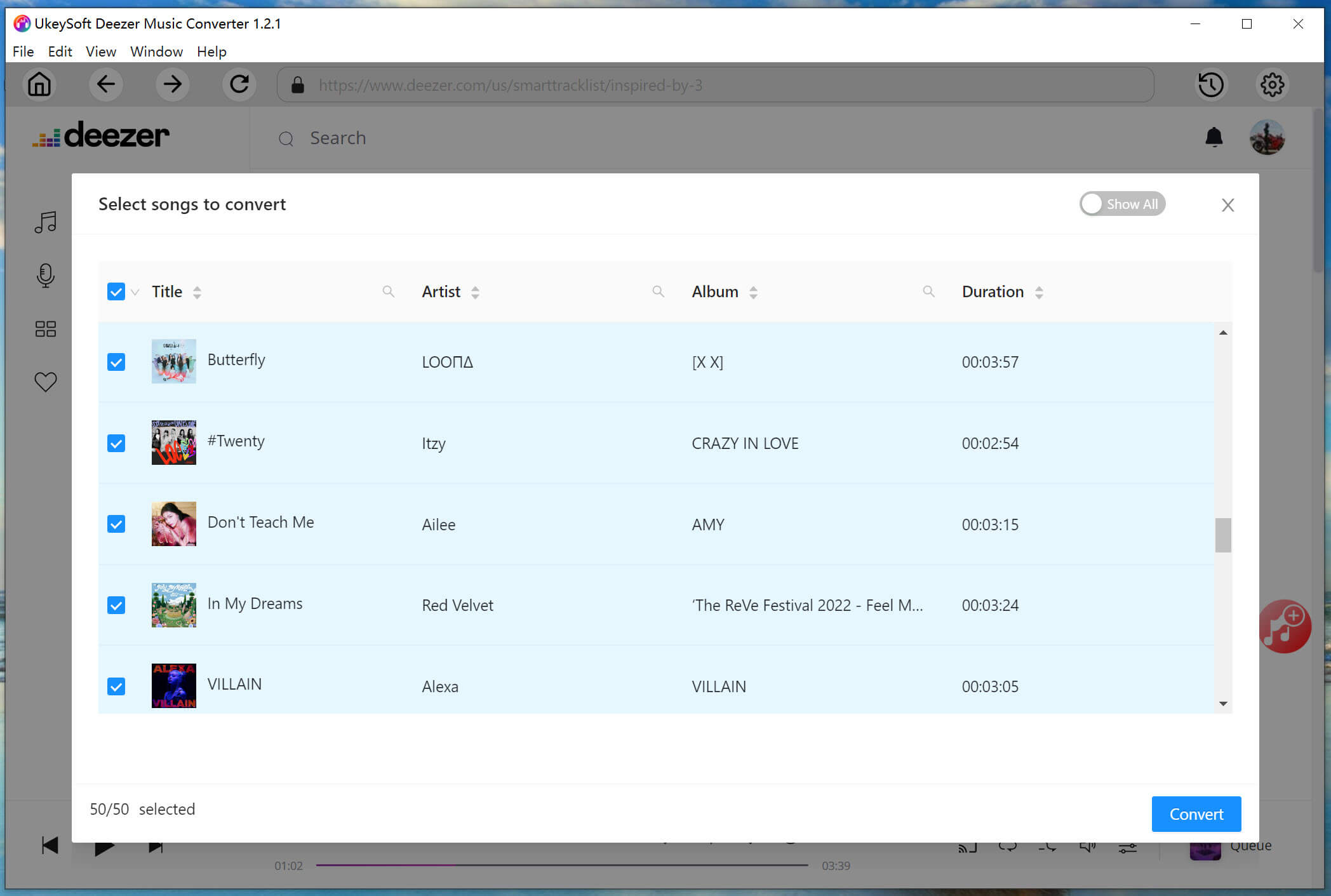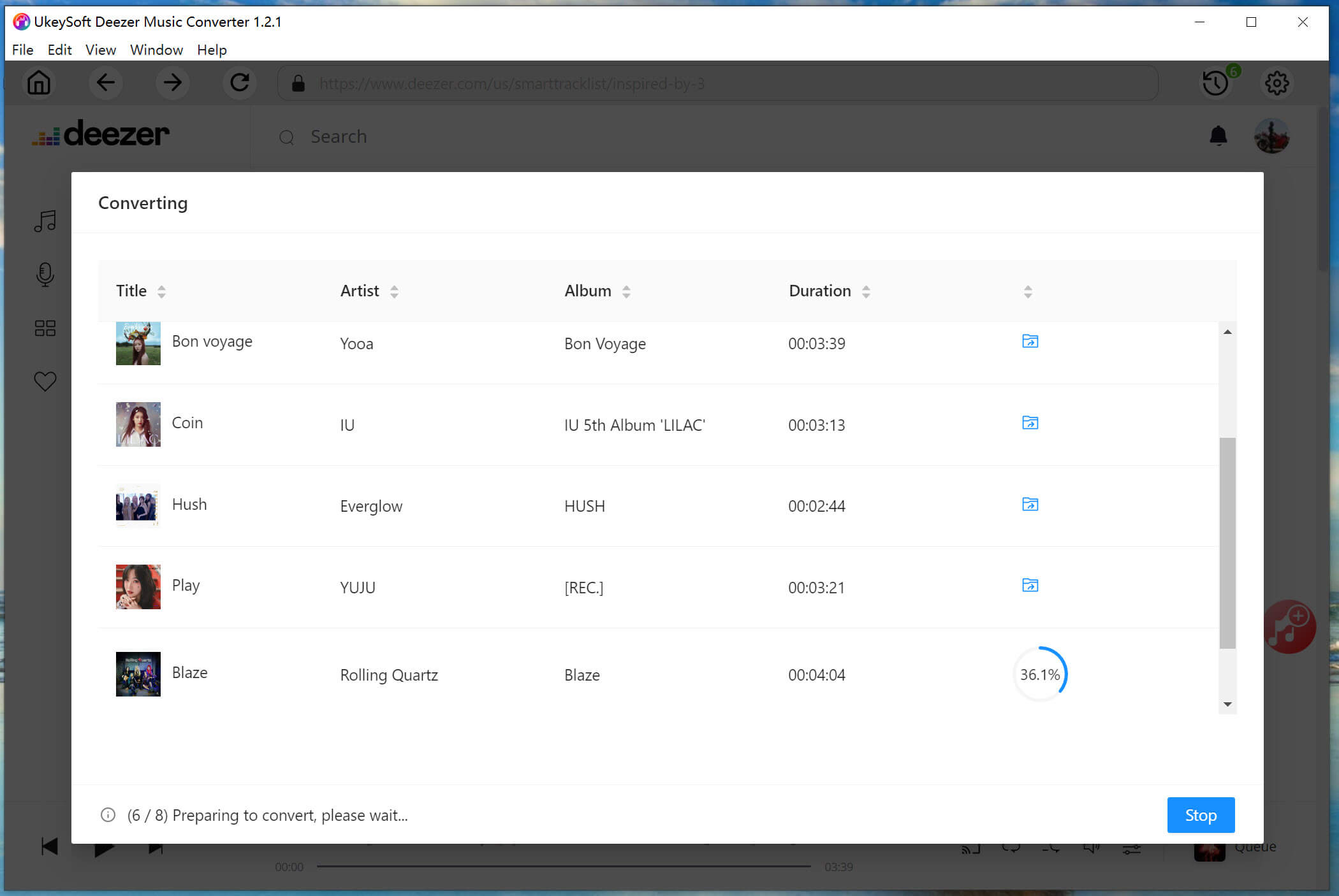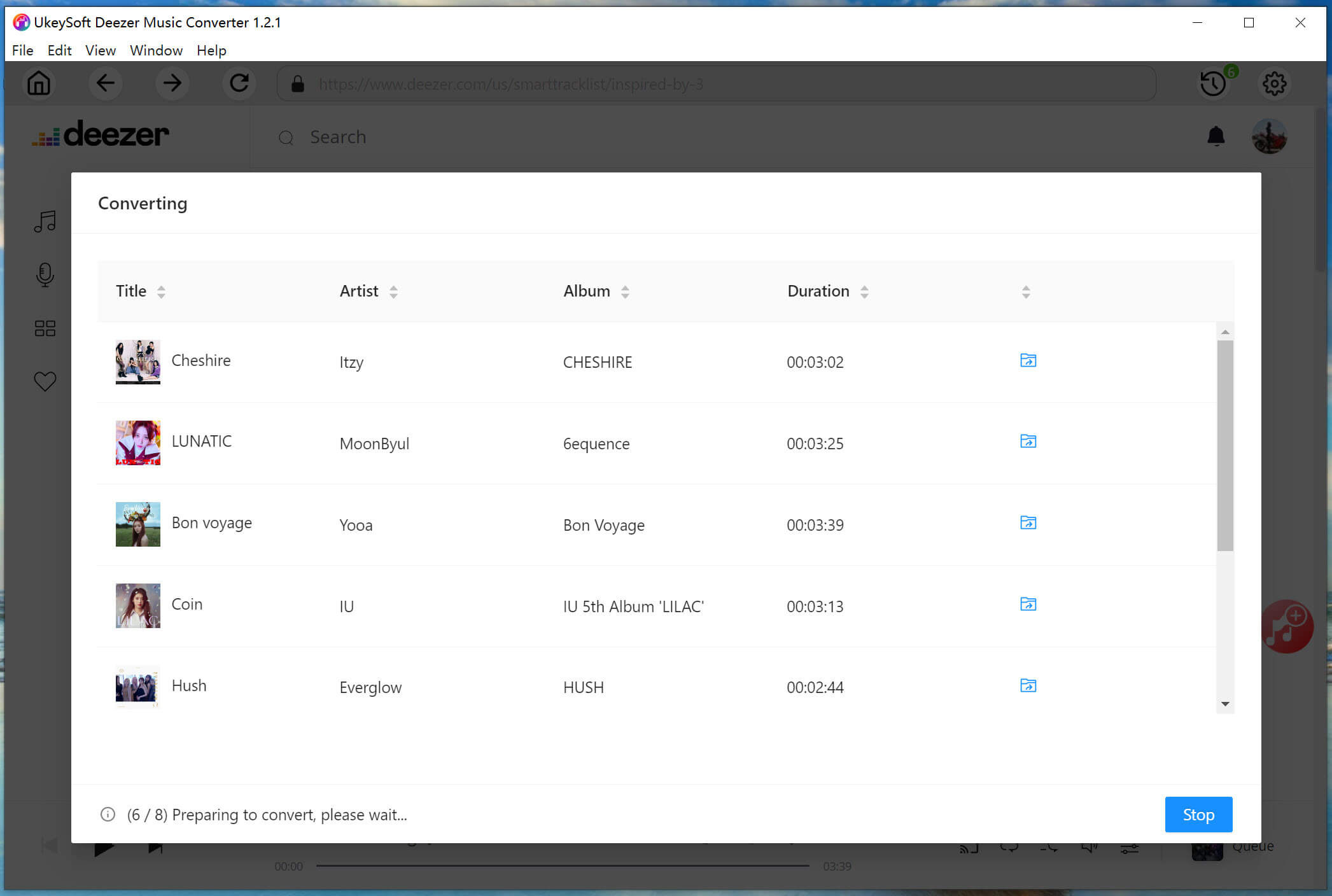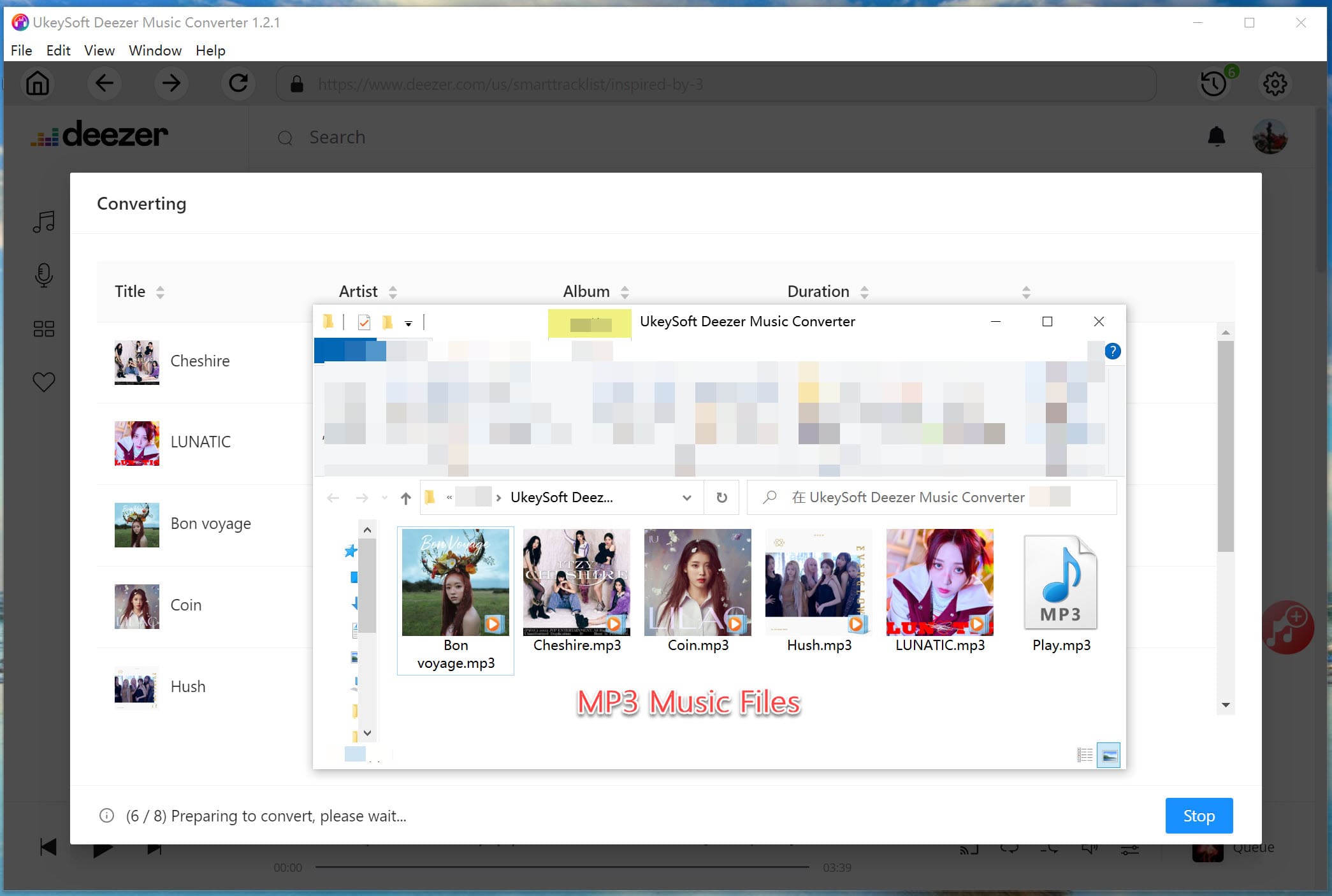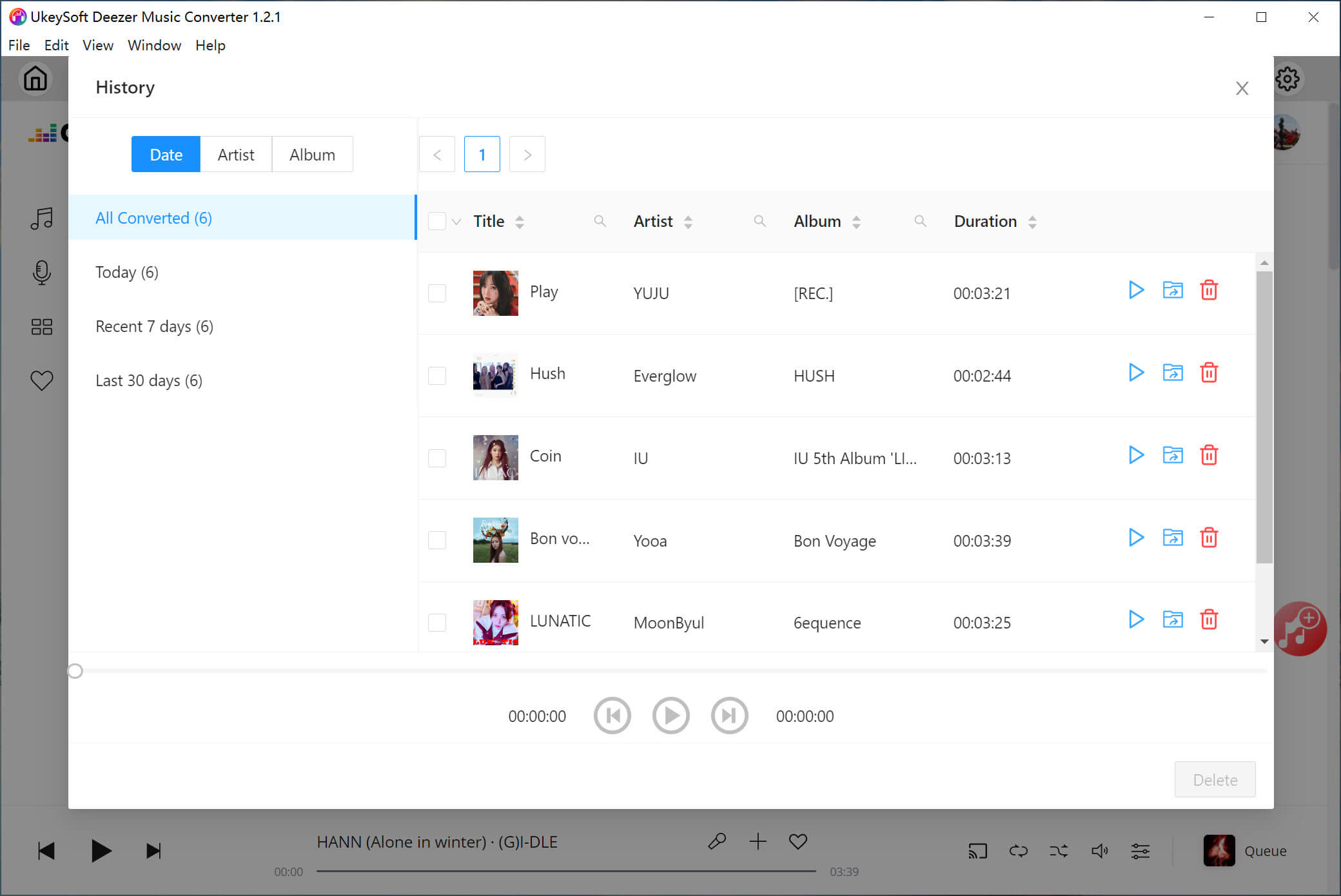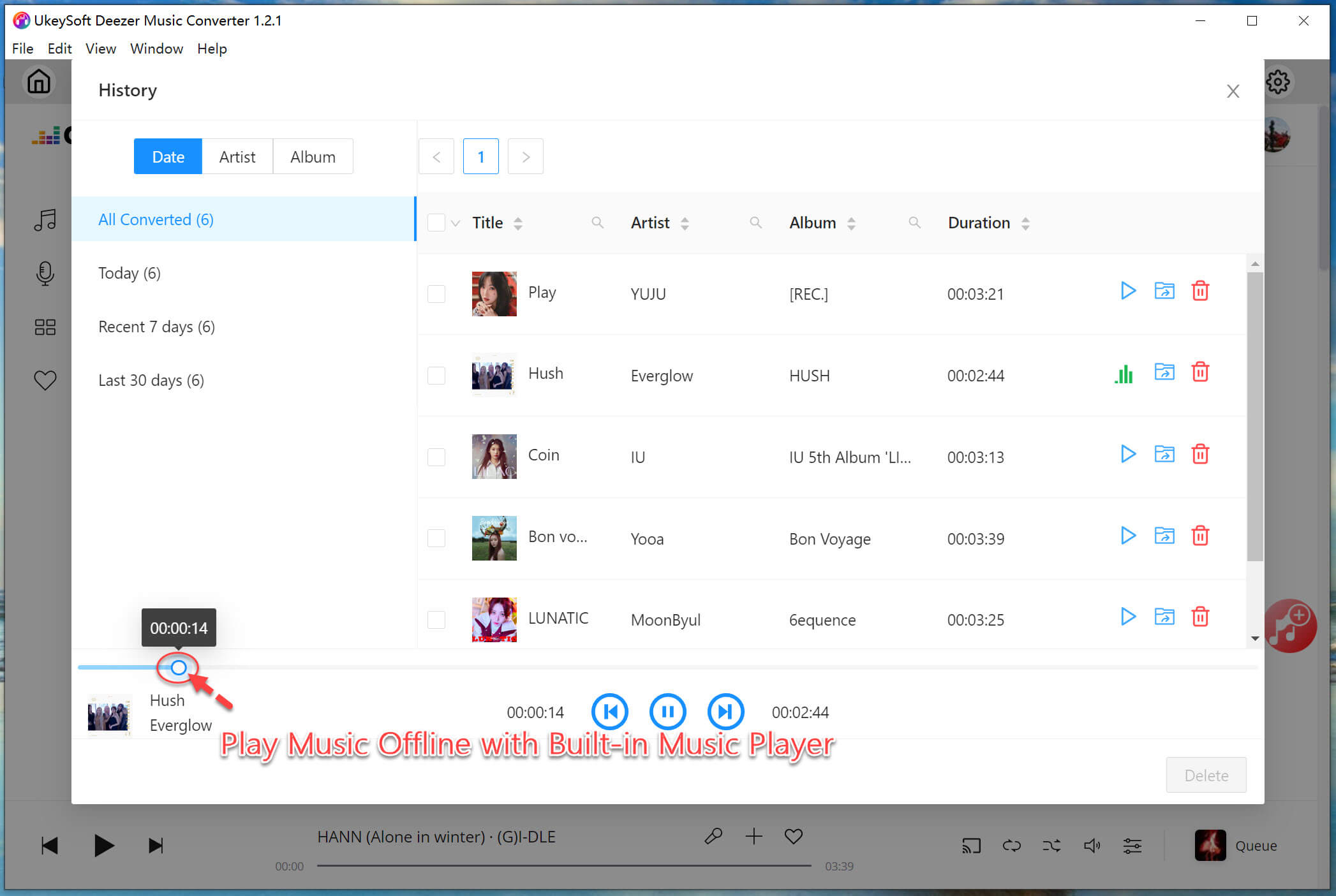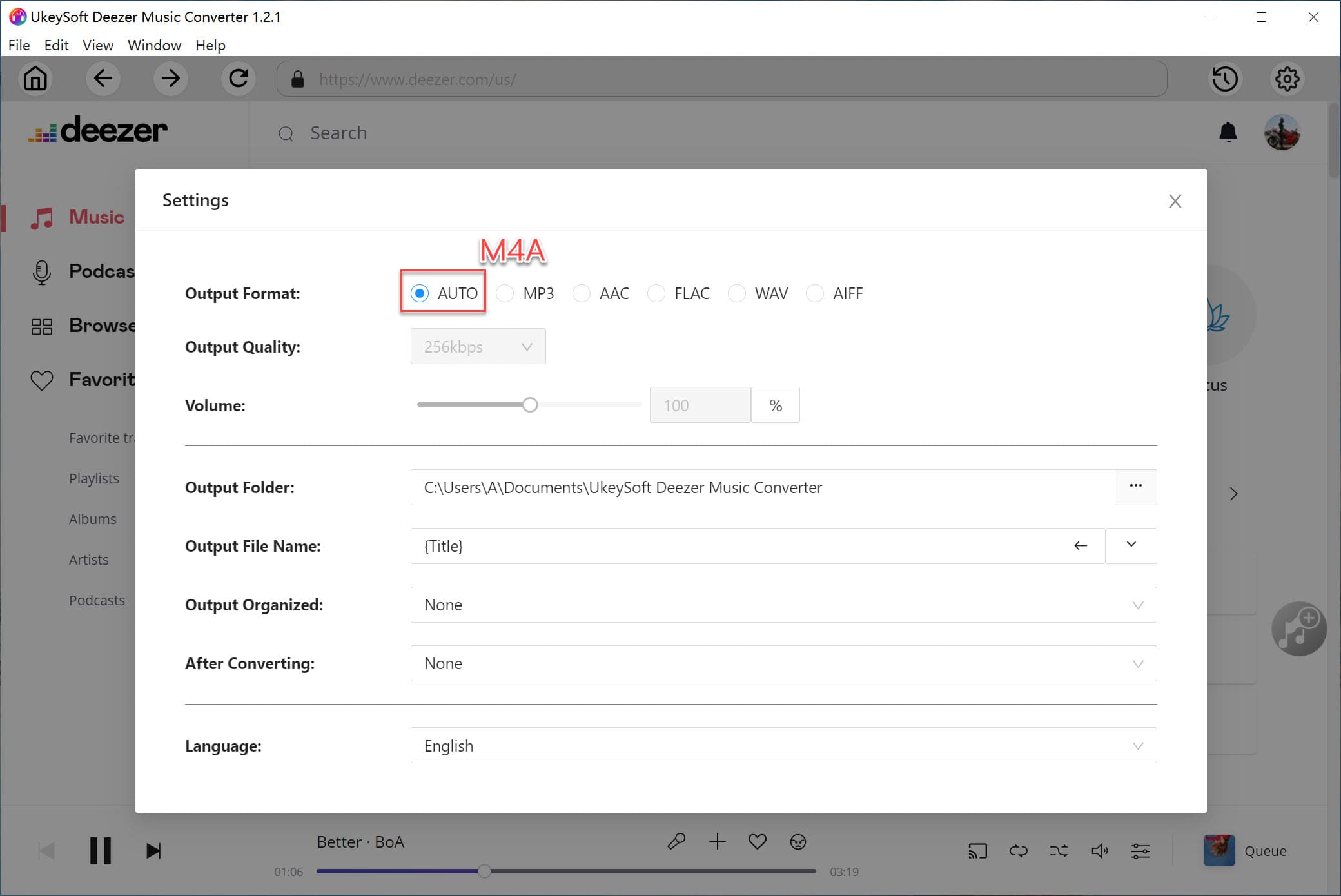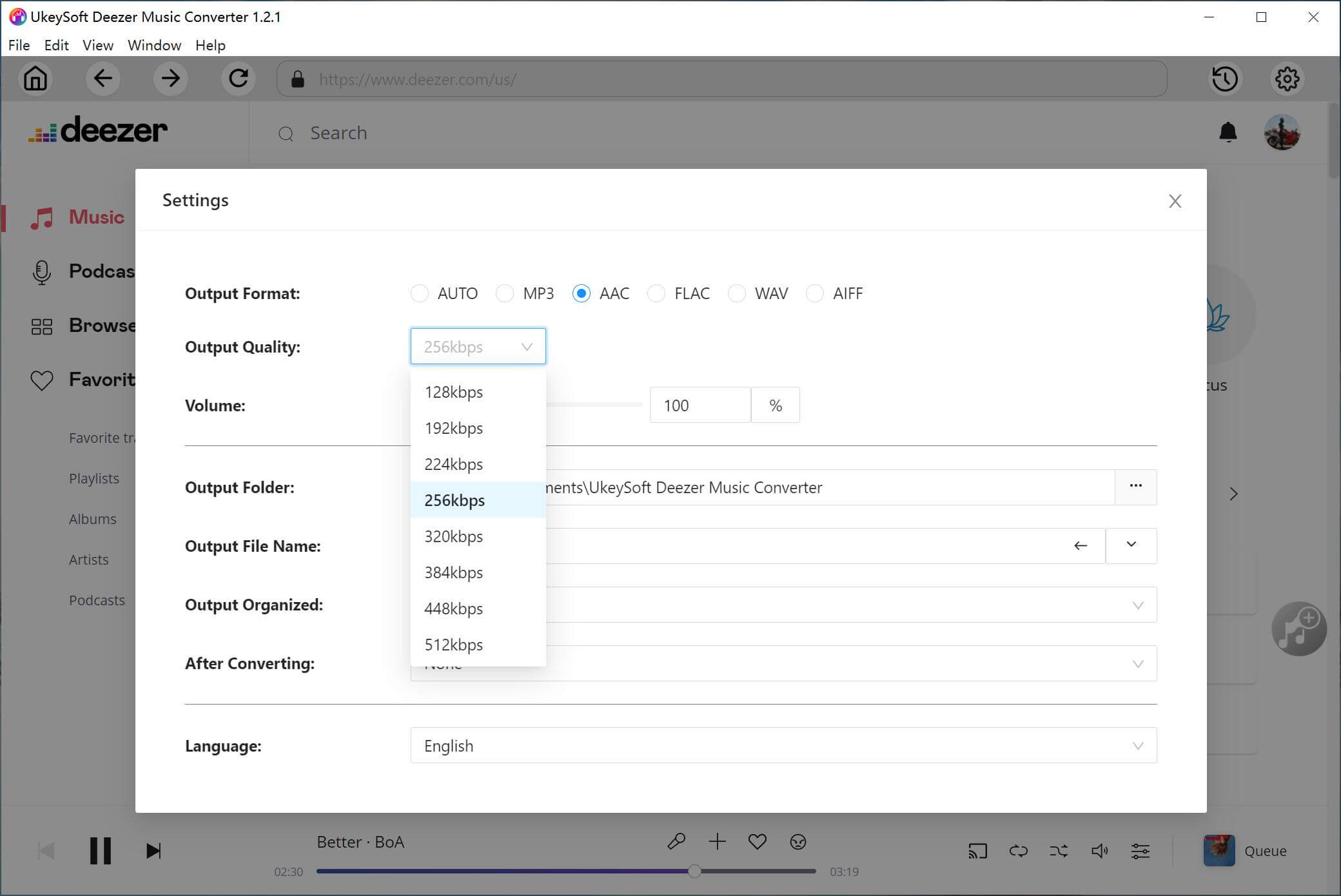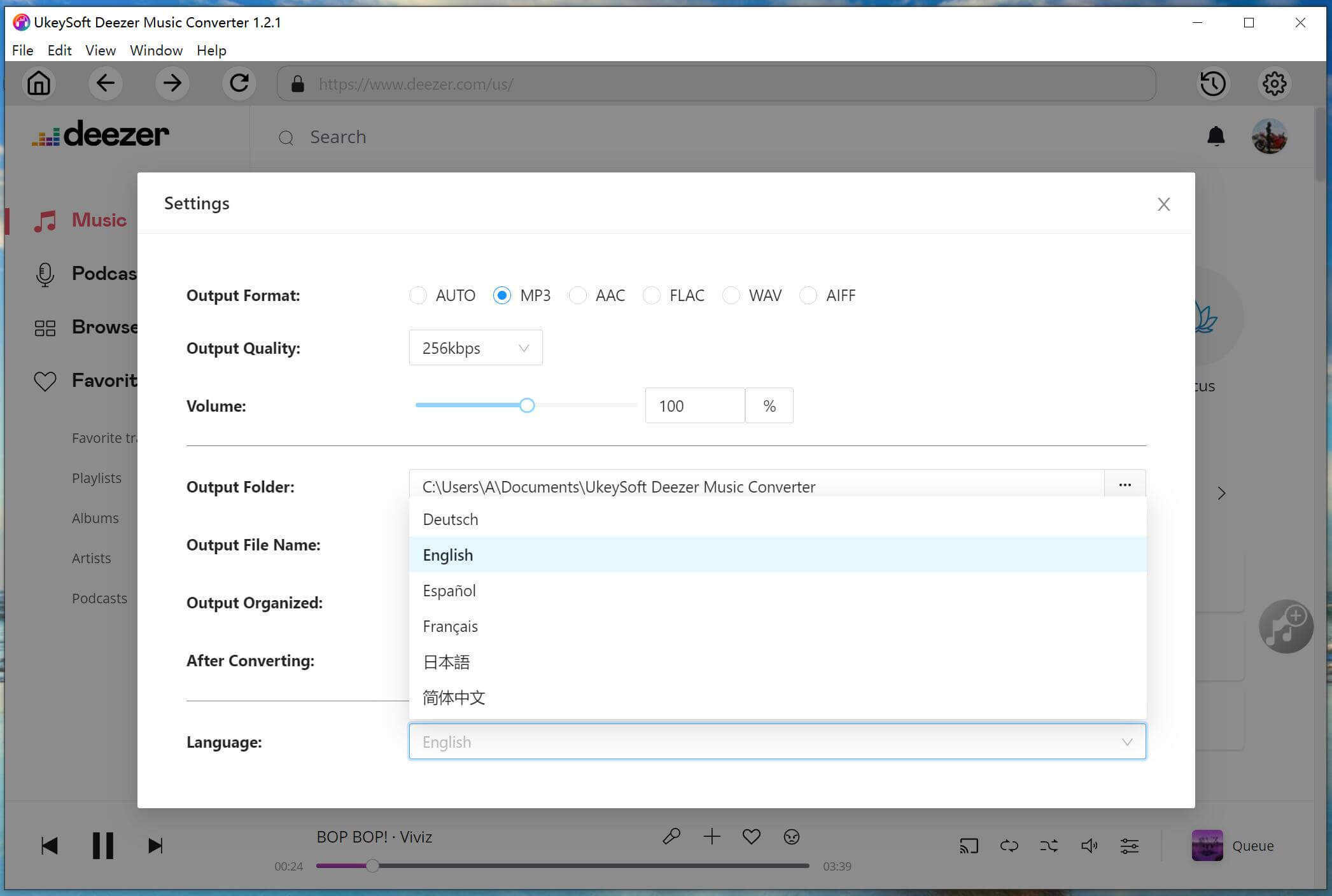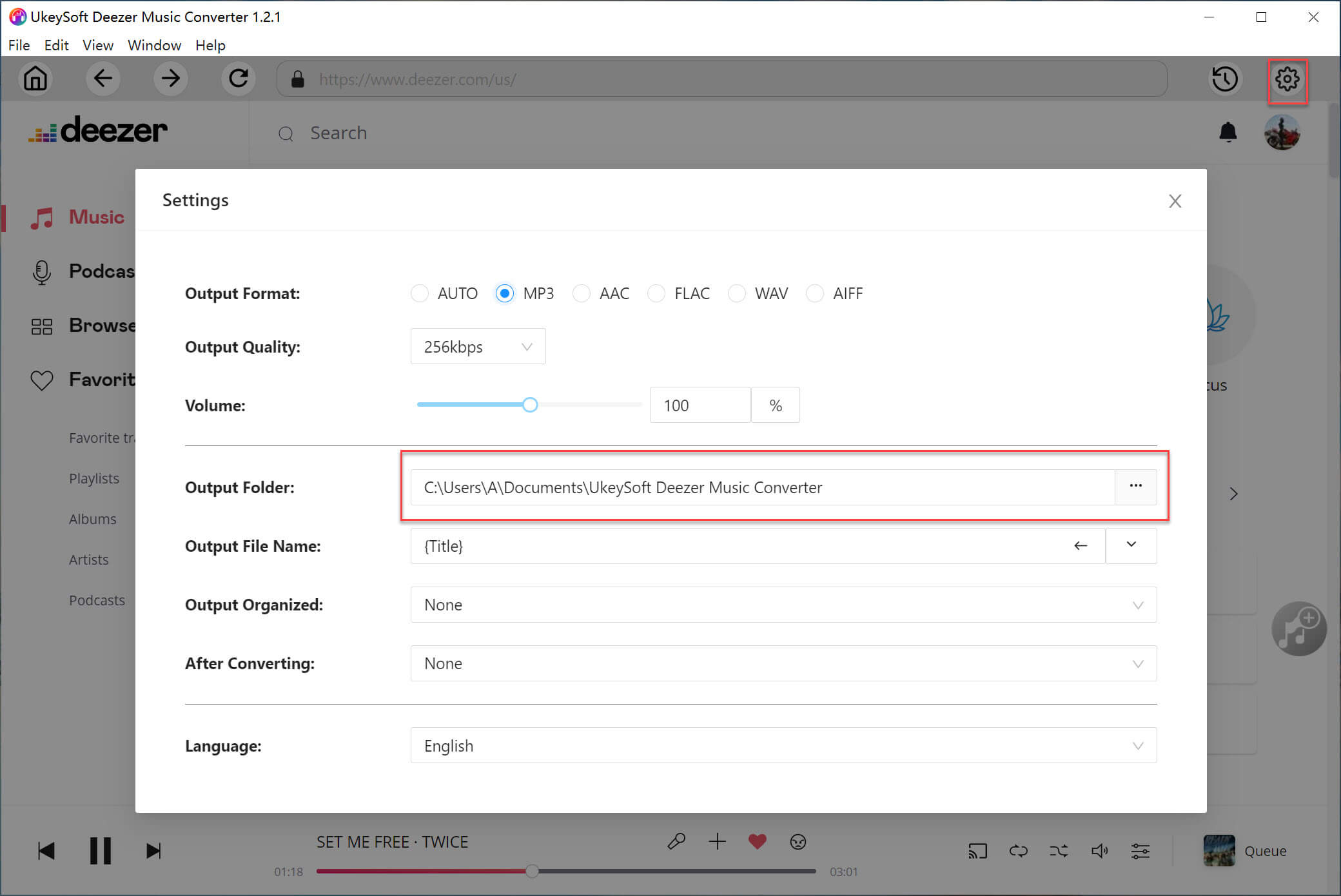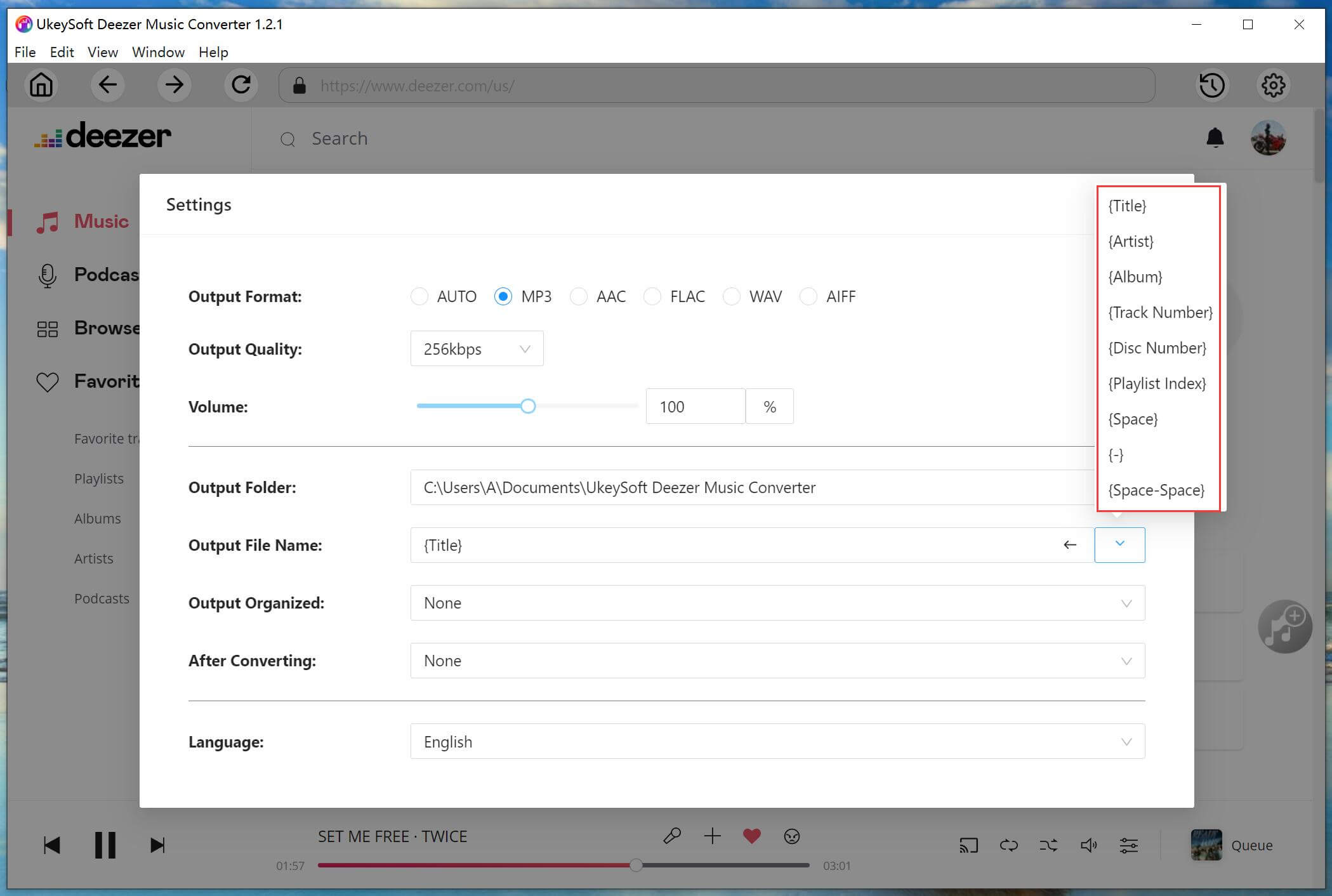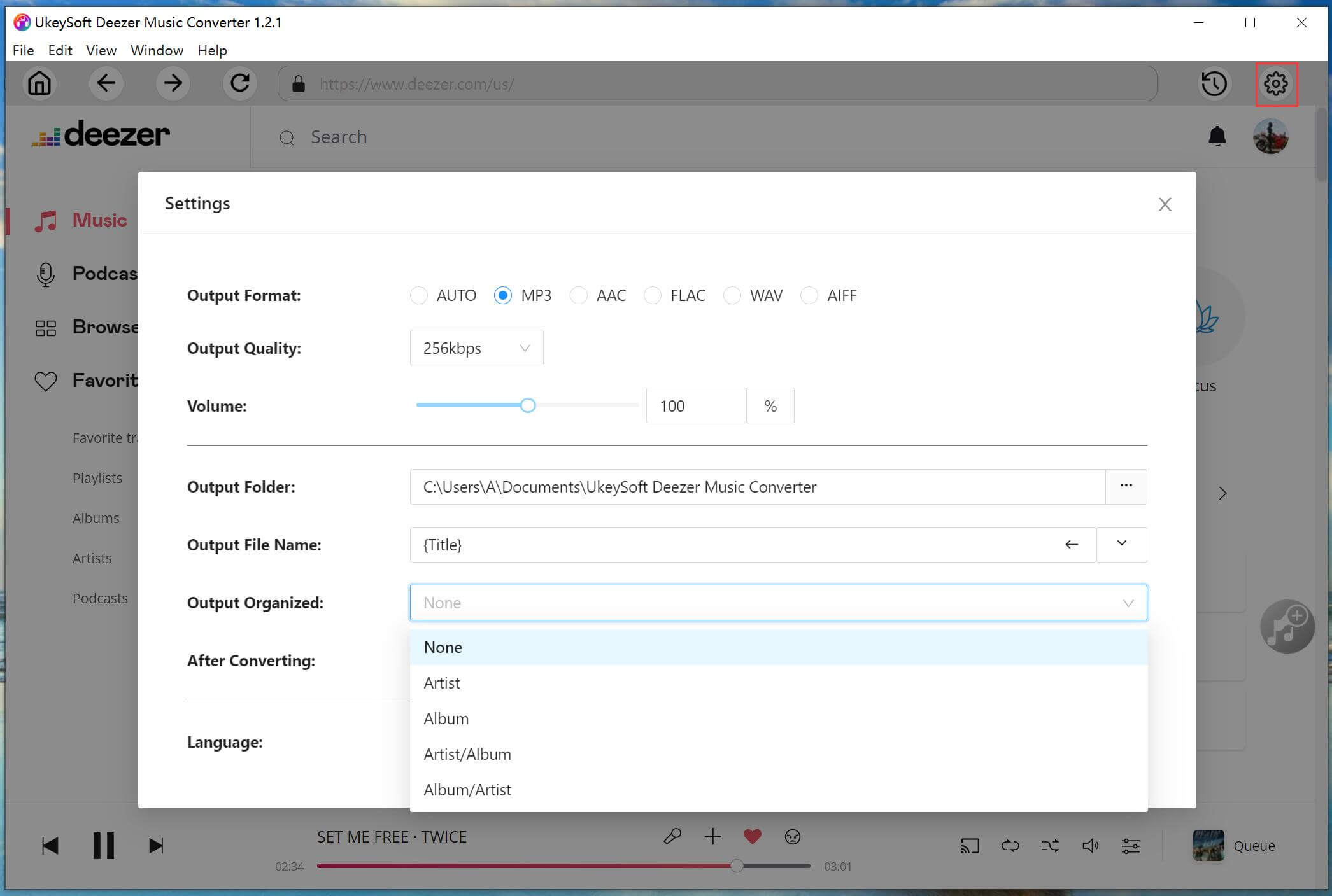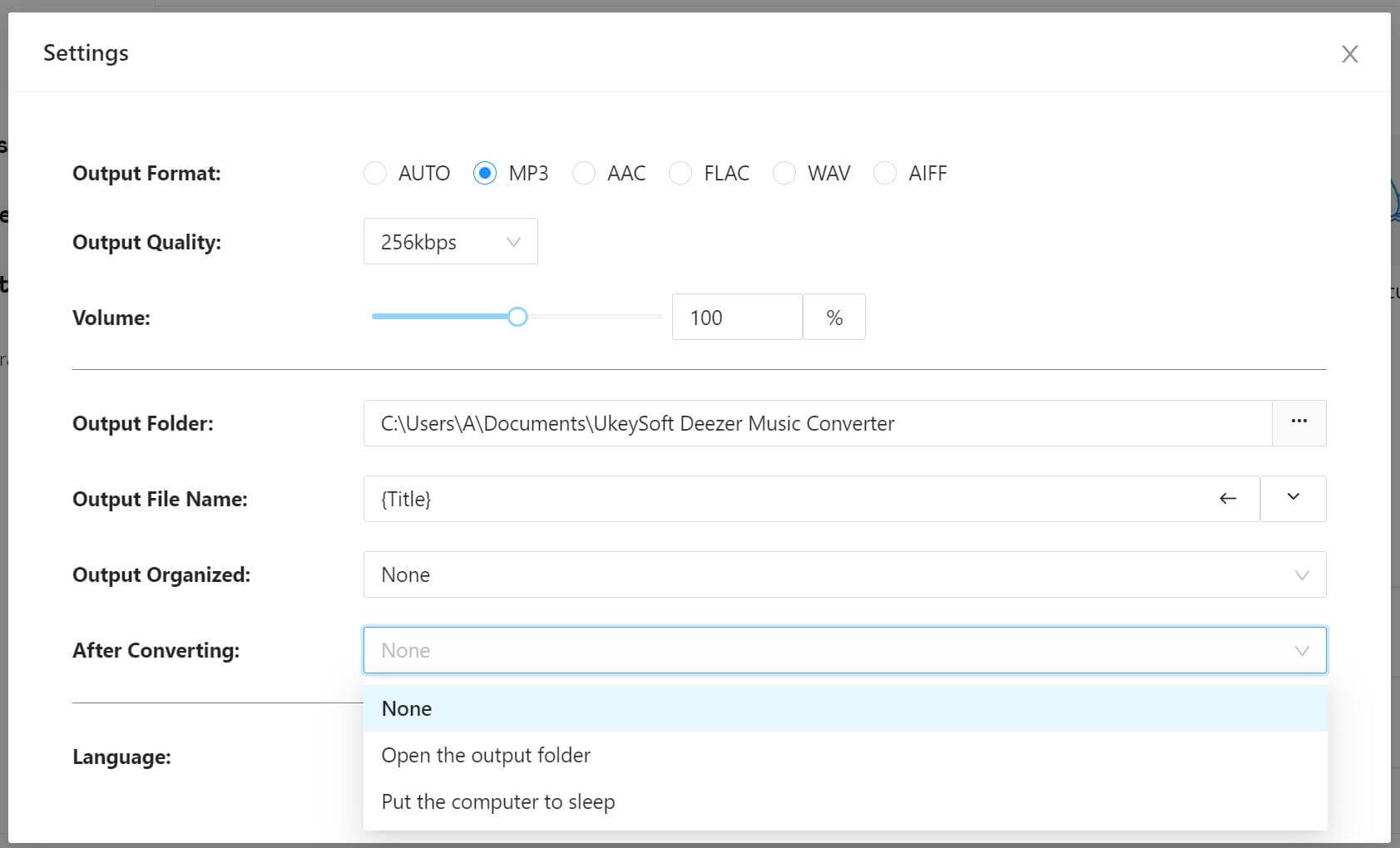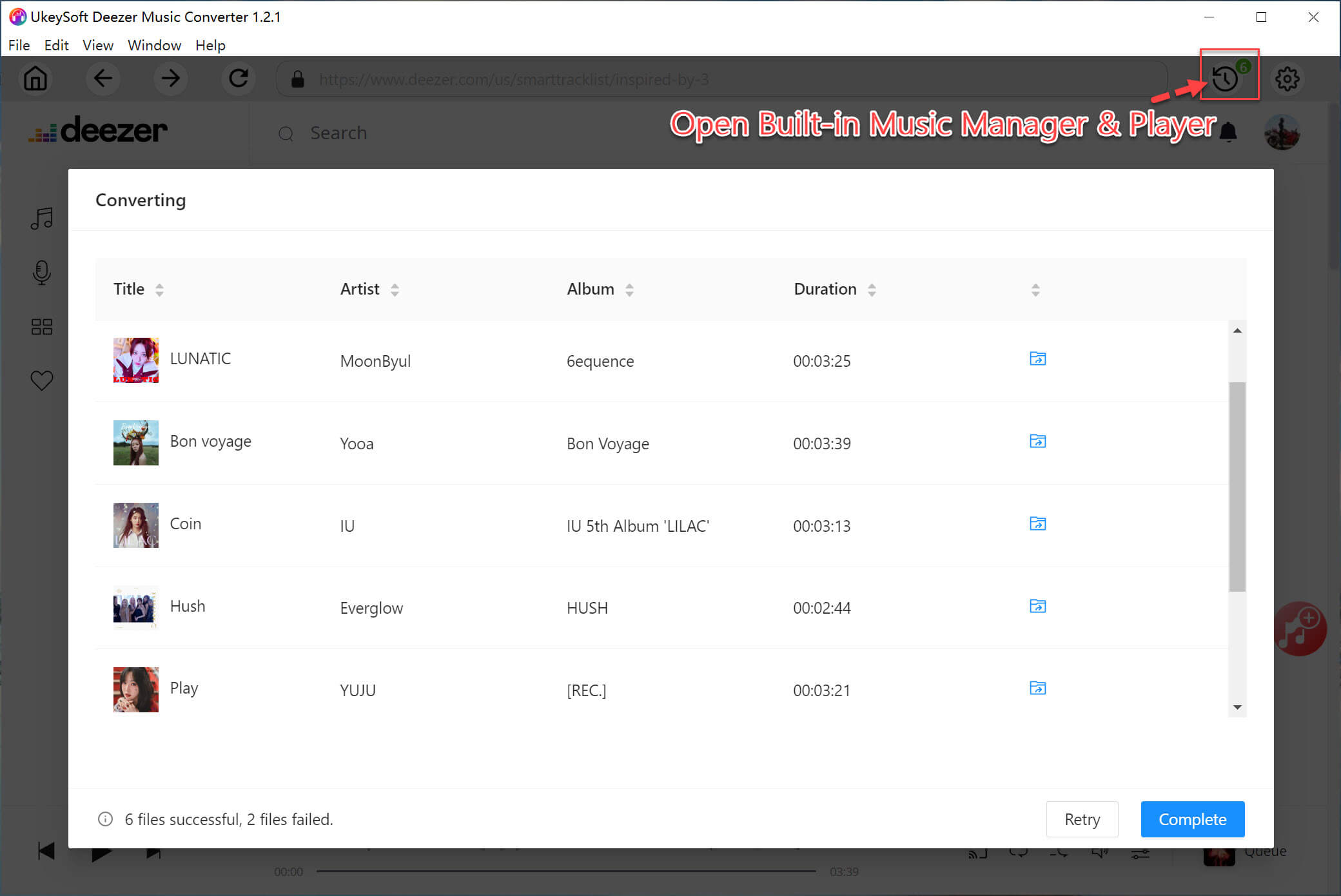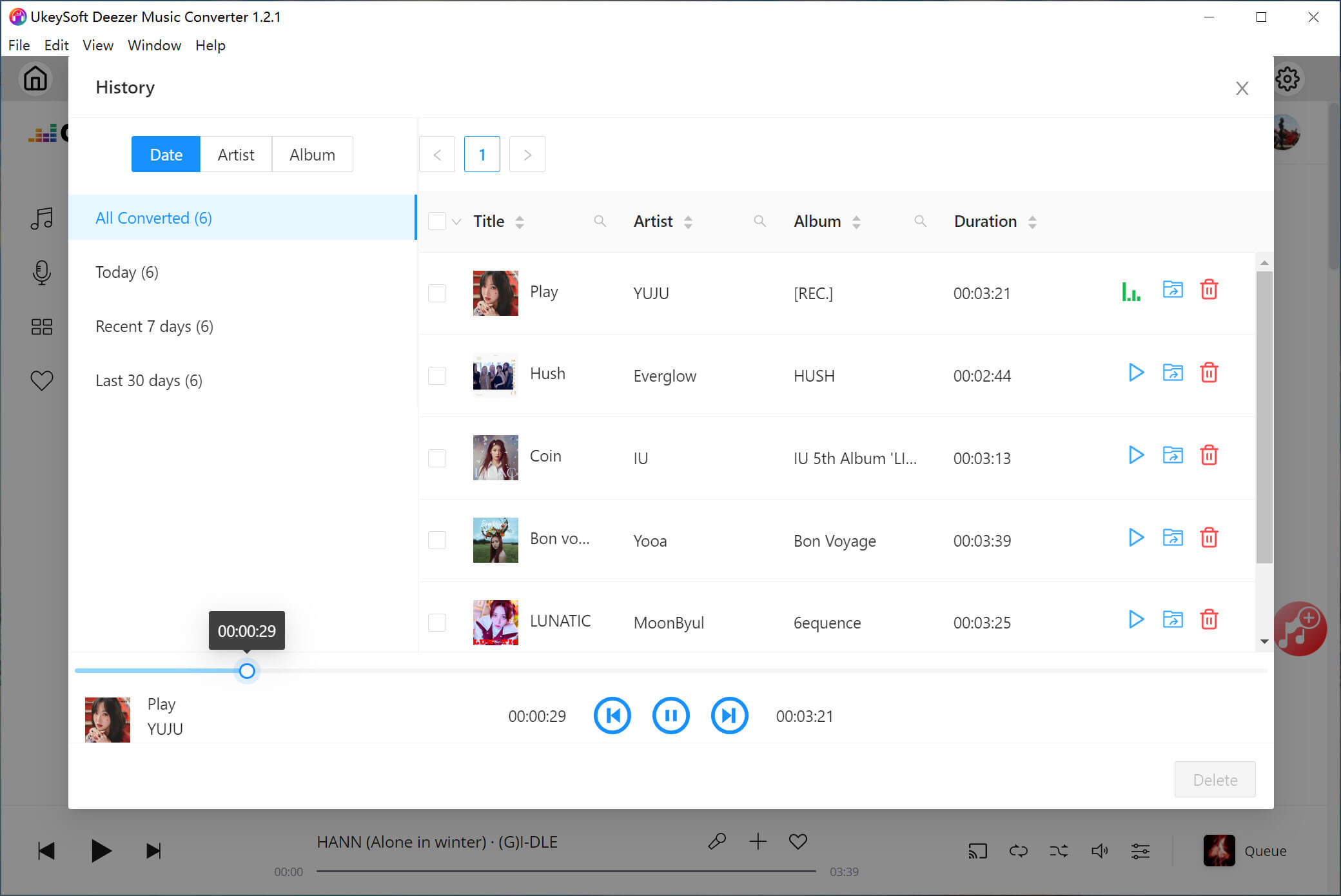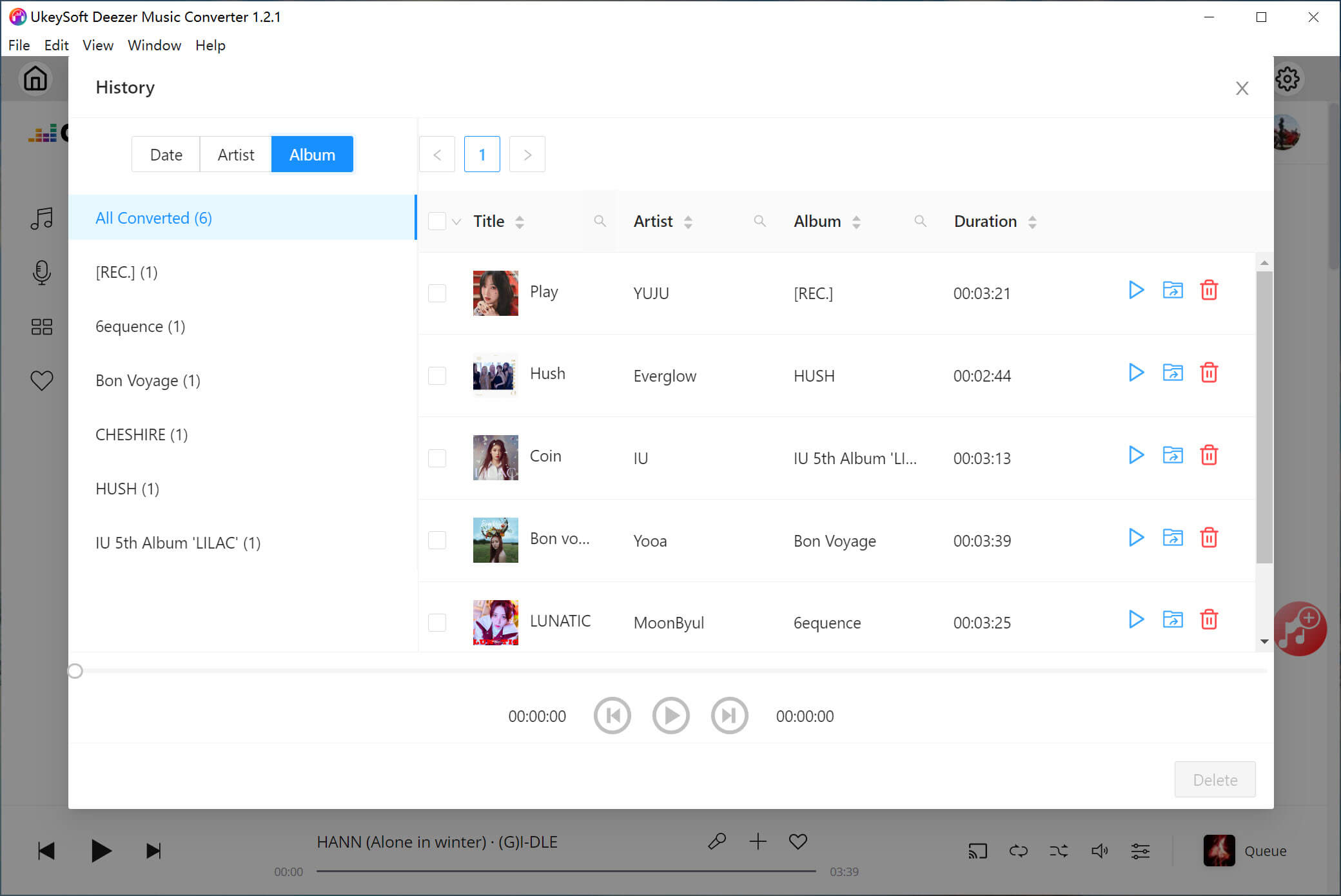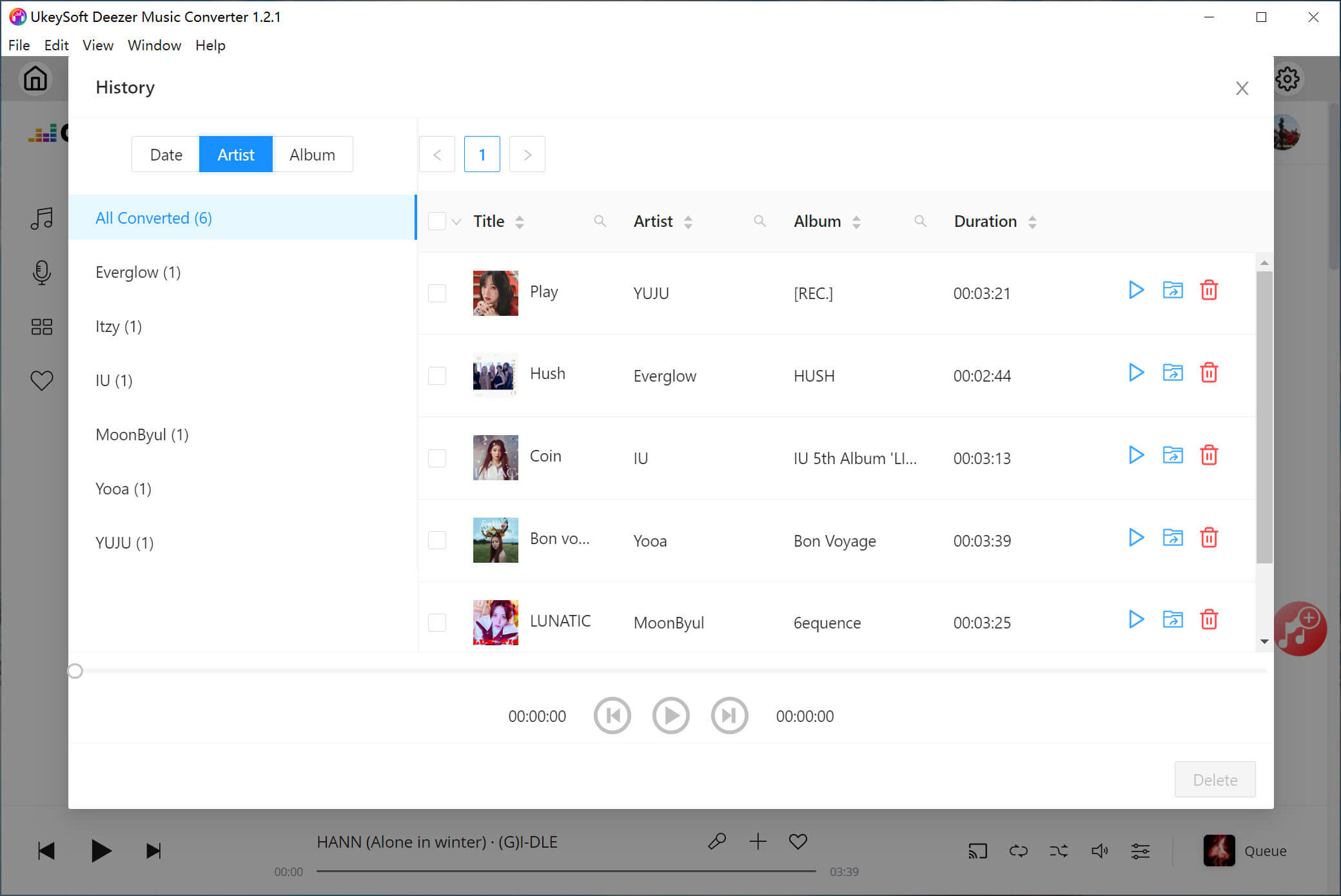Part 1. How to Register UkeySoft Deezer Music Converter
UkeySoft Deezer Music Converter offers the free trial for users, but it is only available for 30 days. If you want to keep in using the software after the free trial ends, or get full features with this software, you should register UkeySoft Deezer Music Converter. Here's the step-to-step guide teach you, how to purchase and activate the register UkeySoft Deezer Music Converter.
Step 1. Purchase License of UkeySoft Deezer Music Converter
Once you launch UkeySoft Deezer Music Converter for free trial, a registration window would pop up immediately to ask you to activate the full version of this software. If you want to purchase a license code, tap the "Buy Now" icon and it will lead you to the paying page. Select a registration plan according to your need and pay it right now.
Step 2. Receive Email with License Key
When you purchase UkeySoft Deezer Music Converter, please enter your email address to receive the license key of full version. Just check your Email box and you will get the license key in it.
Step 3. Activate UkeySoft Deezer Music Converter
When you get the license key of full version, back to UkeySoft Deezer Music Converter the received license key in the pop window, then it will activate this powerful software successfully.
Tips: If you haven’t receive license key, please check whether it's sent to trash can in your Email box. If you check it and can't find it, contact UkeySoft Support Team [email protected] and we are glad to help you as soon as possible.
Step 4. Access, Search, Play and Download Deezer Music Freely
After register UkeySoft Deezer Music Converter completed, please login with your deezer account, you can access to over 90 million tracks worldwide and other audio content like podcasts in it’s built-in web music player.
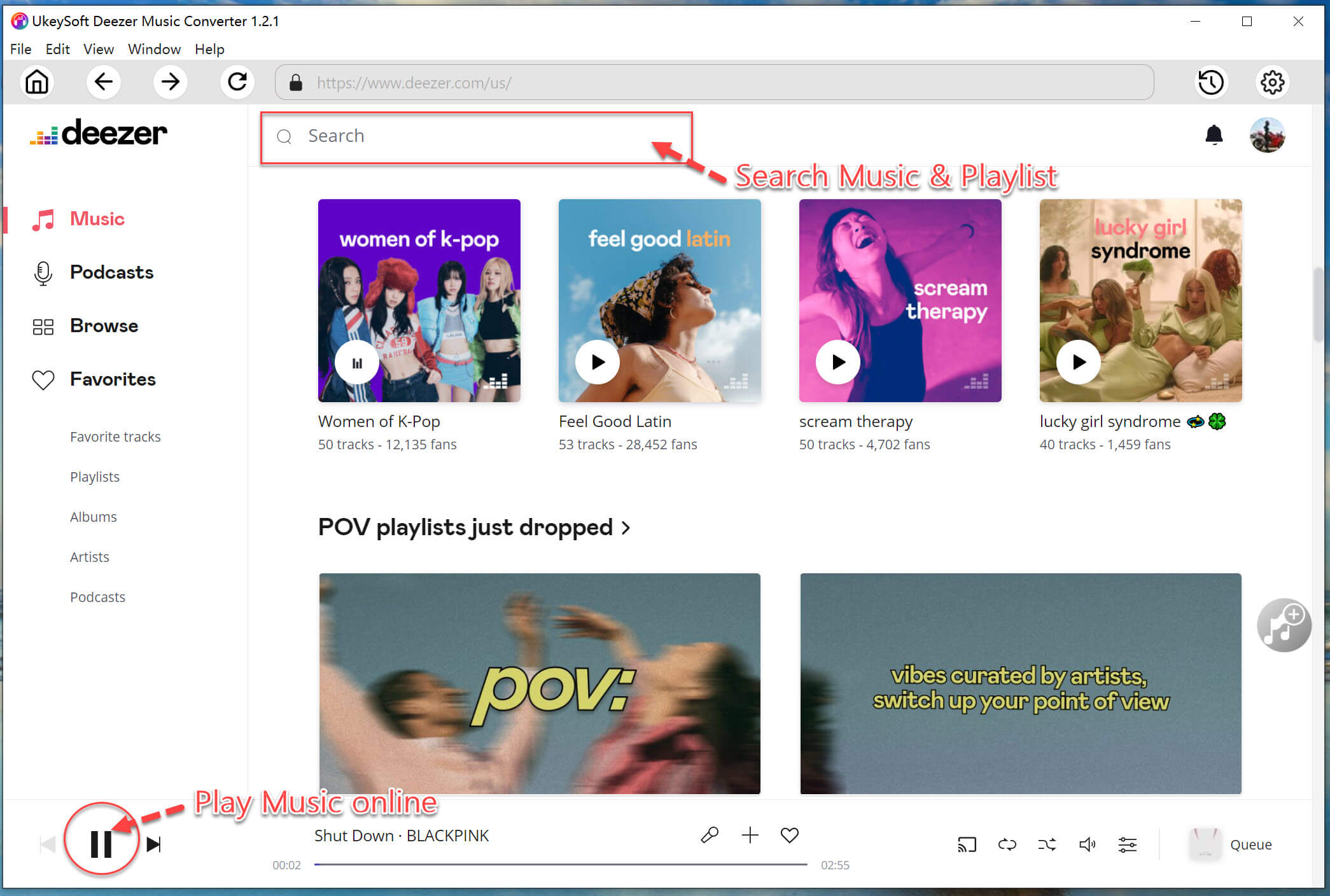
Of course, you also can free download Deezer music, album, playlist & podcast for offline listening on any devices.