By
Justin SabrinaUpdated on November 26, 2024
Summary
Do you want to listen to Audible on Fire TV at home? This article explains how to play Audible books on Amazon Fire TV, Fire TV Stick, and Fire TV Cube. You can play Audible on Fire TV via Audible App or USB drive.
Question 1: "Can I download or stream Audible audiobooks on one of my Fire TV devices? How do I install the Audible App on my Fire TV devices?" - from Audible Help
Question 2: "How do I listen to Audible on Fire TV? I have an Amazon Fire TV Stick 4K (2nd Generation), is it possible to download Audible books on Amazon Fire TV Stick 4K?" - from Google Forum
Can you use Audible on Amazon Fire TV? Yes! Audible Audiobook is the biggest audiobooks service worldwide, owned by Amazon Inc. Amazon Fire TV is a video streaming device created by Amazon. It can connect to a television or monitor and allows you to stream music, TV shows and movies and more on popular streaming media apps, like Apple Music, Amazon Music, Netflix, Hulu, Amazon Prime, etc.
Currently, Audible app is available on iOS, Android, Windows 10, and Fire Tablets. You can I install Audible app on your Fire TV device, so as to stream Audible books on Fire TV at your convenience. Read on this article, here we will teach you 2 easy ways to play Audible Books on Amazon Fire TV, Fire TV Stick, and Fire TV Cube. One way is to listen to Audible on Fire TV, another way is to play Audible offline on Fire TV via USB drive.
CONTENTS
Way 1. Play Audible Books on Fire TV via Audible App (Officially)
With an Audible account, you can easily get access to Audible audiobooks on any Fire TV device through Audible app. For example, you may stream or download Audible audiobooks on Amazon Fire TV, Fire TV Stick, and Fire TV Cube, etc. Follow the steps below to install the Audible app and play Audible books on Fire TV.
Step 1.
Open your Fire TV on your device, make sure it is connected to your TV. Use the "Search" function and type "Audible" to access the app. Also, you can locate the Audible app on the "Apps" category.
Step 2.
Once the Audible app pops up, press on the "Get" button to start downloading the app.
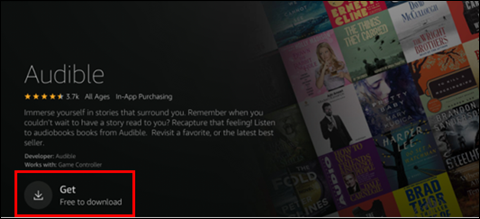
Step 3.
After installation of Audible app, you can stream Audible books on your Fire TV over Wi-Fi or an internet connection. Besides, you can download Audible audiobooks for offline listening of your choice.
Way 2. Play Audible Offline on Fire TV via USB Drive (Best & Forever)
Another way to play Audible on Amazon Fire TV is using USB drive. Most smart TVs including the Amazon Fire TV come with a USB port. However, due to Audible DRM protection, you are not authorized to transfer Audible books to USB drive. Therefore, you need to remove the DRM protection first, and then covert the DRM-locked Audible from AA/AAX to MP3 files. Here this powerful Audible to MP3 Converter comes in handy.
UkeySoft Audible Converter is a simple but professional Audible DRM Removal tool and Audible Audiobook Converter. It not only lets you crack Audible DRM lock, but also allows you to convert Audible AA/AAX files to MP3 or any other common audio format of your choice. You can convert Audible books to MP3, M4A, MAB, WAV, FLAC, AC3, AAC, OGG and AIFF format. What's more, this smart tool does not require iTunes app or Audible account authorization. It lets you drag and drop any downloaded AA, AAX files to its interface for conversion.
As an improved Audible Audiobook Converter, it works at up to 700X super fast speed without touching any sound quality. Another attractive feature is that it allows users to split a large Audible book into small part by chapter or time. In this way, you can easily transfer Audible files to USB drive, SD card, MP3 player, iPod devices, Creative Zen, Sony Walkman, Zune, PSP, Blackberry, Xbox, smartphone, etc. So it will be convenient to play Audible books offline on Fire TV via USB drive, without the Audible app.
UkeySoft Audible Converter
- Remove DRM protection from Audible Audiobooks easily.
- Convert Audible AA/AAX Audiobooks to MP3 losslessly.
- Supports MP3, M4A, M4B, WAV, FLAC, AC3, AAC, OGG, AIFF.
- Up to 700X super fast speed and supports batch conversion.
- Keep full chapters & audio quality in output MP3 files.
- Split Audible audiobooks into clips by times or chapters.
- No need to install iTunes app or Audible account authorization.
- Transfer Audible audiobooks to USB drive, SD card, MP3 player. etc.
- Play Audible on Amazon Fire TV and any smart TV via USB drive.
Easy Guide to Play Audible on Fire TV via USB Drive
Step 1. Run UkeySoft Audible Converter
First, download and install the UkeySoft Audible Converter on your Mac or Windows PC. Then start the program, and you will see its simple and clean interface.
![audible converter interface]()
Step 2. Import Audible AA/AAX Files to UkeySoft
You can click "Add" to import your downloaded Audible files manually. Or drag and drop the AA/AAX files directly to UkeySoft's interface from your computer.
![drag or drop aax]()
Step 3. Choose the MP3 Format
Click the "Options" > "Advanced" to customize the output format, bitrate, sample rate, etc. To get Audible audiobooks on Fire TV, you can select the MP3 format for USB drive.
![start to convert Audible to m4a]()
Under the "General" section, you could split the Audible audiobook as needed.
![split audiobooks]()
Step 4. Convert Audible to MP3 for USB Drive
Hit on the "Convert" button to start conversion. UkeySoft will help you export and save Audible books as local MP3 files with high quality.
![start to convert Audible to mp3]()
When finished, you can click the "History" button to see your converted Audible files.
![view converted audiobooks]()
Step 5. Play Audible Books on Fire TV via USB Drive
Now insert the USB flash drive into a USB port on your computer. Copy and paste the converted Audible MP3 files to it. Then you can plug in the USB drive to the USB port on Fire TV for playback.

Audible for Fire TV Not Working? Here's How to Fix It
Many Audible users experience issues with the Audible app being unavailable on Fire TV. Fortunately, there are solutions to this problem. One effective option is to use UkeySoft Audible Converter, which allows you to convert Audible audiobooks for playback on Fire TV without relying on the Audible app. Additionally, you can follow these steps to troubleshoot and resolve the issue:
Solution 1. Check Your Internet Connection
Ensure that your Amazon Fire TV is connected to a stable and active internet network.
Solution 2. Verify Your Purchase
Confirm that the audiobook you're trying to listen to appears in your Purchase History.
Solution 3. Sign into the Correct Account
Double-check that you're signed into the Audible account associated with the purchased title on your Fire TV.
Solution 4. Update the Audible App
Make sure the Audible app on your Fire TV is updated to the latest version.
Conclusion
These are the two easiest ways to play Audible on Fire TV. While the first method seems simpler, many users have encountered limitations with it. To avoid any hassle, we recommend using UkeySoft Audible Converter. It removes restrictions from Audible books, letting you convert Audio books to MP3 and play them on Fire TV or other devices freely. Plus, it’s easy to use and doesn’t require any technical skills!
Tip: System Requirements:
Windows 7 or later on 64bit required
Play Audible on Amazon Fire TV

Audible Converter

Justin Sabrina has always had great enthusiasm for writing, programming and web development. He likes writing about software and technology, his works are featured on some tech blogs or forums like Tom's Hardware, CNET, etc.


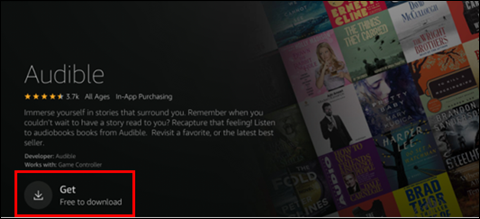
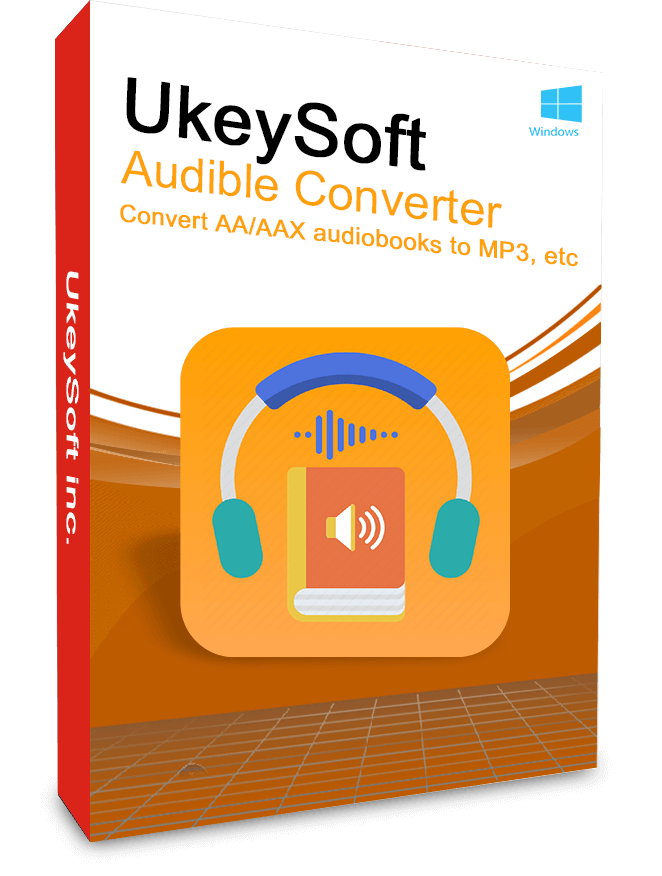












No comment yet. Say something...