By
ChesterUpdated on February 11, 2025
Summary
Wondering how to get Amazon Music Unlimited for free? This post will show you how to get a 3- or 4-month free trial and access millions of songs, playlists, and podcasts. We'll also share tips to download and keep your favorite tracks forever, even after the trial ends.
Amazon Music has quickly become one of the leading music streaming services, offering millions of songs for online listening. The platform provides three main subscription plans: Amazon Music Prime, Amazon Music Unlimited, and Amazon Music Free. While the Amazon Music Free plan allows users to stream a selection of songs and playlists, it comes with ads and limited access to the full library.
To unlock Amazon Music's entire catalog, you would need to subscribe to one of their premium plans. However, these subscriptions can be pricey for some users, which has led many to look for ways to enjoy Amazon Music without paying. In this post, we'll guide you through how to get Amazon Music Unlimited free trial for 3 or 4 months and share an effective method to get Amazon Music Unlimited for free. Keep reading for all the details!
CONTENTS
Part 1. How to Get an Amazon Music Unlimited Free Trial
Amazon Music offers a free trial to new users who haven't subscribed to Amazon Music Unlimited yet. If you're new, you can get a 3-month free trial on their website. There's also a limited-time offer where purchasing select Echo devices gives you a 4-month free trial. Follow these simple steps to get started:
3-Month Free Trial
Step 1.
Go to the Amazon Music website and find the Amazon Music Unlimited plan.
Step 2.
Click "Try it Free" to go to the details page.
Step 3.
Sign up or log in to your Amazon Music account.
Step 4.
Follow the on-screen steps to start streaming 90 million songs in HD quality with spatial audio.
4-Month Free Trial
If you've never signed up and want to buy a speaker, purchase an eligible Echo device to get a 4-month free trial of Amazon Music Unlimited. Check the Amazon site for eligible Echo models.
Part 2. How to Cancel Amazon Music Unlimited After Free Trial
Once your free trial ends, Amazon Music will automatically continue your Amazon Music Unlimited subscription at $10.99 per month ($9.99 if you're a Prime member). To avoid being charged, you can cancel the subscription by following these steps:
How to Cancel Amazon Music Unlimited Free Trial on iPhone:
Step 1.
Open the Settings app on your iPhone.
Step 2.
Tap your Apple ID at the top, then select Subscriptions.
Step 3.
Find Amazon Music in the list and tap Cancel Subscription.
How to Cancel Amazon Music Unlimited Free Trial on PC:
Step 1.
Visit amazon.com/music/settings and log in to your Amazon account.
Step 2.
Click on the Amazon Music Unlimited section.
Step 3.
Go to Subscription Renewal Details and click Cancel.
How to Cancel Amazon Music Unlimited Free Trial on Android:
Step 1.
Open the Amazon Music app on your Android device.
Step 2.
Tap the Settings icon in the top-right corner of the home screen.
Step 3.
Go to Settings > Manage your subscription.
Step 2.
Scroll down and select Amazon Music: Songs & Podcasts > Cancel Free Trial.
Part 3. How to Keep Amazon Music After Free Trial
When you cancel your Amazon Music free trial, you'll still have access to the service until the trial period ends. However, once it expires, you'll lose access to Amazon Music Unlimited's content. It's important to note that the free trial is only available to new users and can only be claimed once. So, what can you do if you want to keep enjoying Amazon Music for free after your trial ends? The solution is simple: use a reliable Amazon Music downloader.
UkeySoft Amazon Music Converter is a top choice for downloading Amazon Music. This professional tool allows you to convert Amazon Music songs to MP3, M4A, AAC, FLAC, WAV, and AIFF, all while preserving their original quality. Since Amazon Music songs are protected by DRM, they can't be played on other devices. But UkeySoft can remove the DRM, letting you download and save your Amazon Music tracks locally. After converting, you can enjoy your music offline on any compatible device forever without any subscription fees.
UkeySoft Amazon Music Converter
- Remove DRM from Amazon Music tracks/playlists/album.
- Download songs from Amazon Music Prime/Unlimited/HD Music.
- Convert Amazon Music to MP3, M4A, AAC, FLAC, WAV, AIFF.
- Retain output audio quality and ID3 tags and metadata.
- Convert Amazon Music songs at a faster speed of 5X with batch features.
- Built-in Amazon Music web player, no need extra apps.
- Compatible with Windows & Mac.
Guide: How to Download Amazon Music for Free
Step 1. Log In to Your Amazon Account
First, download and launch UKeySoft Amazon Music Converter on your Windows computer. Once opened, sign in to your Amazon Music account within the program.

Step 2. Configure Output Preferences
Next, click the "Settings" icon located at the top-right corner. A settings window will appear where you can adjust output options such as:
Format: Choose from MP3, M4A, AAC, FLAC, WAV, or AIFF.
Audio Quality: Select bitrate settings like 320kbps, 256kbps, 192kbps, or 128kbps.
Output Path: Set the folder where converted files will be saved.
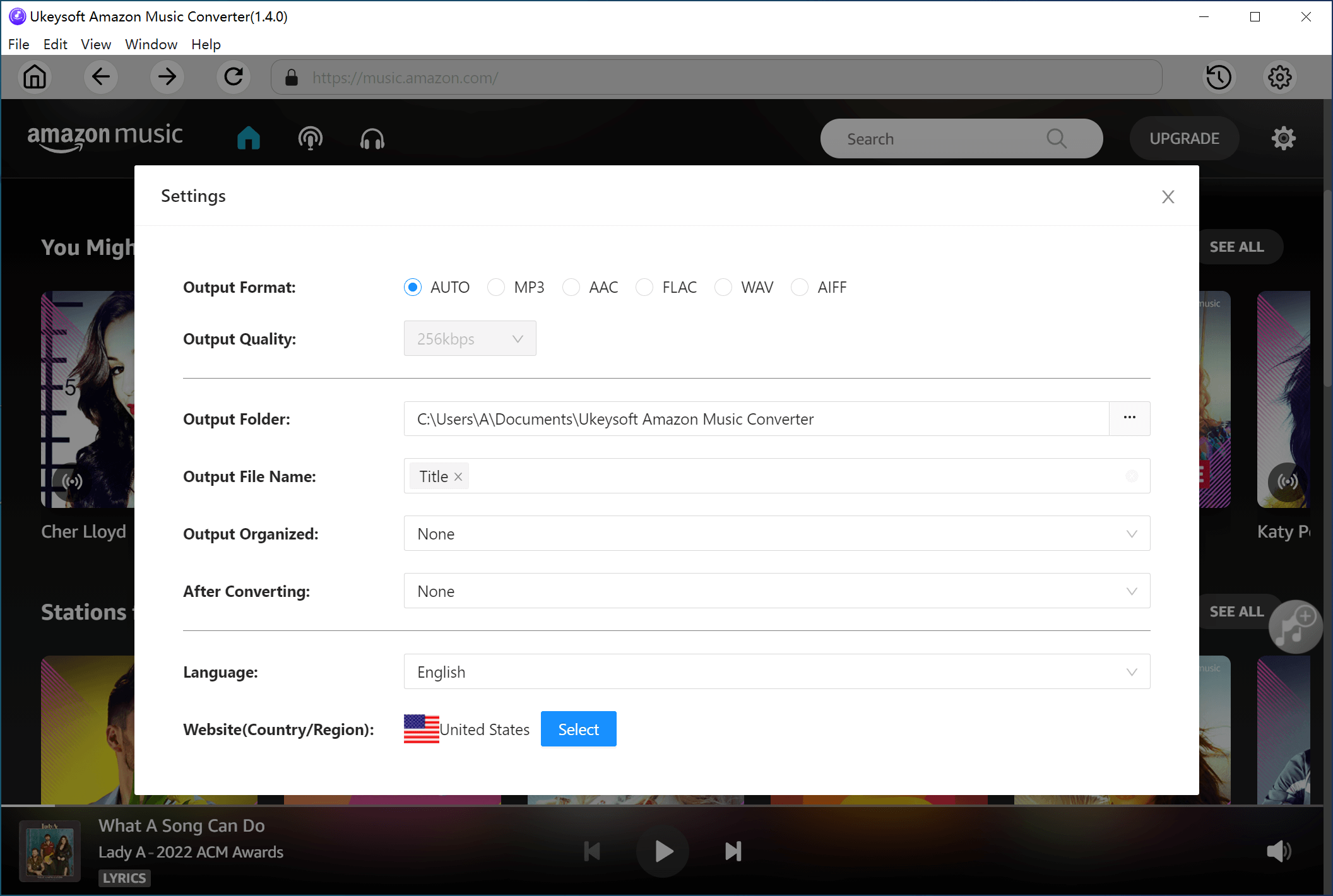
Step 3. Add Amazon Music Tracks or Podcasts
Navigate to an Amazon album, artist, or podcast within the program. Click the red "Add" button that appears on the right side. The tool will quickly load and display all tracks/podcasts available. Duplicate songs will be identified and excluded automatically.
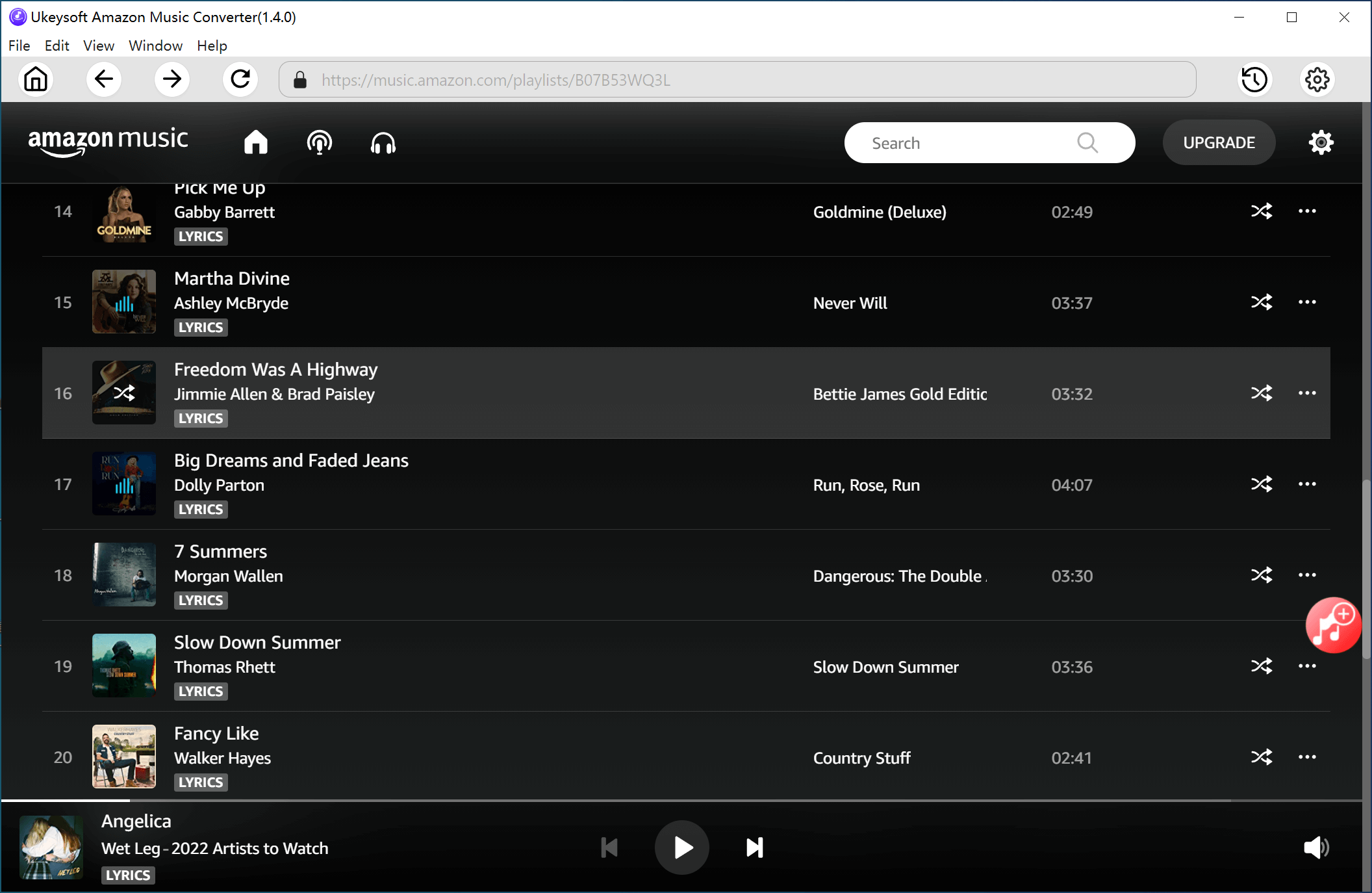
In this window, simply select the tracks or episodes you want to convert.
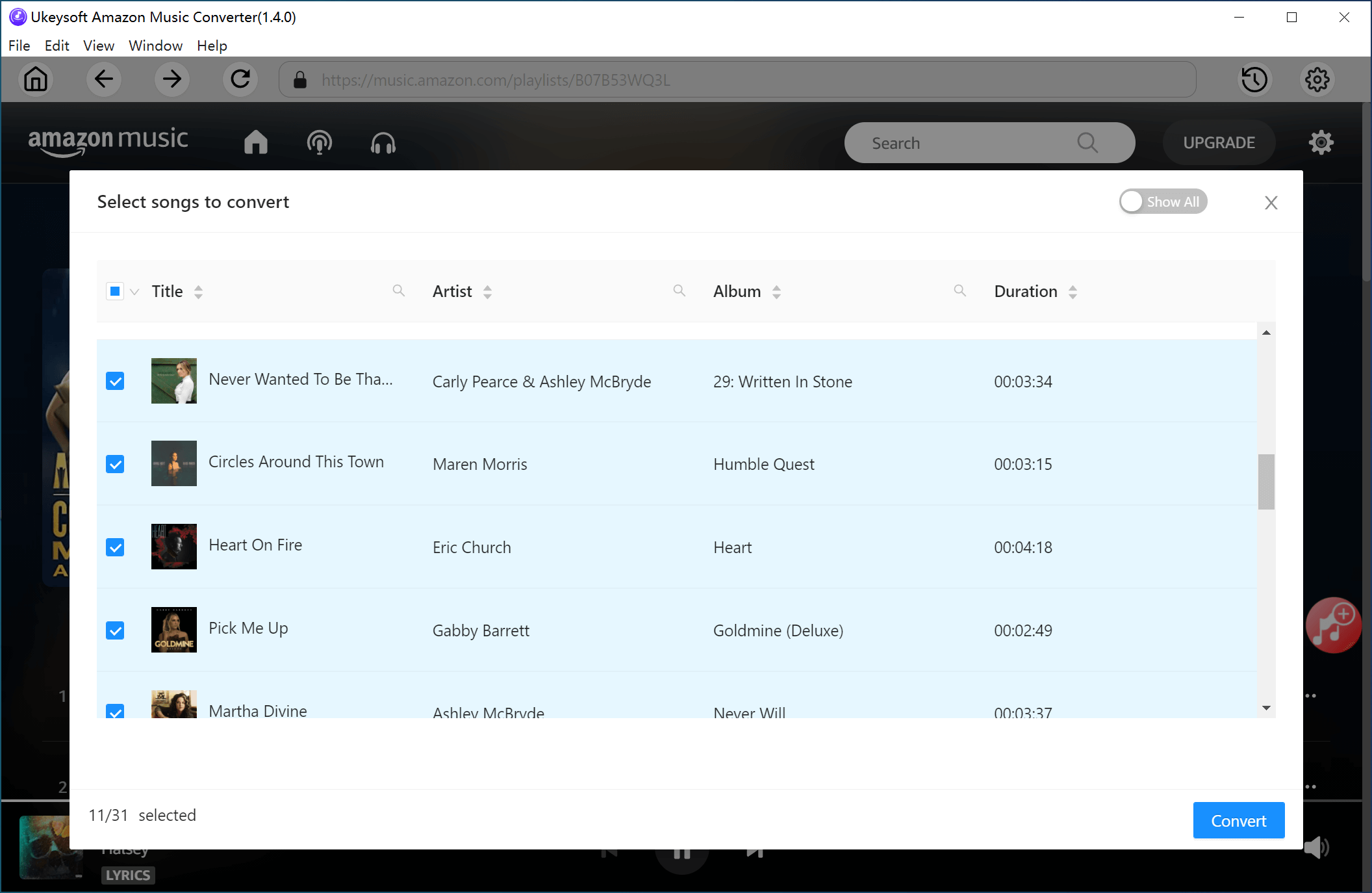
Step 4. Start the Conversion Process
Once your selections are ready, click the "Convert" button. The software will begin downloading and converting the chosen Amazon tracks to your preferred format.
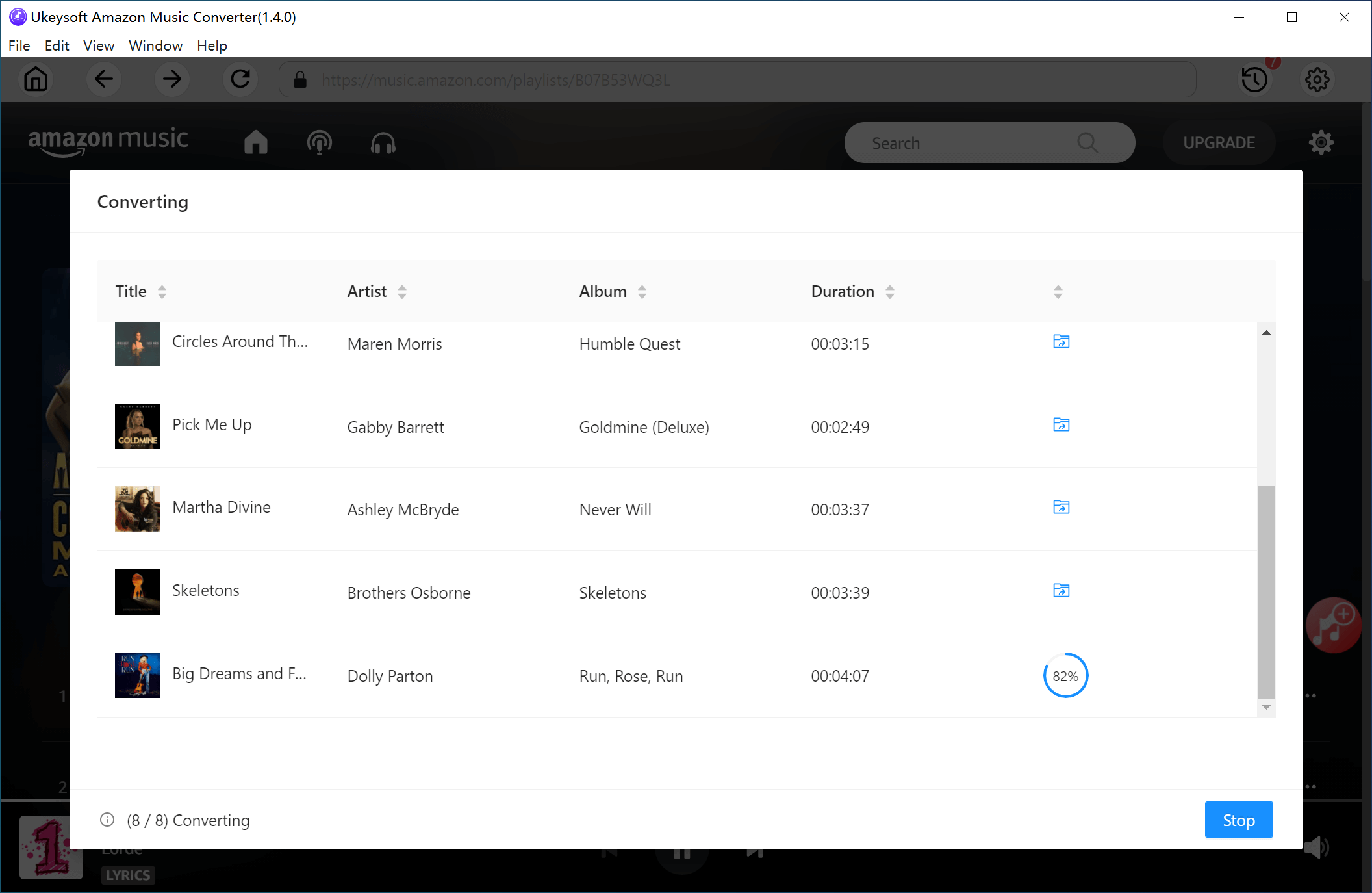
Step 5. Access the Converted Files
When the conversion finishes, click the blue folder icon to open the output location. You'll now find all the converted Amazon Music files saved to your computer, ready to enjoy offline.
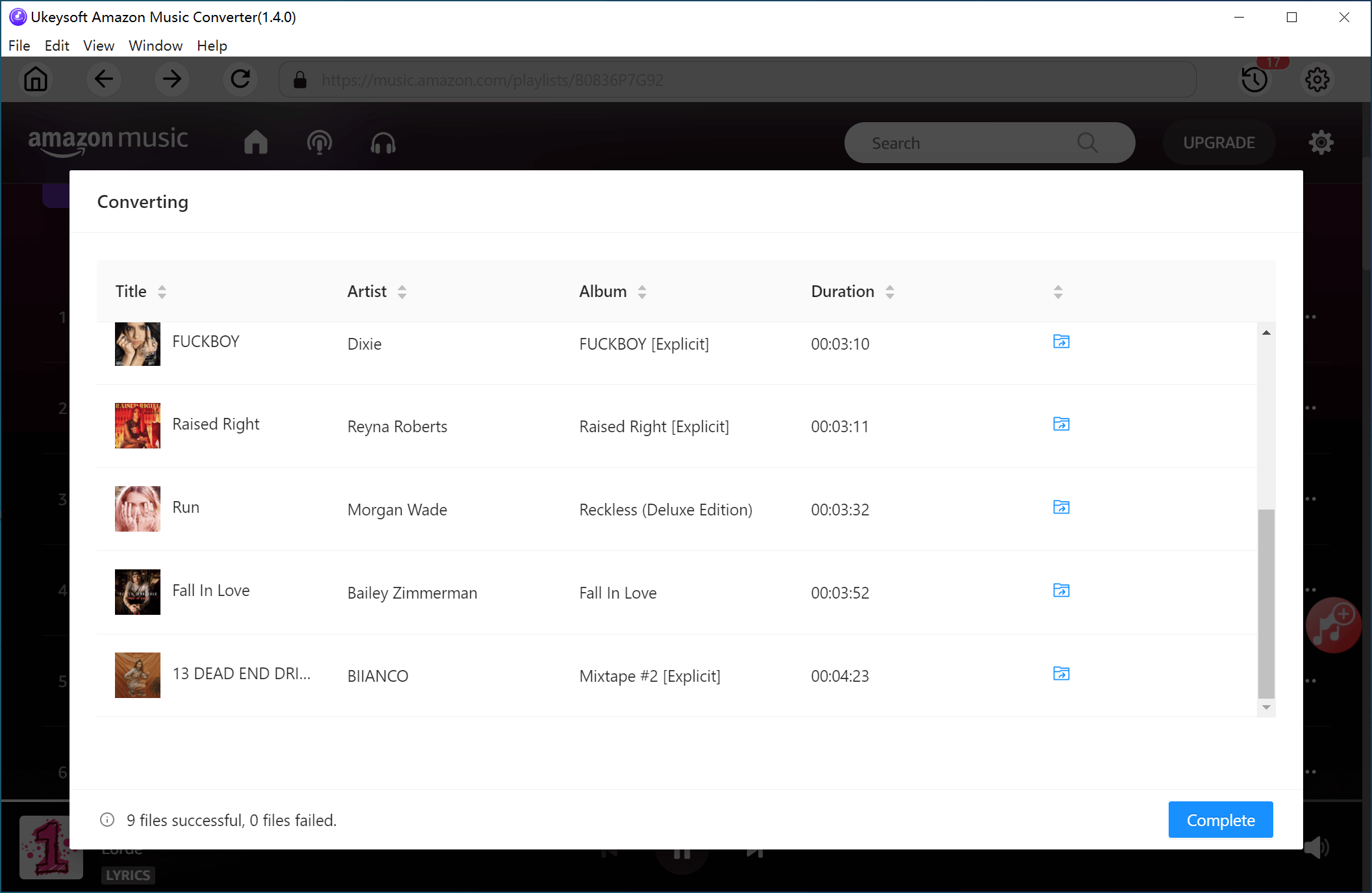
Part 4. FAQs about the Amazon Music Free Trial
Q1: Is Amazon Music included with Amazon Prime?
Yes, Amazon Prime members have access to Amazon Prime Music at no additional cost. This allows Prime members to stream 100 million songs ad-free, shuffle playlists, and download tracks from All-Access Playlists for offline listening.
Q2: Do Prime members get Amazon Music Unlimited for free?
No, Amazon Music Unlimited is not free for Prime members. As of 2023, the Individual Plan costs $9.99 per month for Prime members (previously $8.99).
Q3: Can you download songs from Amazon Music for free?
Yes, during the Amazon Music free trial, you can download songs for offline use. However, once the trial or subscription ends, downloaded music becomes inaccessible. To keep Amazon Music tracks permanently, you can use UkeySoft Amazon Music Converter alongside your free trial.
Q4: Can I create playlists on Amazon Music Free?
No, the ability to create playlists is exclusive to Amazon Music paid subscribers. With an active subscription, you can freely create and manage playlists.
Conclusion
If you're new to Amazon Music and haven't signed up before, you can visit the official website to claim a 3 or 4-month free trial of Amazon Music Unlimited. However, if you've already used this offer, you won't be able to redeem it again. Once your free trial ends, there's still a way to enjoy Amazon Music for free forever. Simply download and install UkeySoft Amazon Music Converter. This tool allows you to download Amazon Music and keep it permanently. Click below to download UkeySoft and start your free trial today!
Tip: System Requirements:
Windows 7 or later on 64bit required
Get Amazon Music Unlimited for Free

Amazon Music Converter

Chester has always had great enthusiasm for writing, programming and web development. He likes writing about software and technology, his works are featured on some tech blogs or forums like Tom's Hardware, CNET, etc.
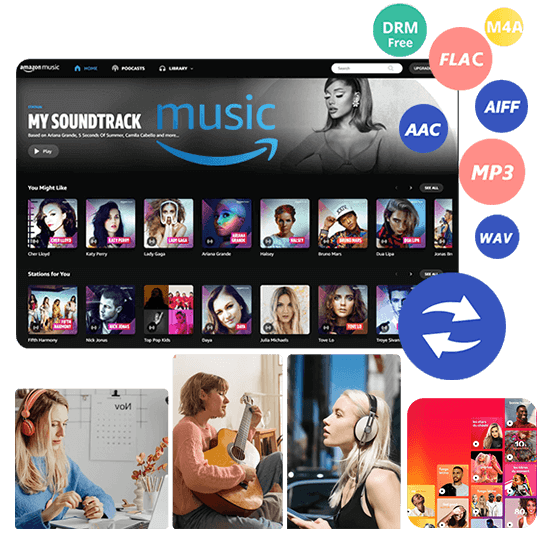


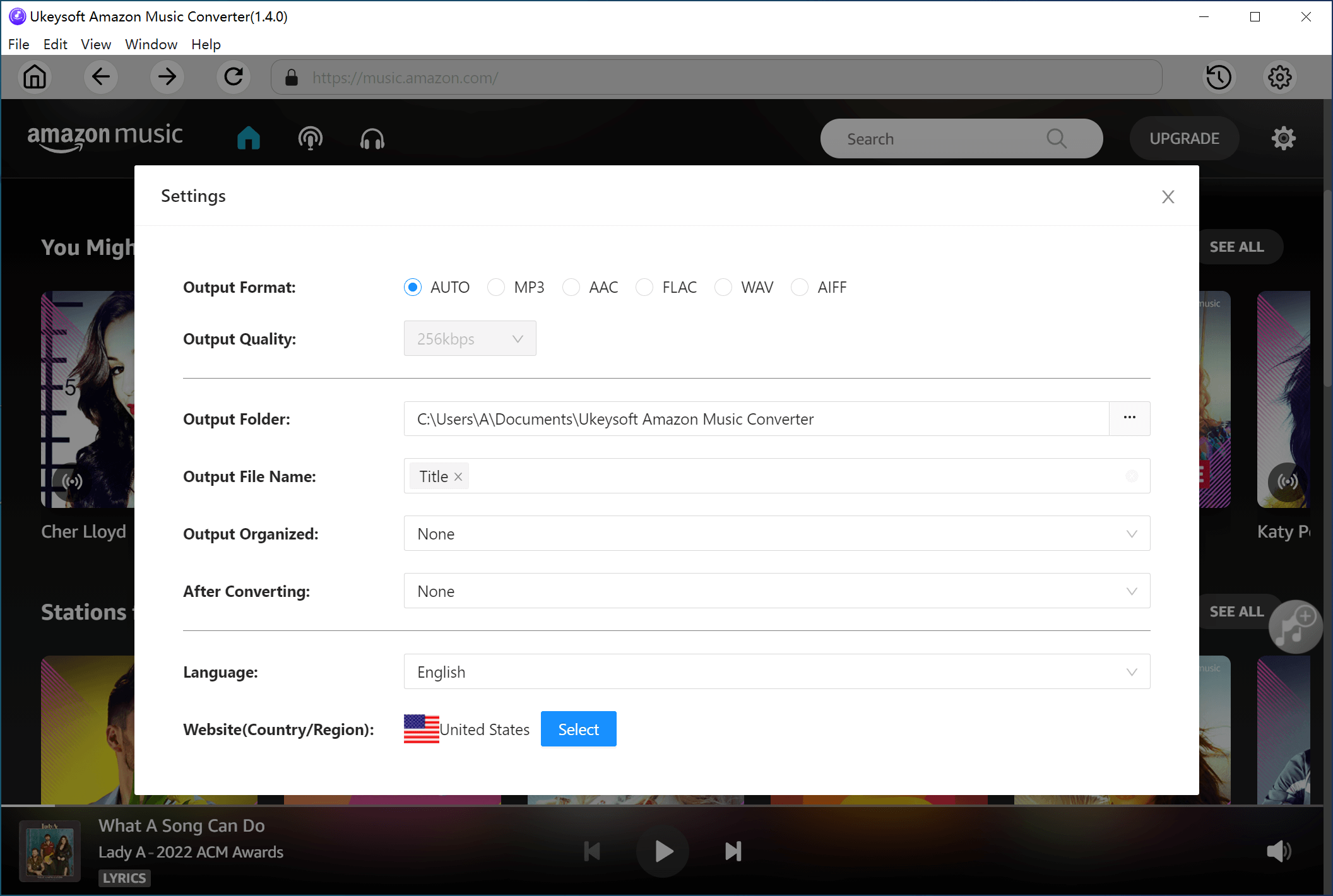
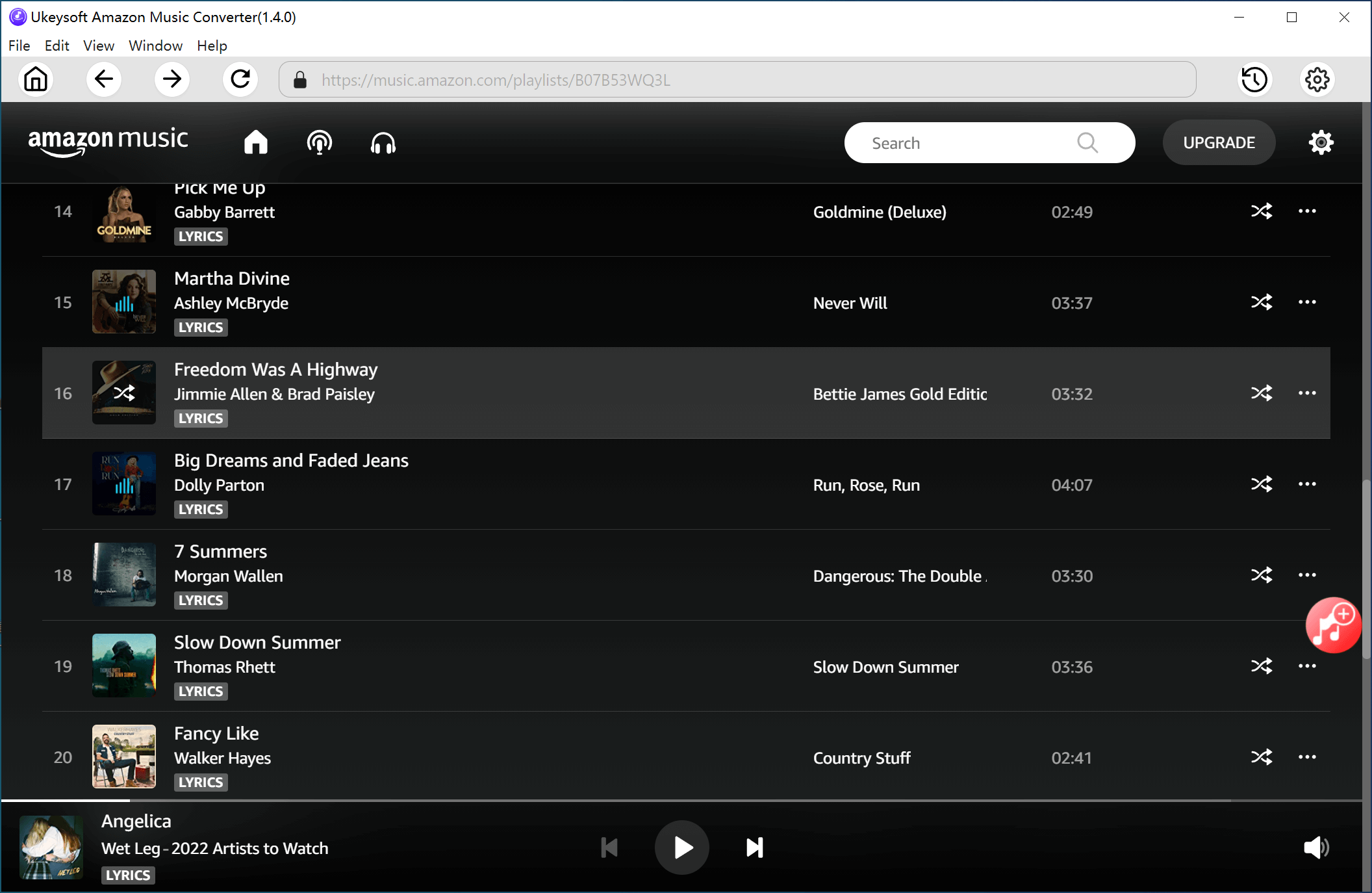
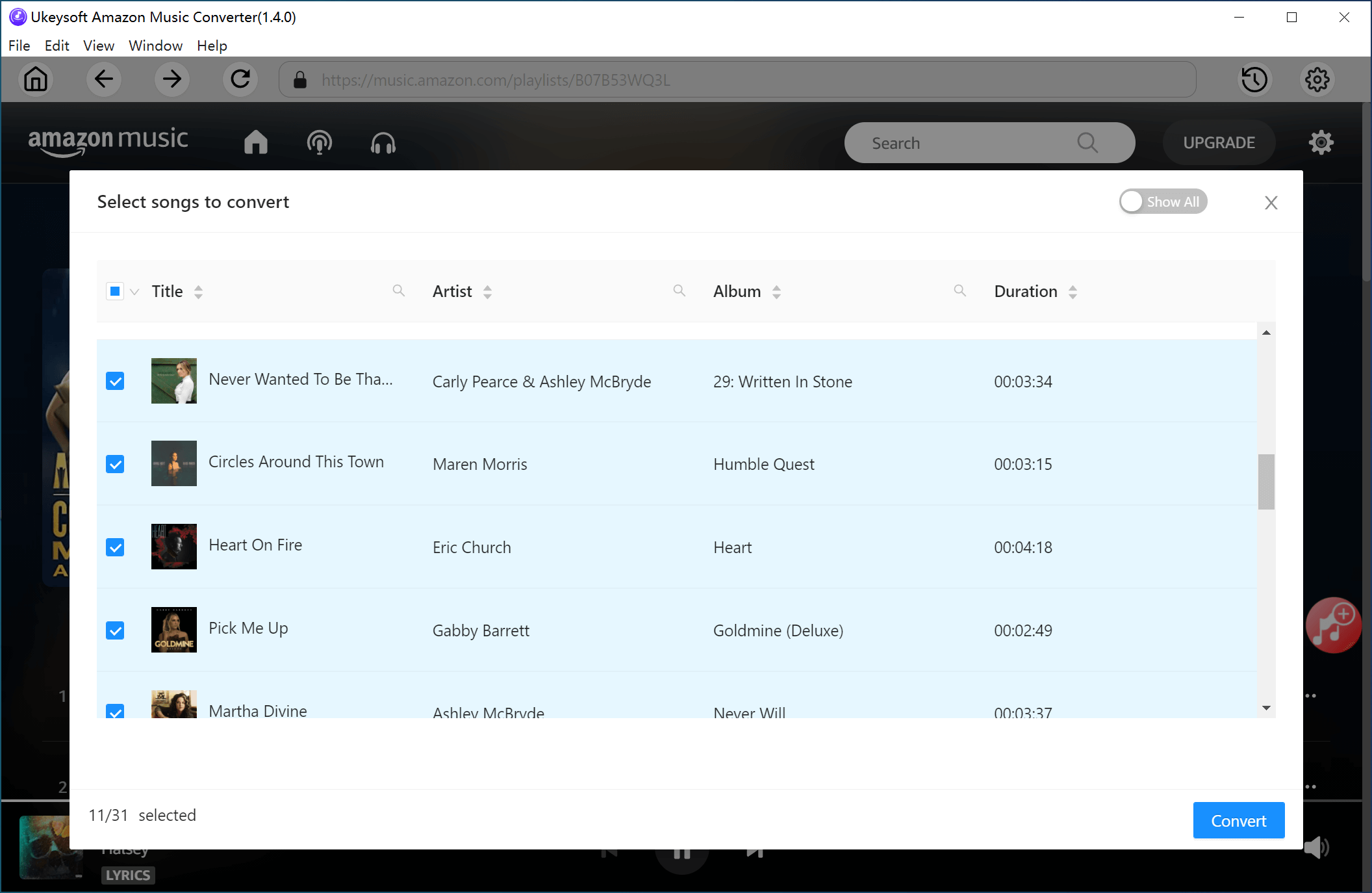
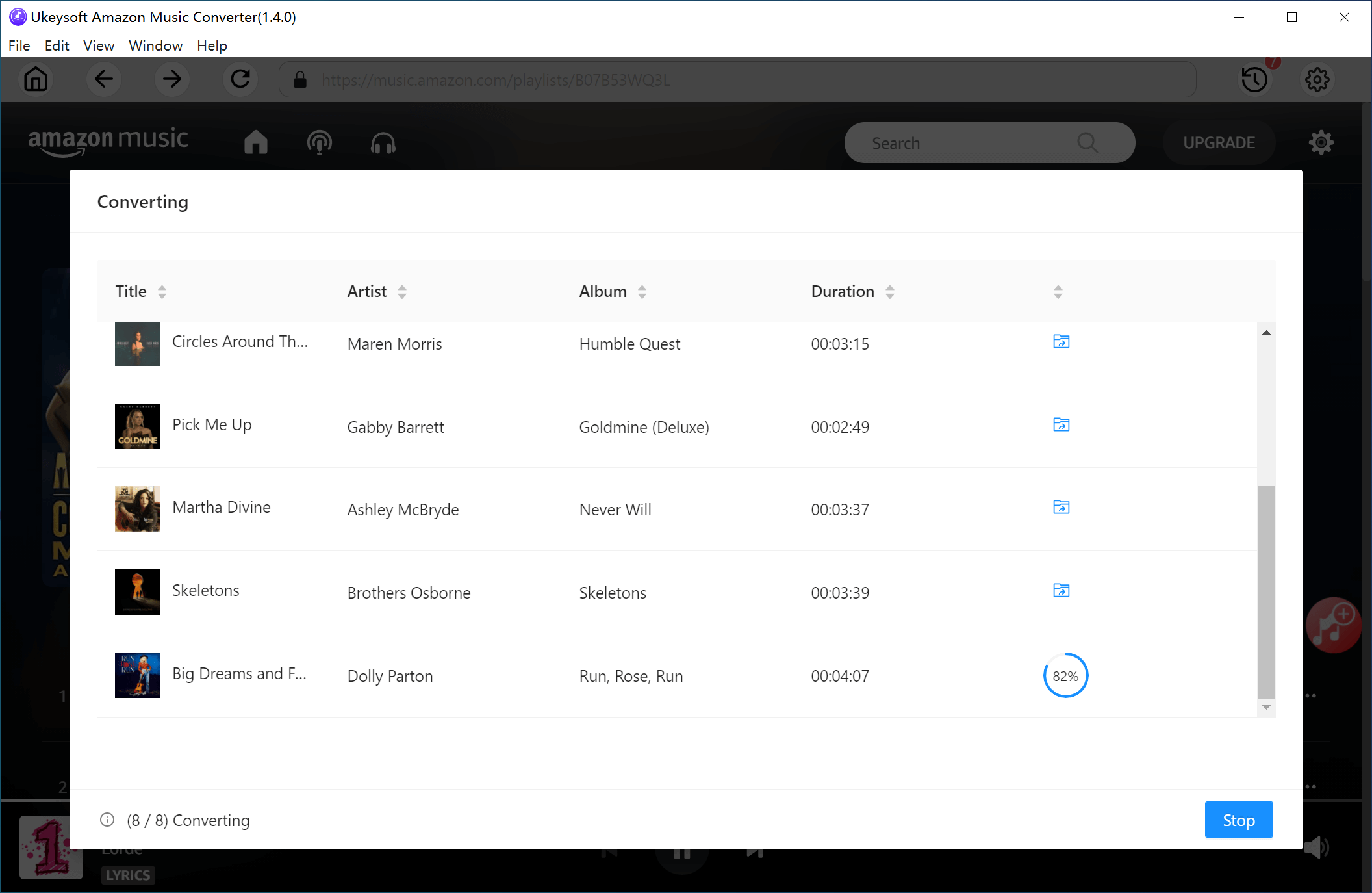
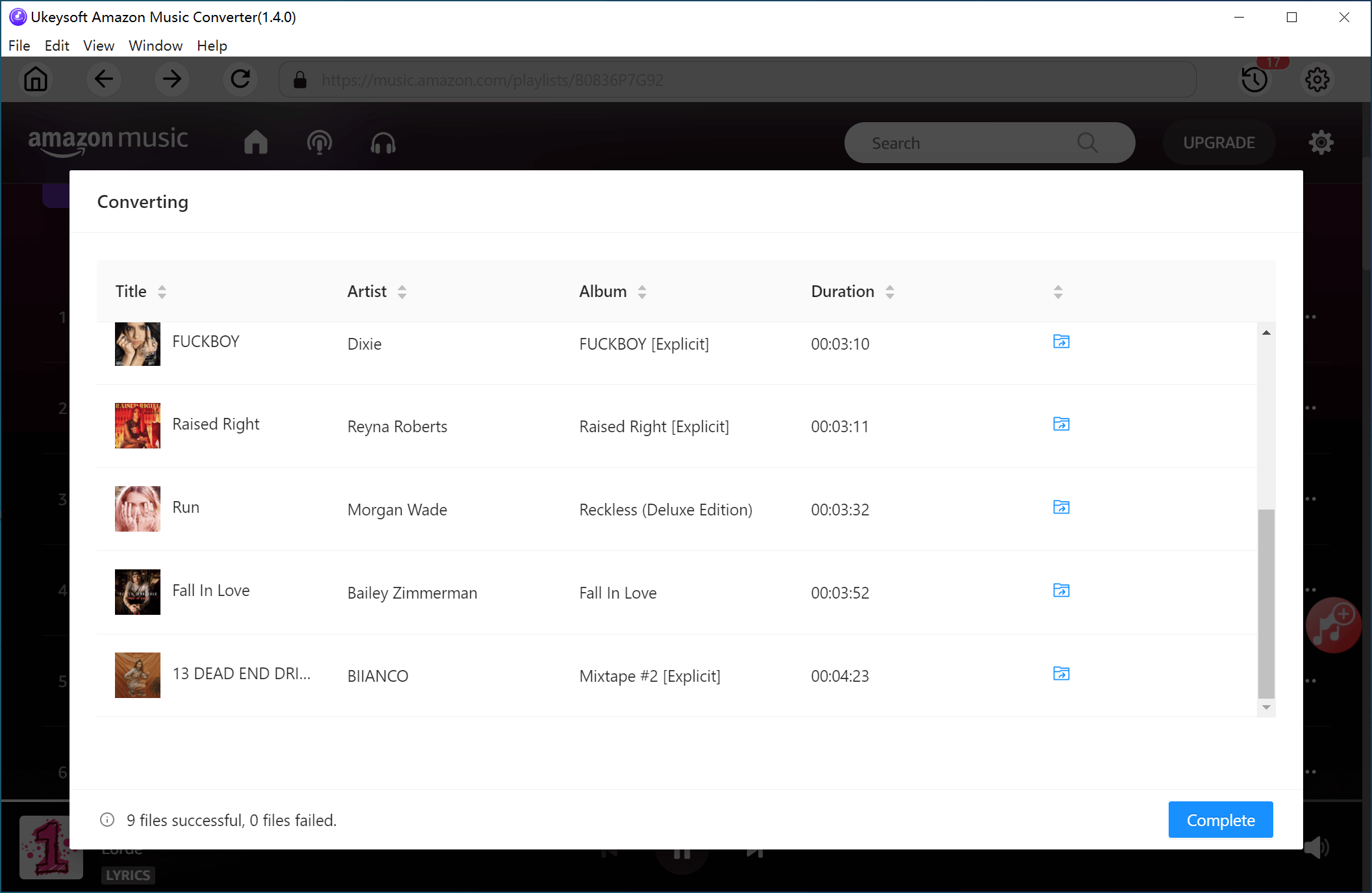










Comments are off!