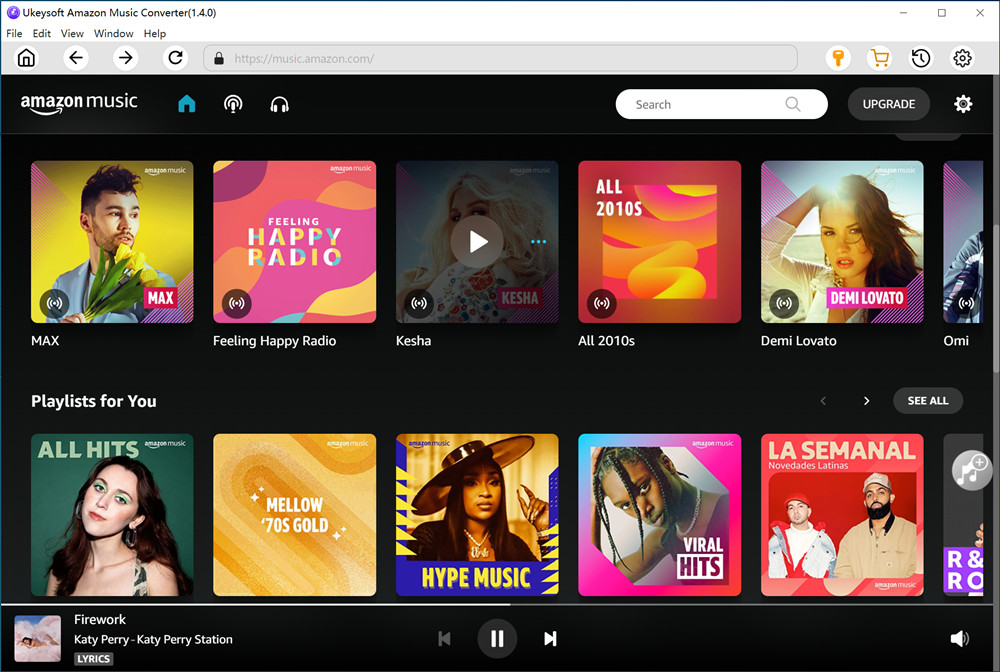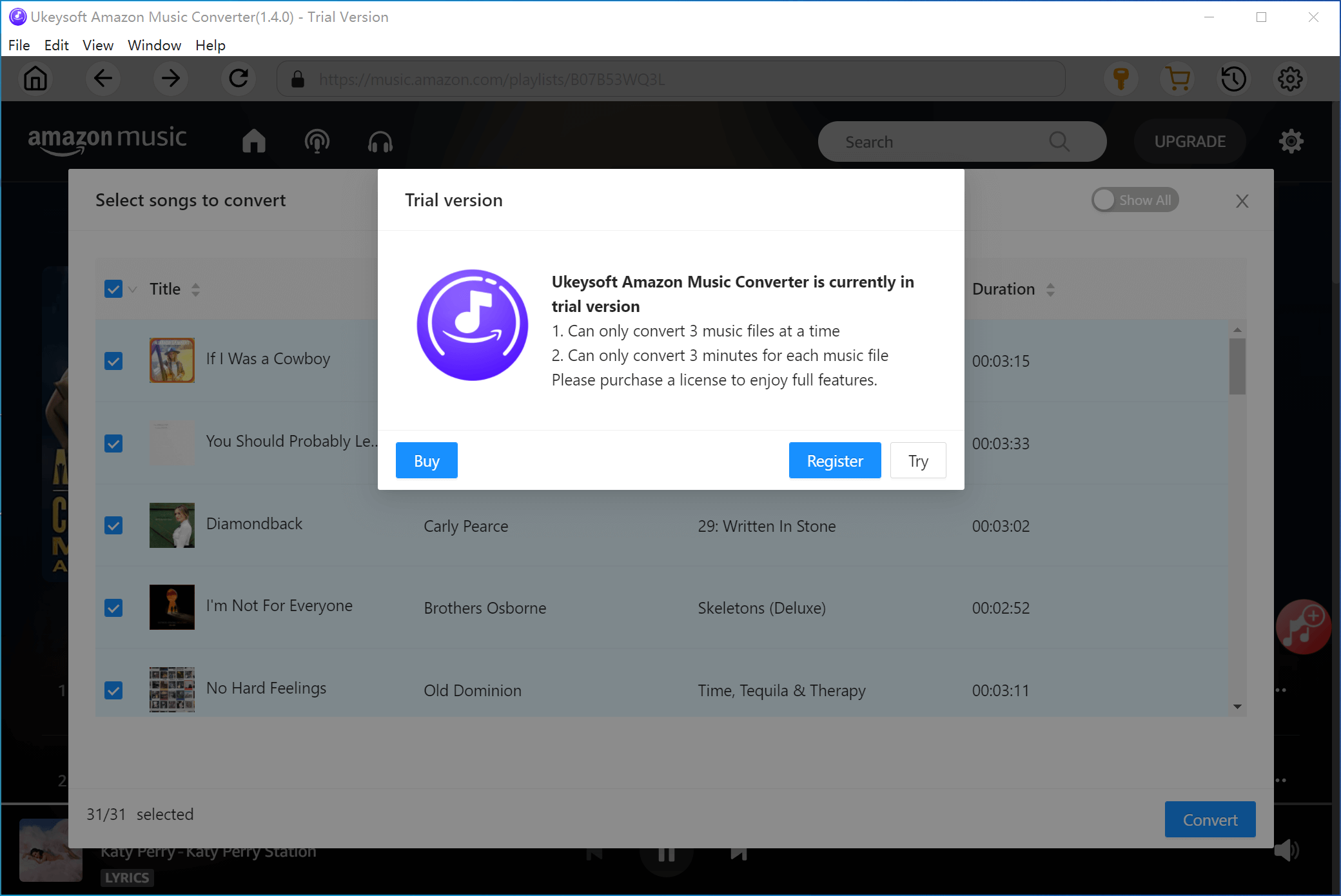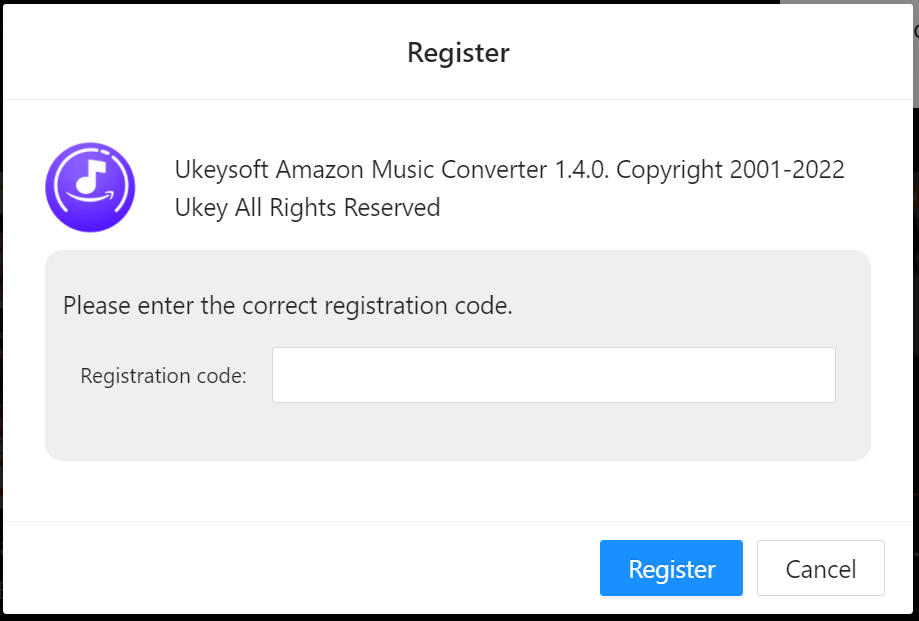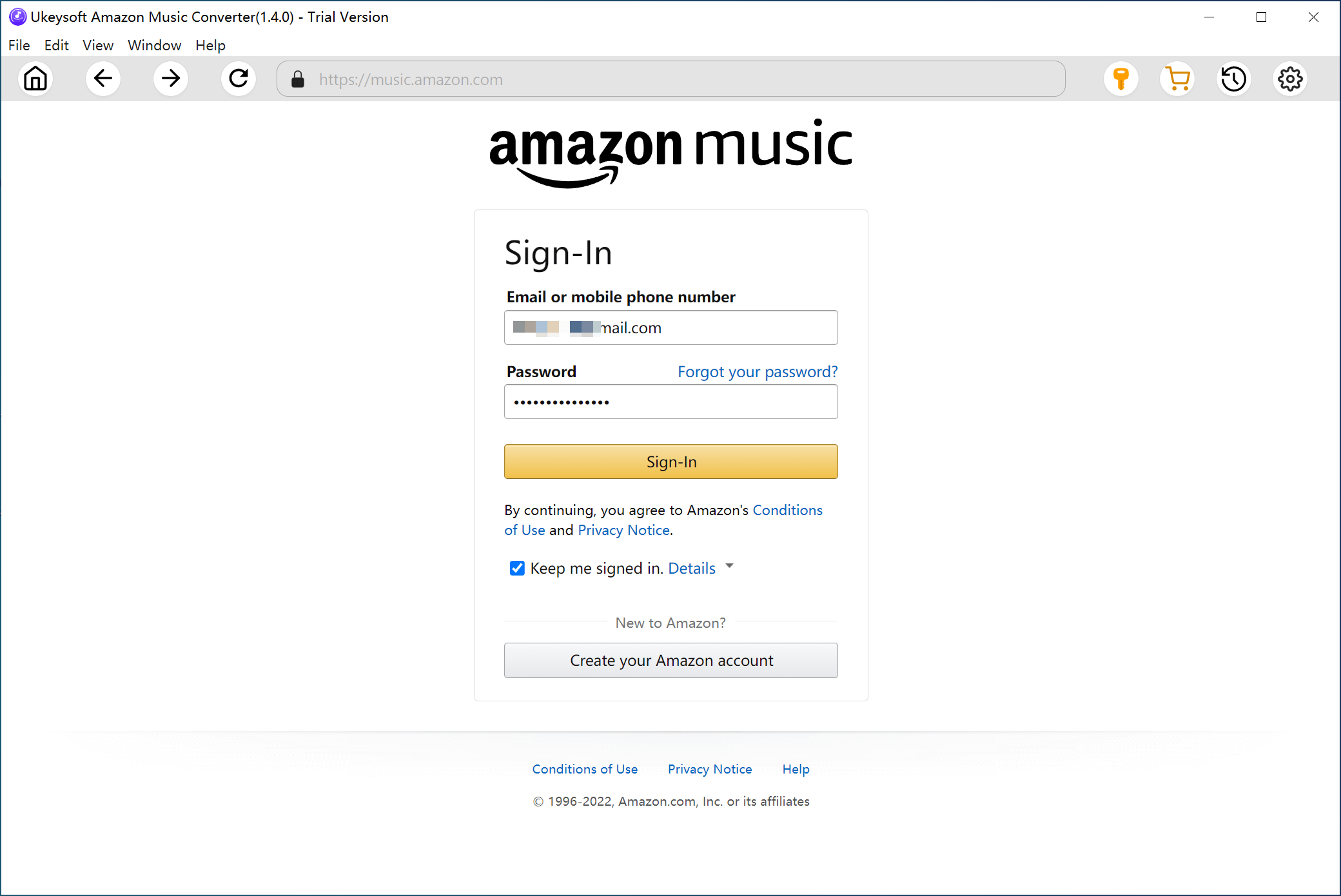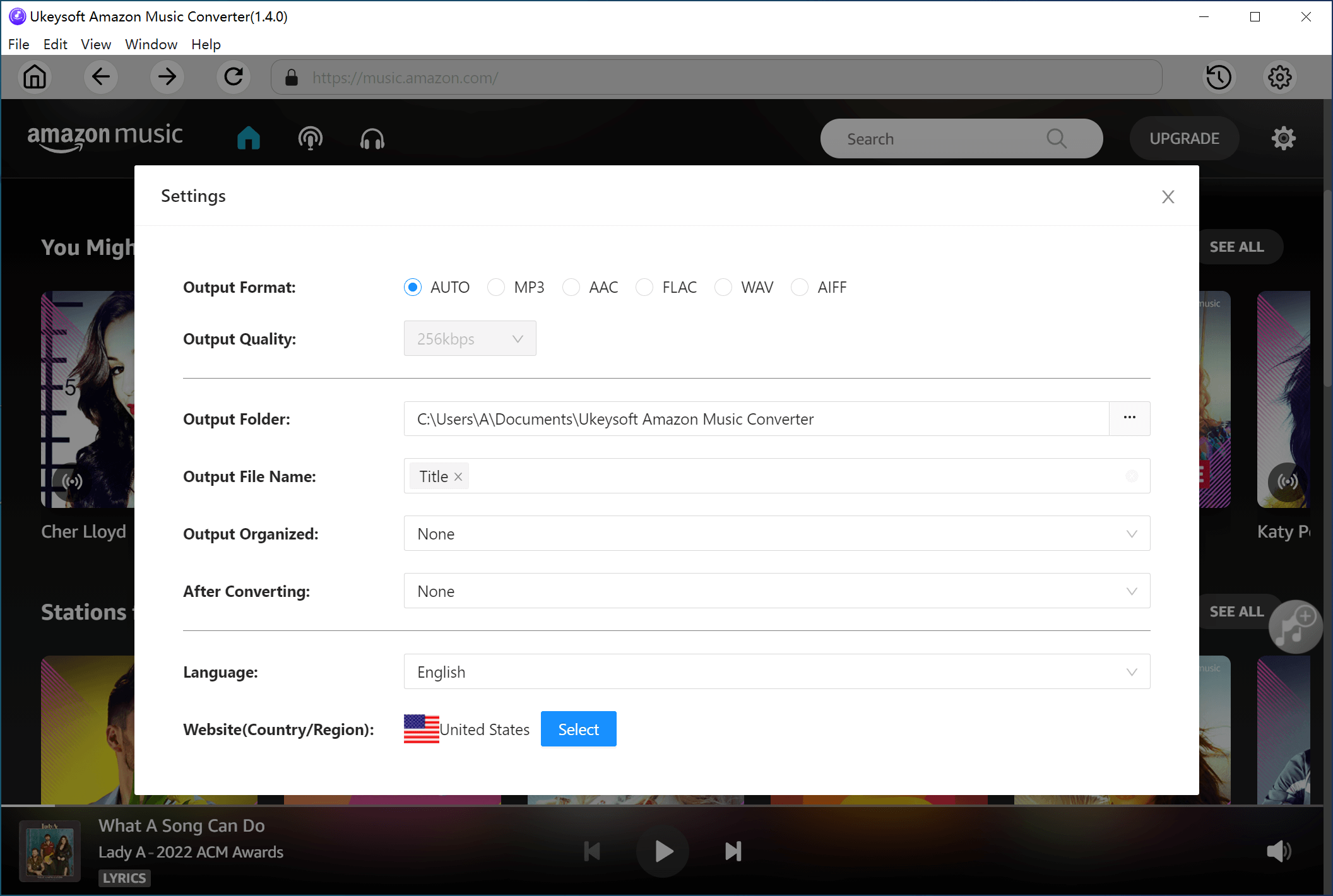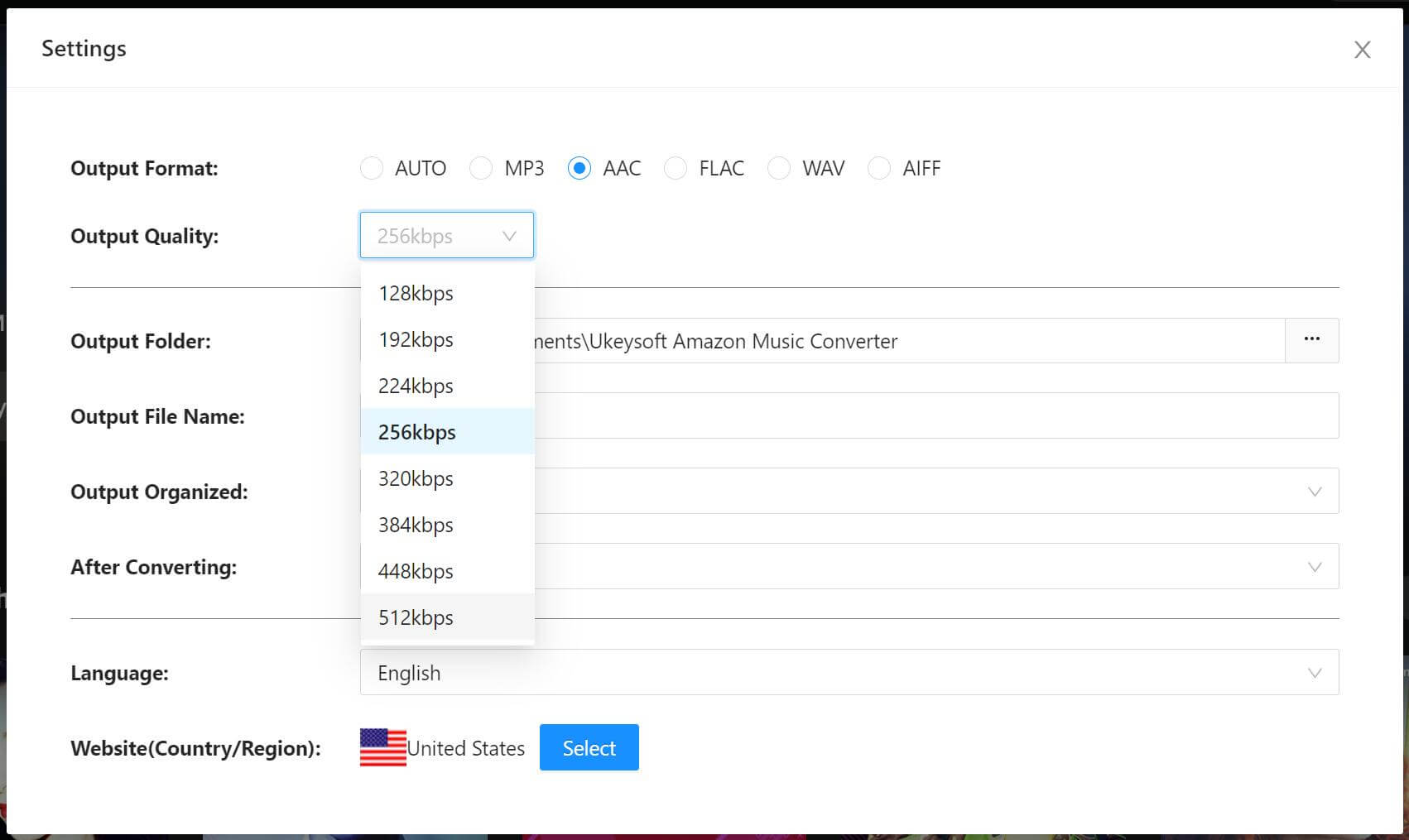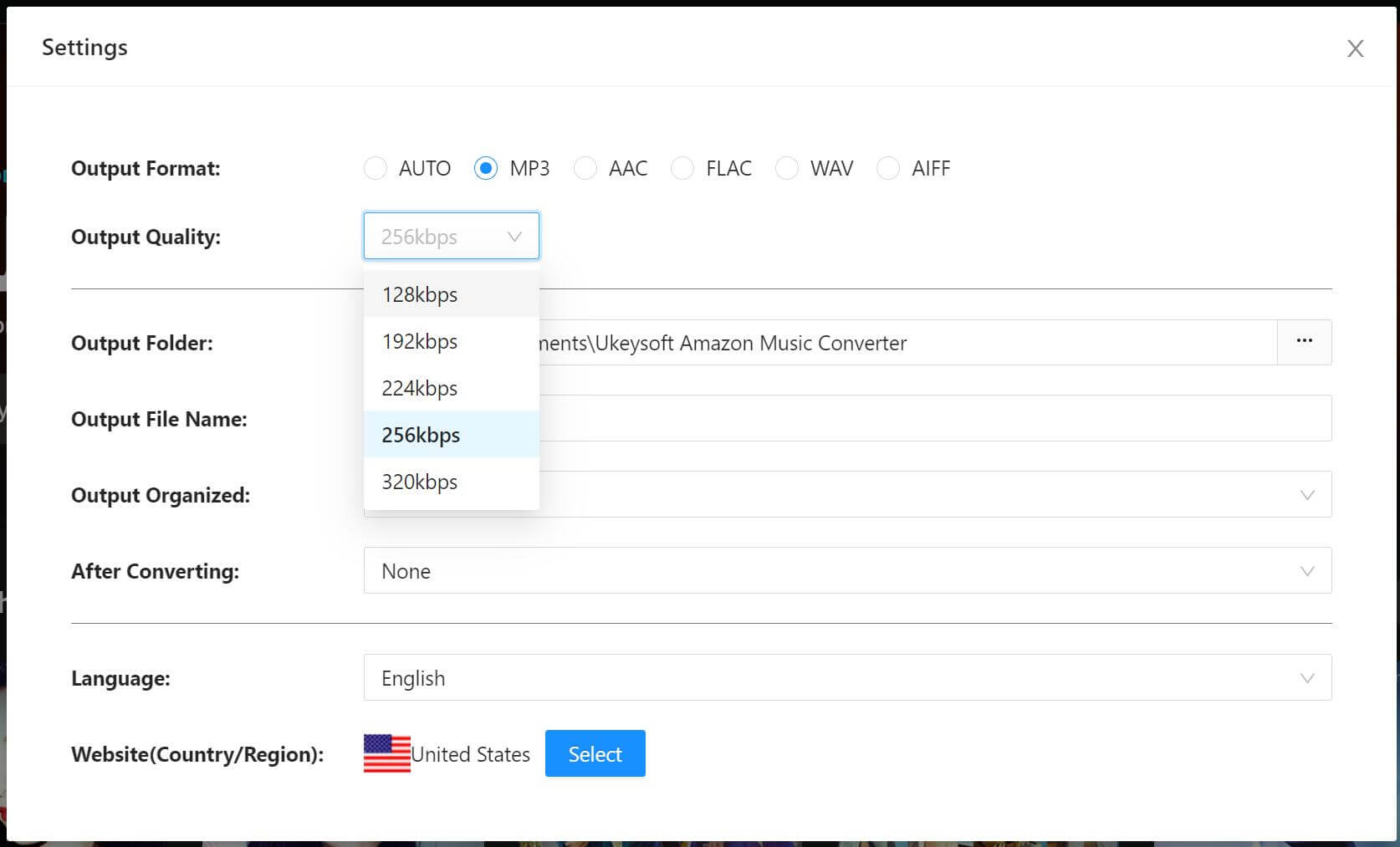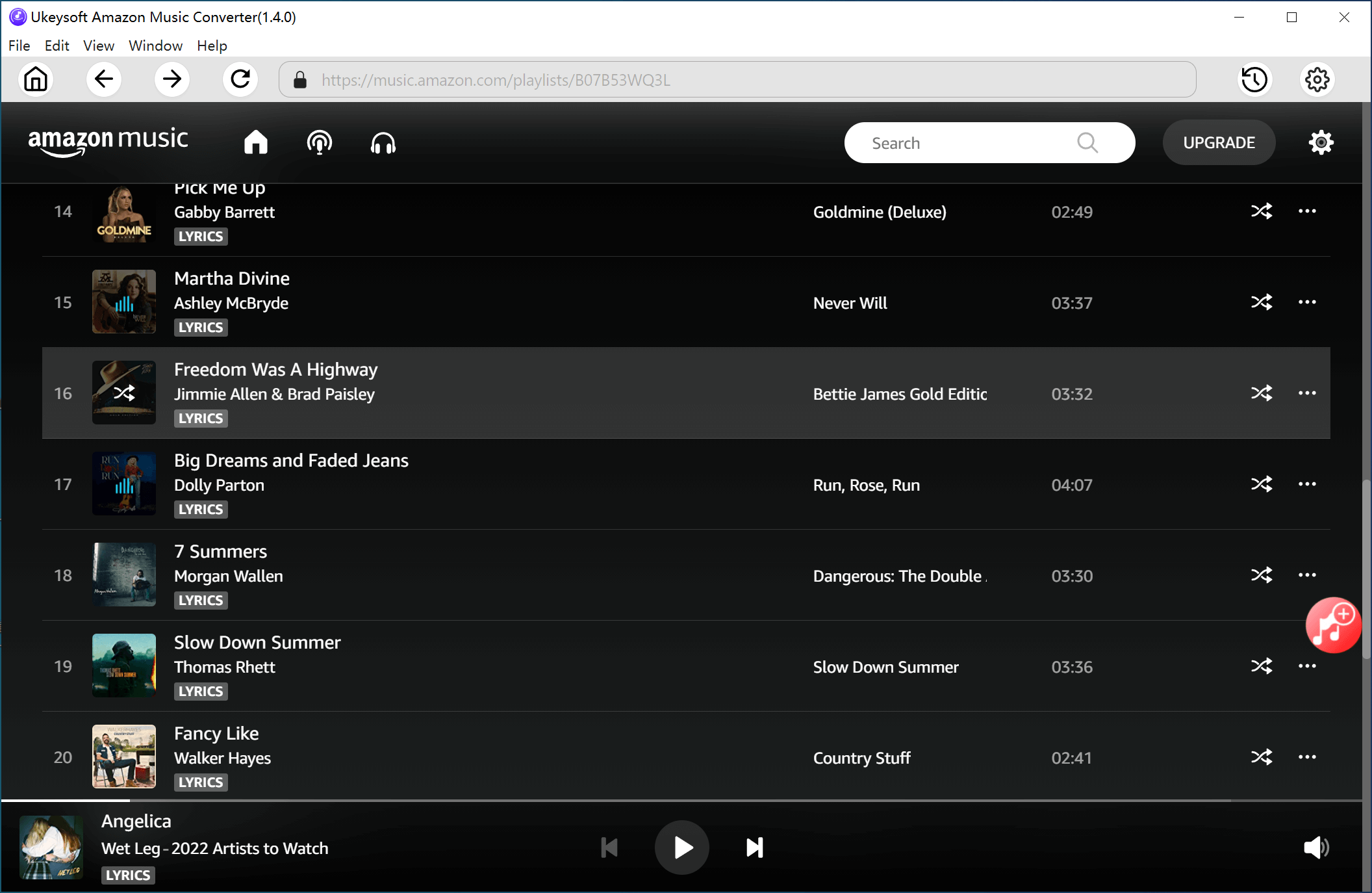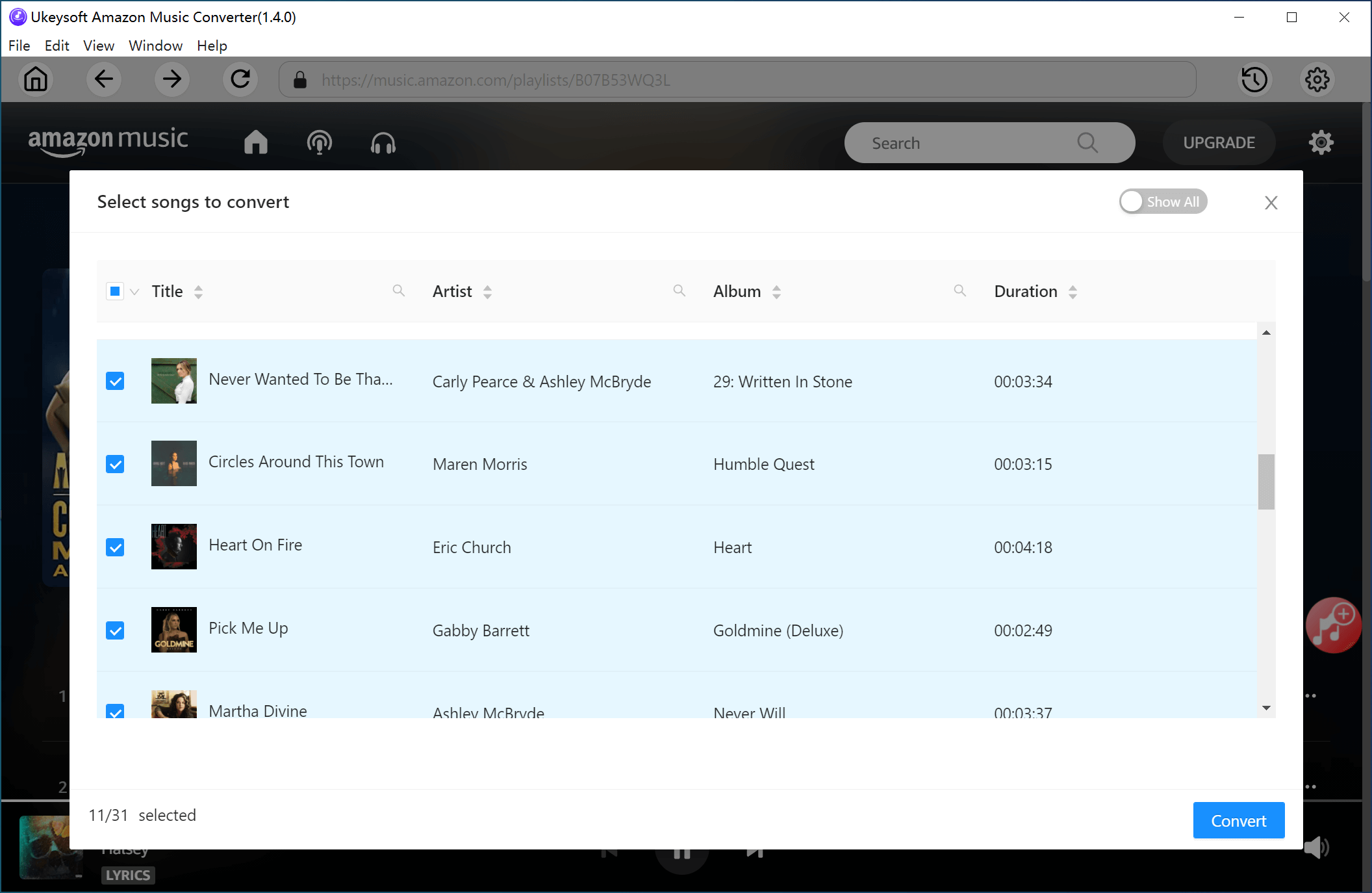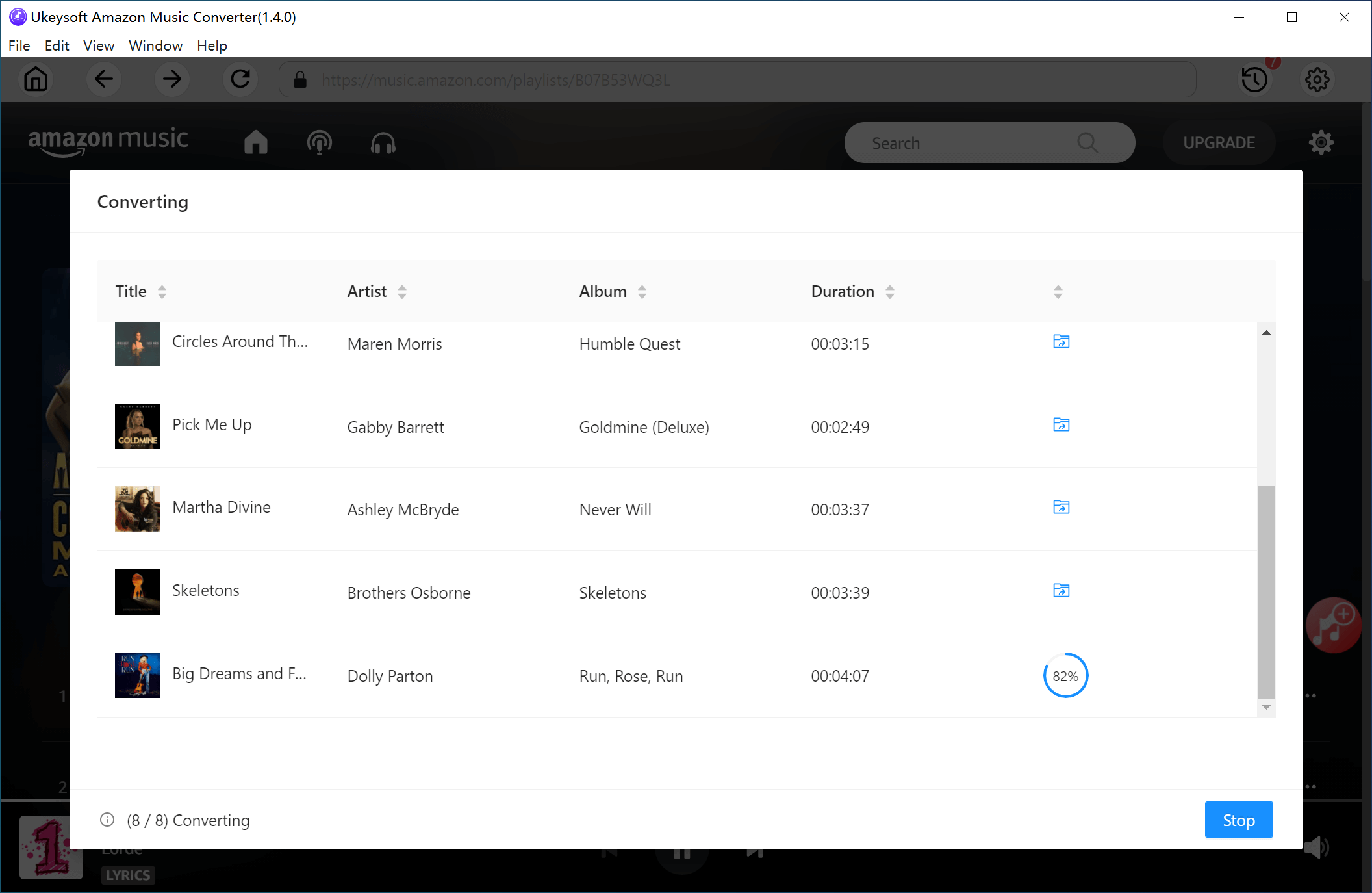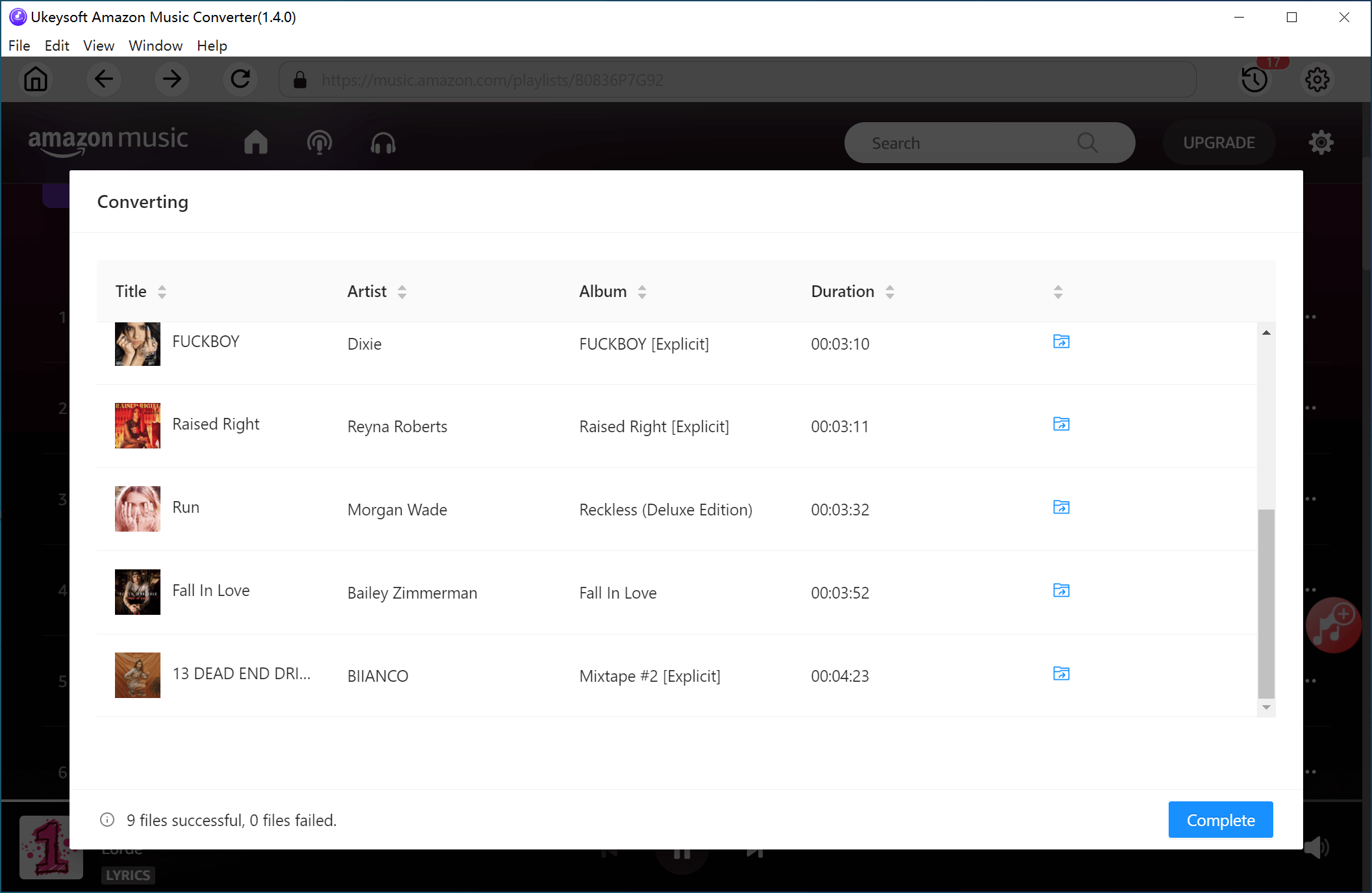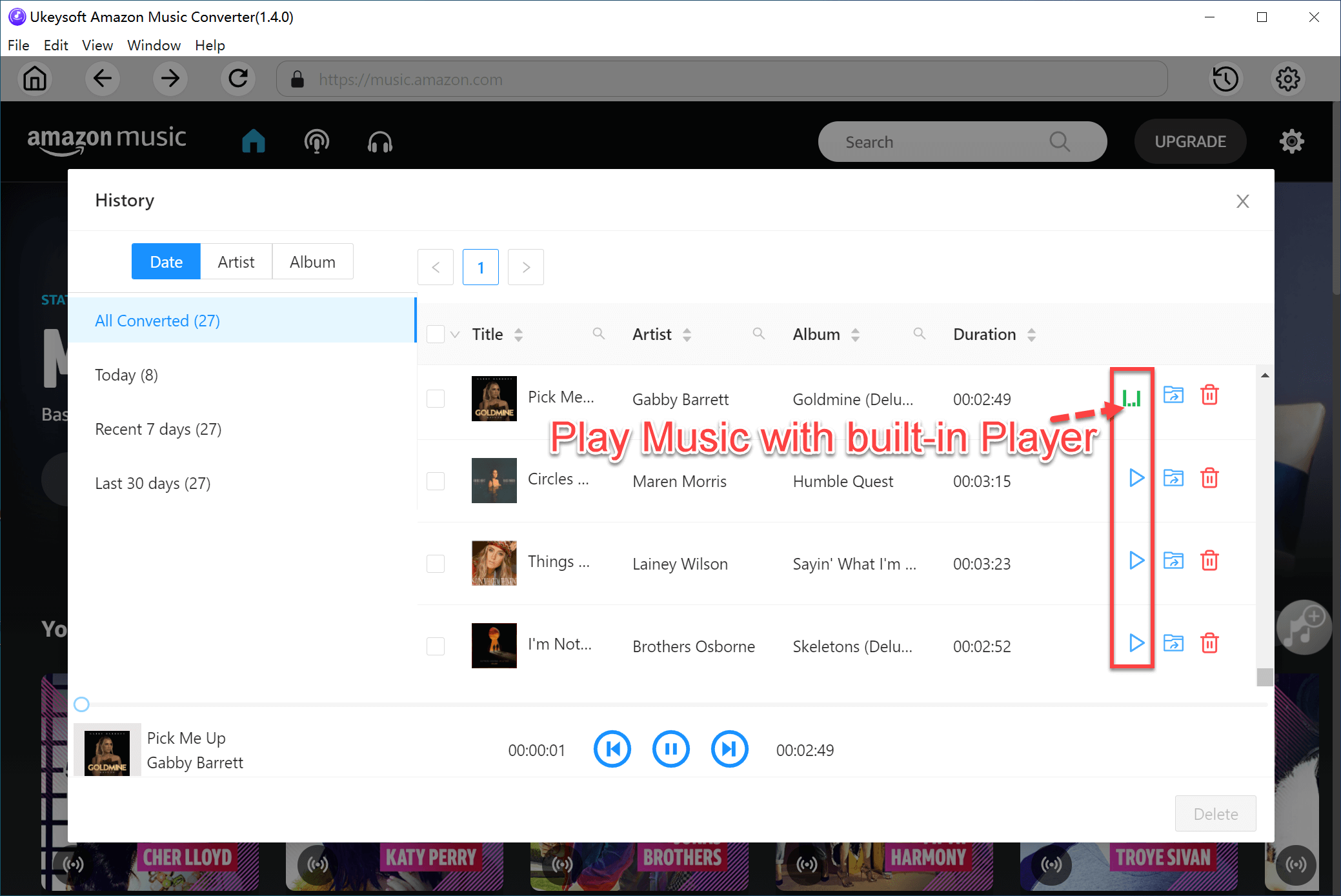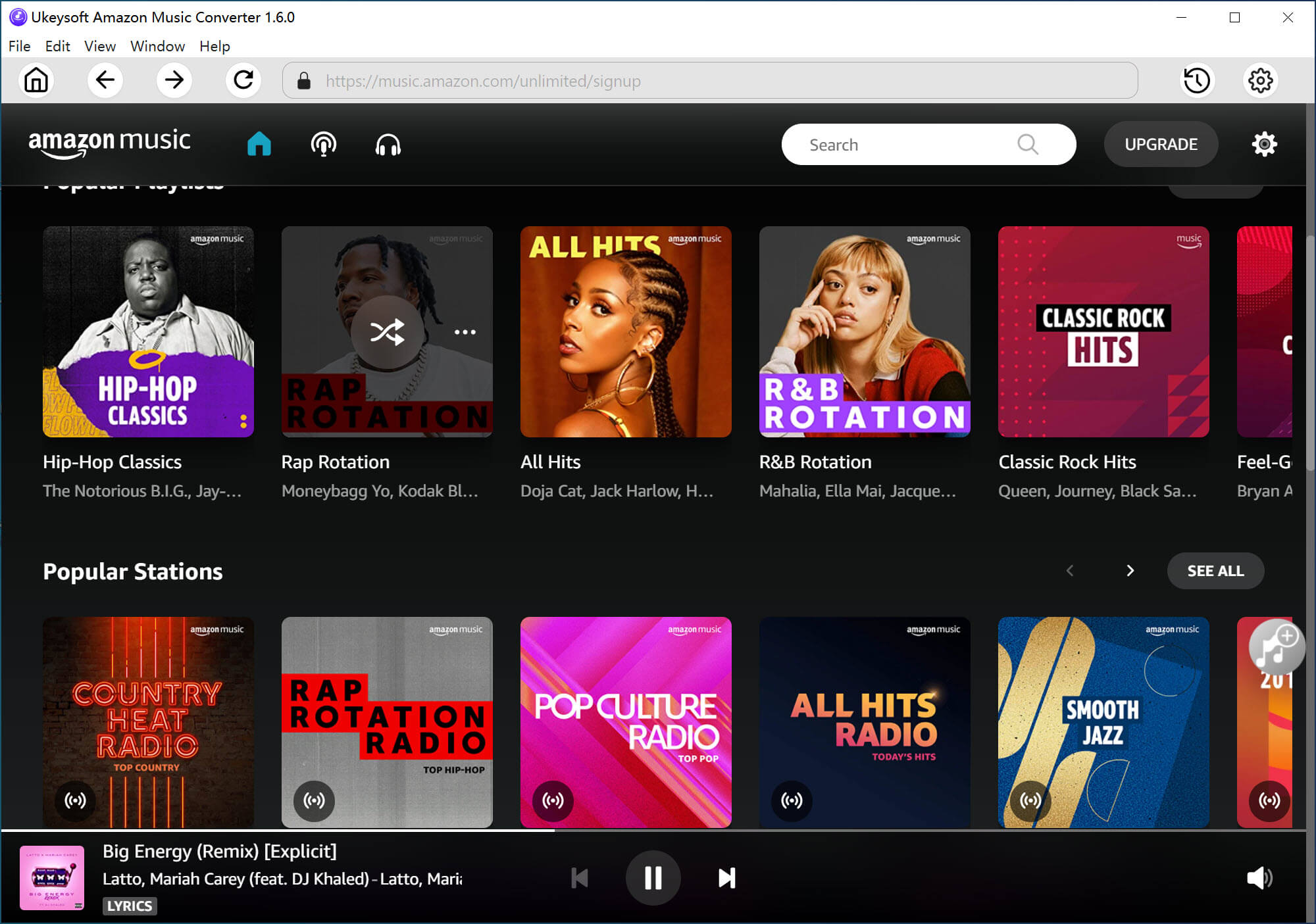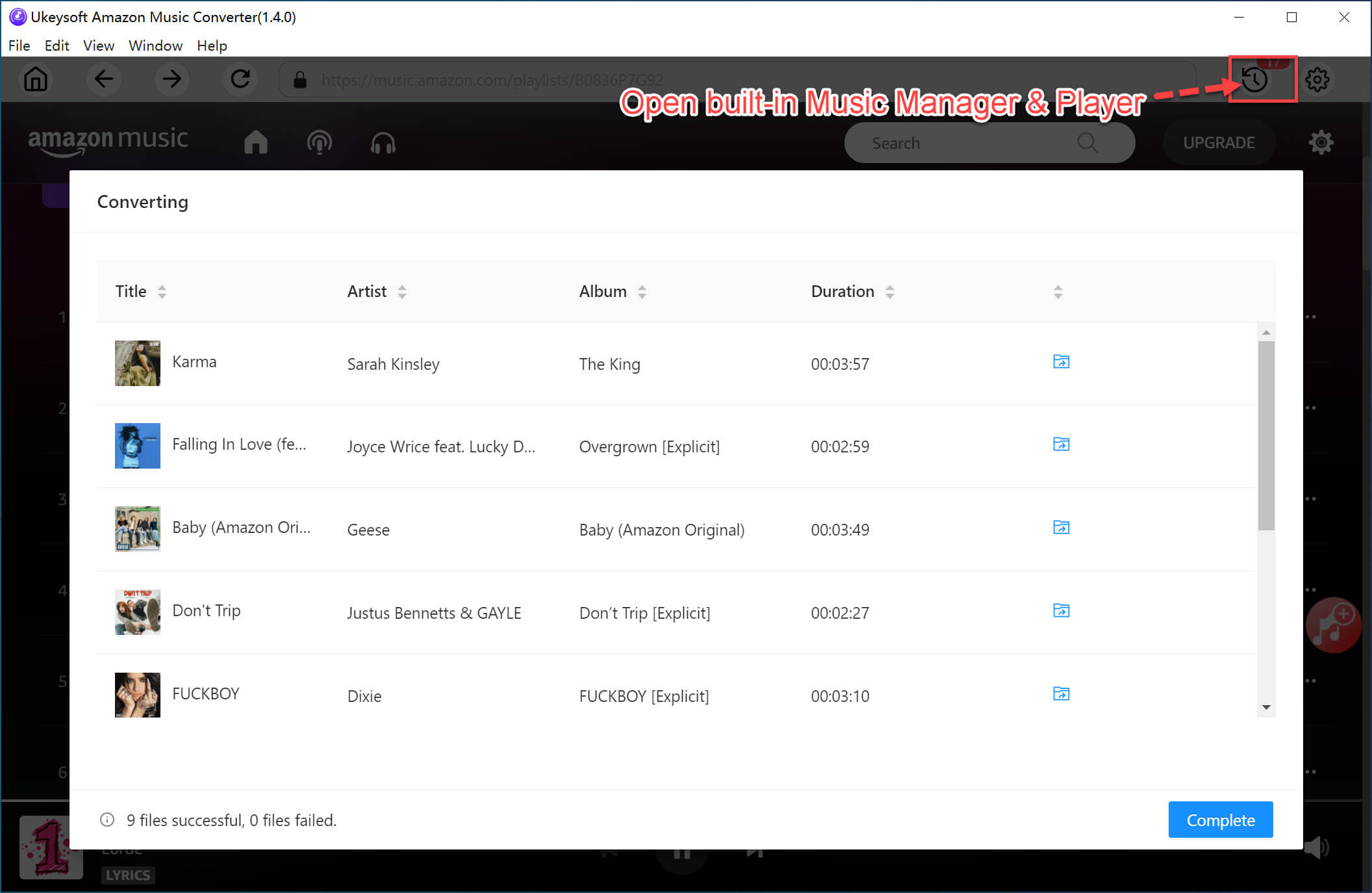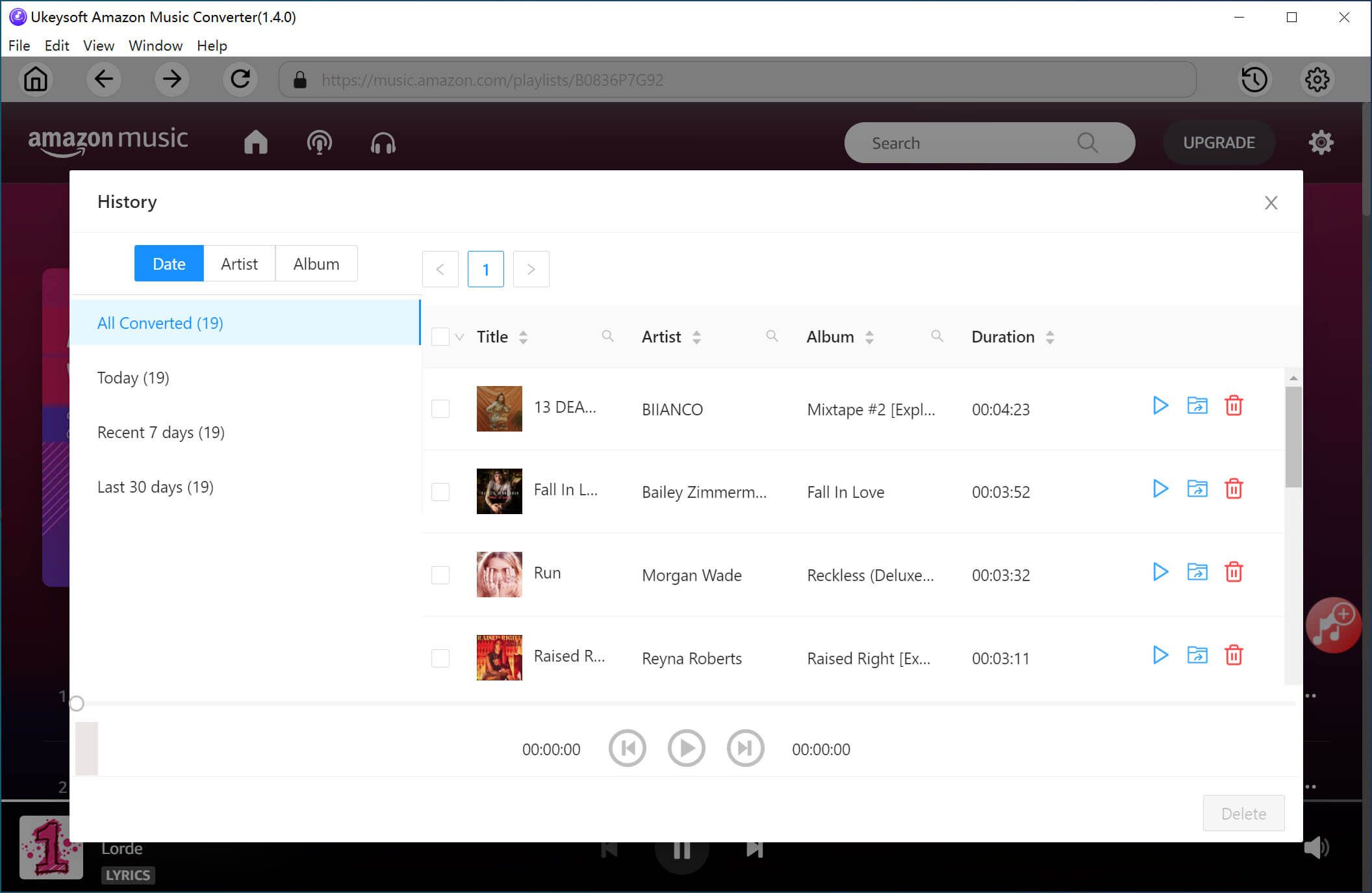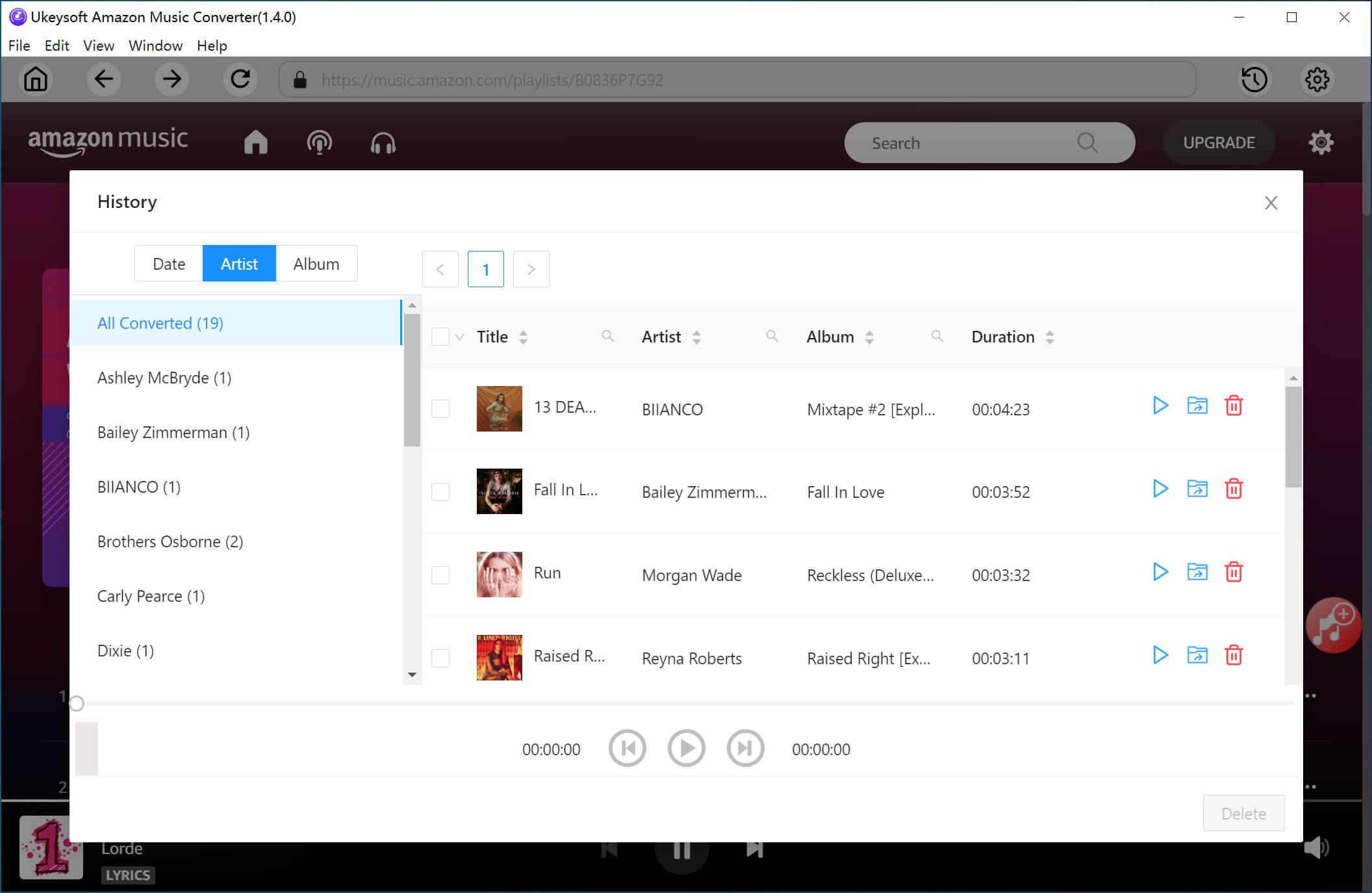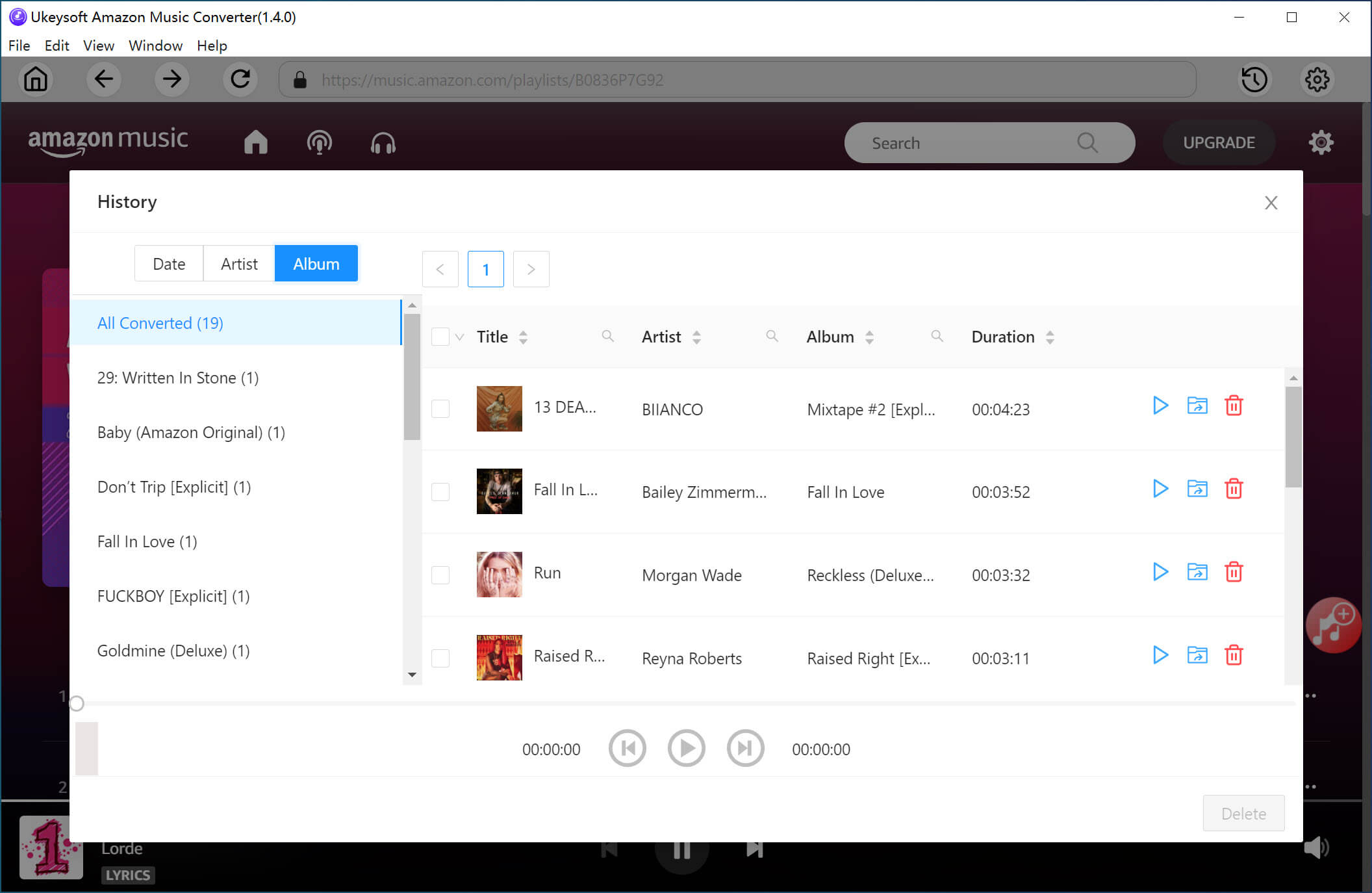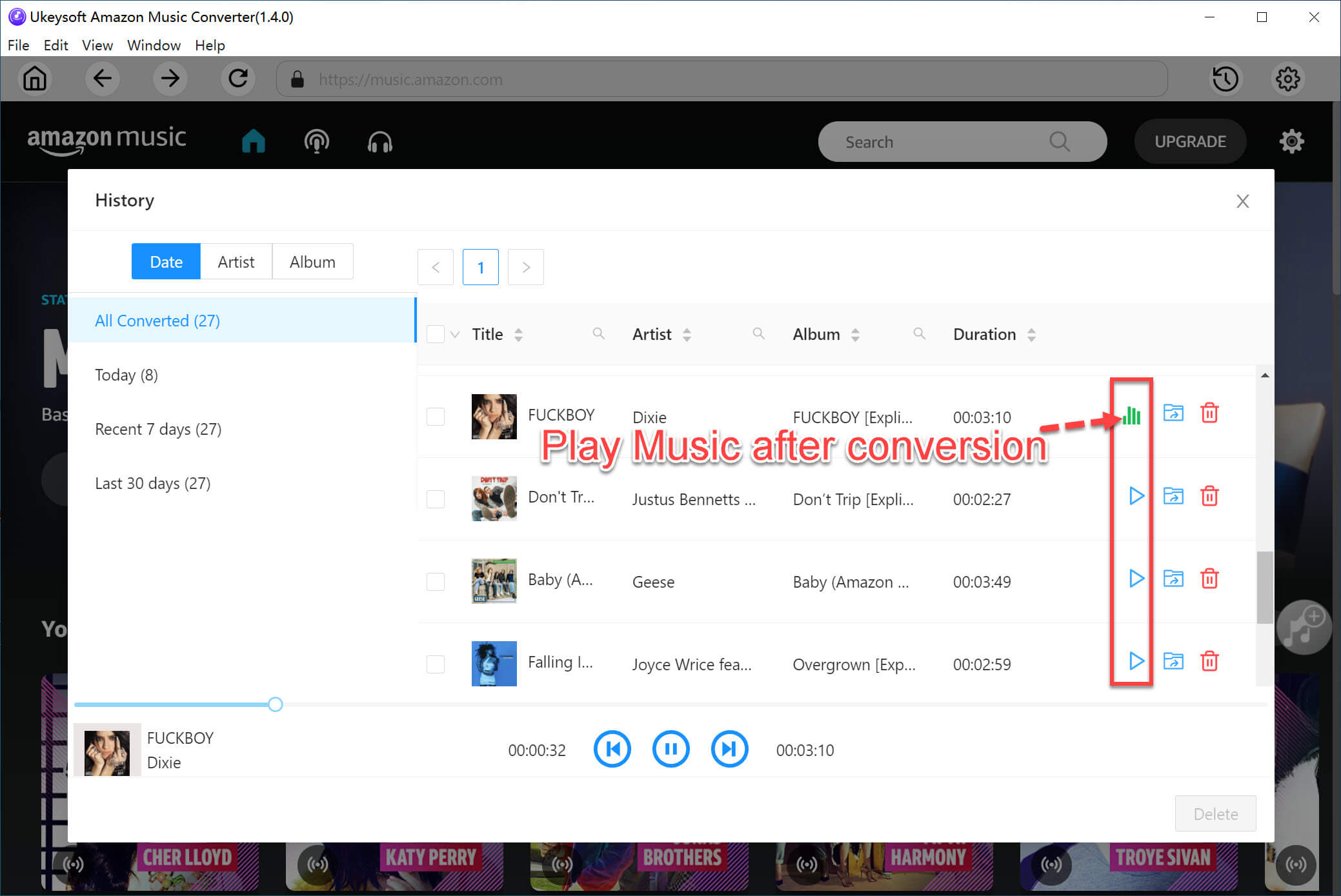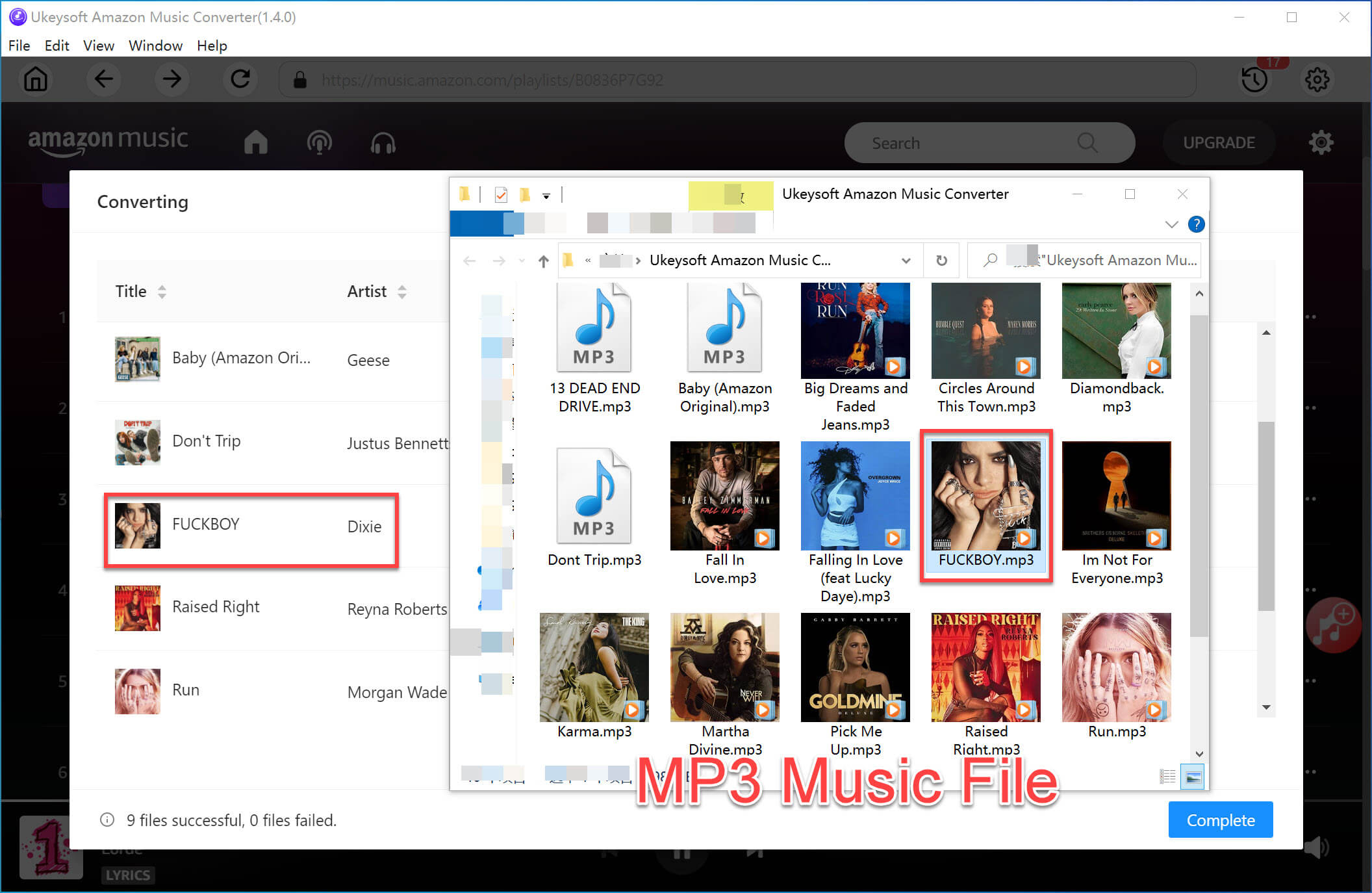Part 2. How to Convert Amazon Music / Playlists / Albums / Podcasts
Step 1. Sign in Amazon Account
In the first step, install and run UKeySoft Amazon Music Converter on the windows and log in your Amazon Music account.
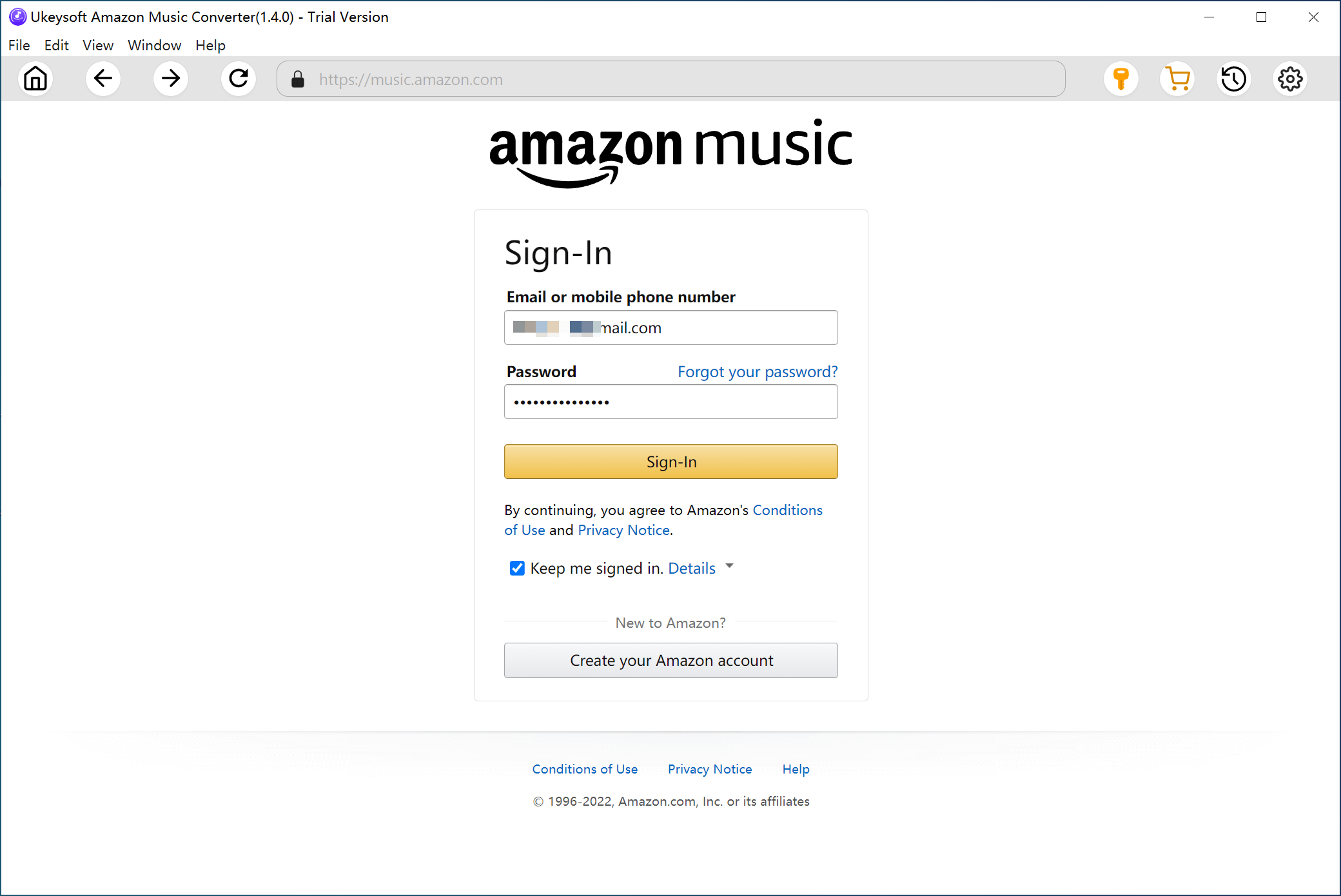
Tips: UKeySoft needs to work with an Amazon account. Please don't worry, it will not disclose any personal information from your account, to protect your privacy.
Step 2. Customize Output Settings
Click the "Setting" icon at the upper right, then the setting window will pop up leading you to set the output format (MP3, AIFF, M4A, AAC, FLAC, WAV), path, quality (256kbps, 192kbps, 128kbps) and more audio parameters.
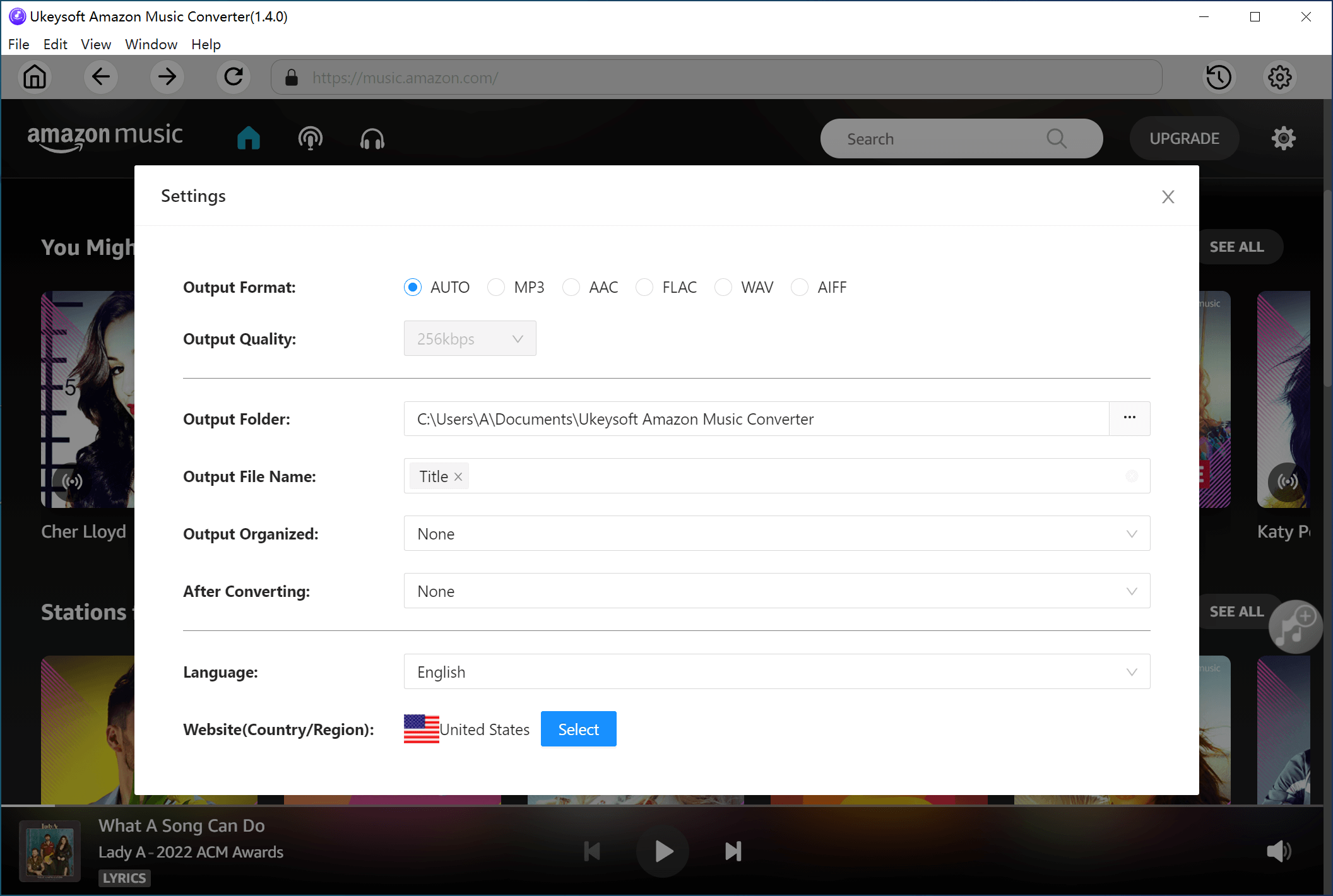
The M4A as the default output format. Besides, you can customize the output settings for each song. ID3 metadata tags can be preserved as the original if you choose to convert to MP3 or M4A. If you select AAC as output format, it’s output quality achieve 512kbps.
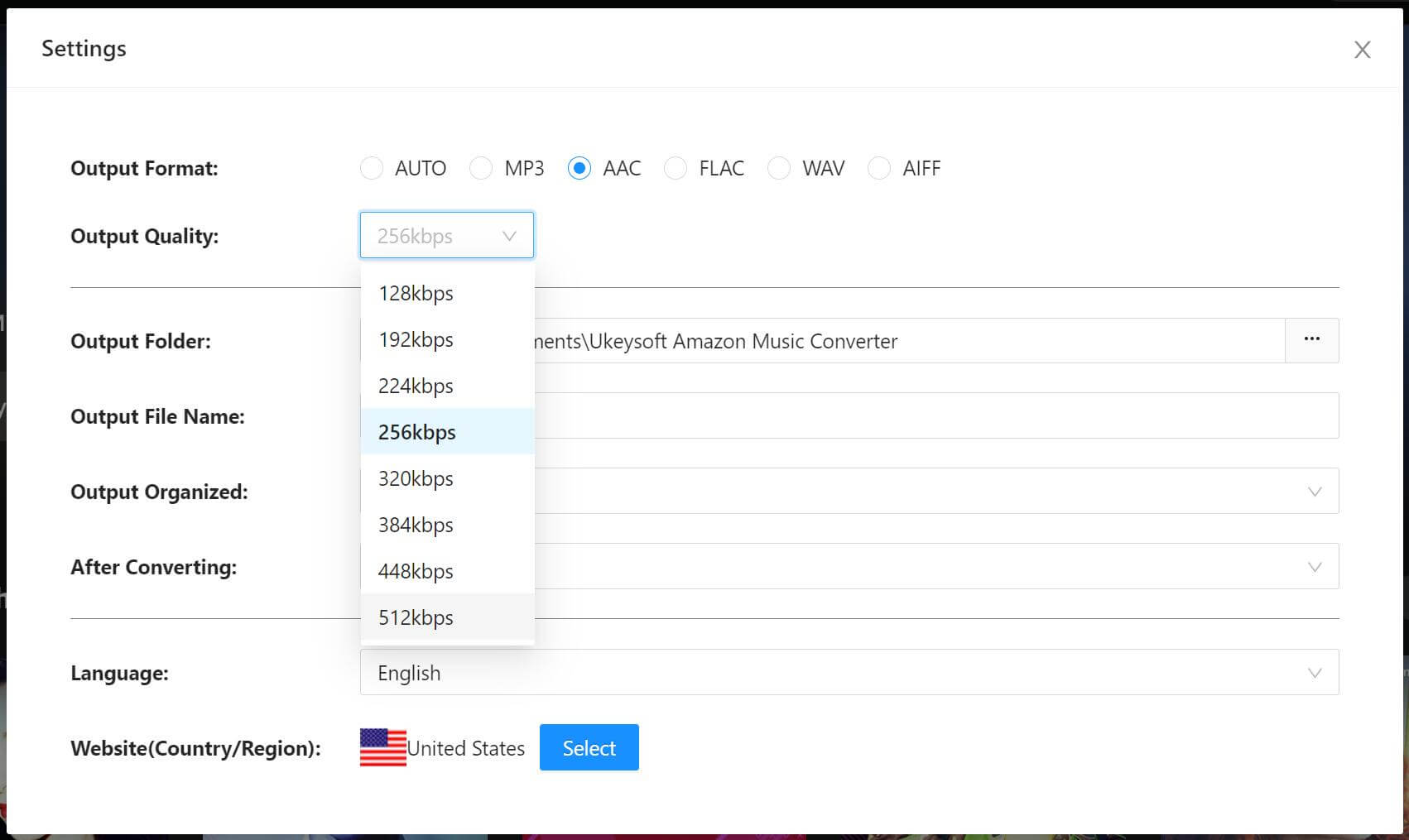
Tips: For Amazon Music Free users and Amazon Music Prime users, we suggest you set MP3 as output format, the program can convert Amazon tracks and podcasts to MP3 in 256Kbps at 44.1 kHz, so that you can get good music quality with better file size.
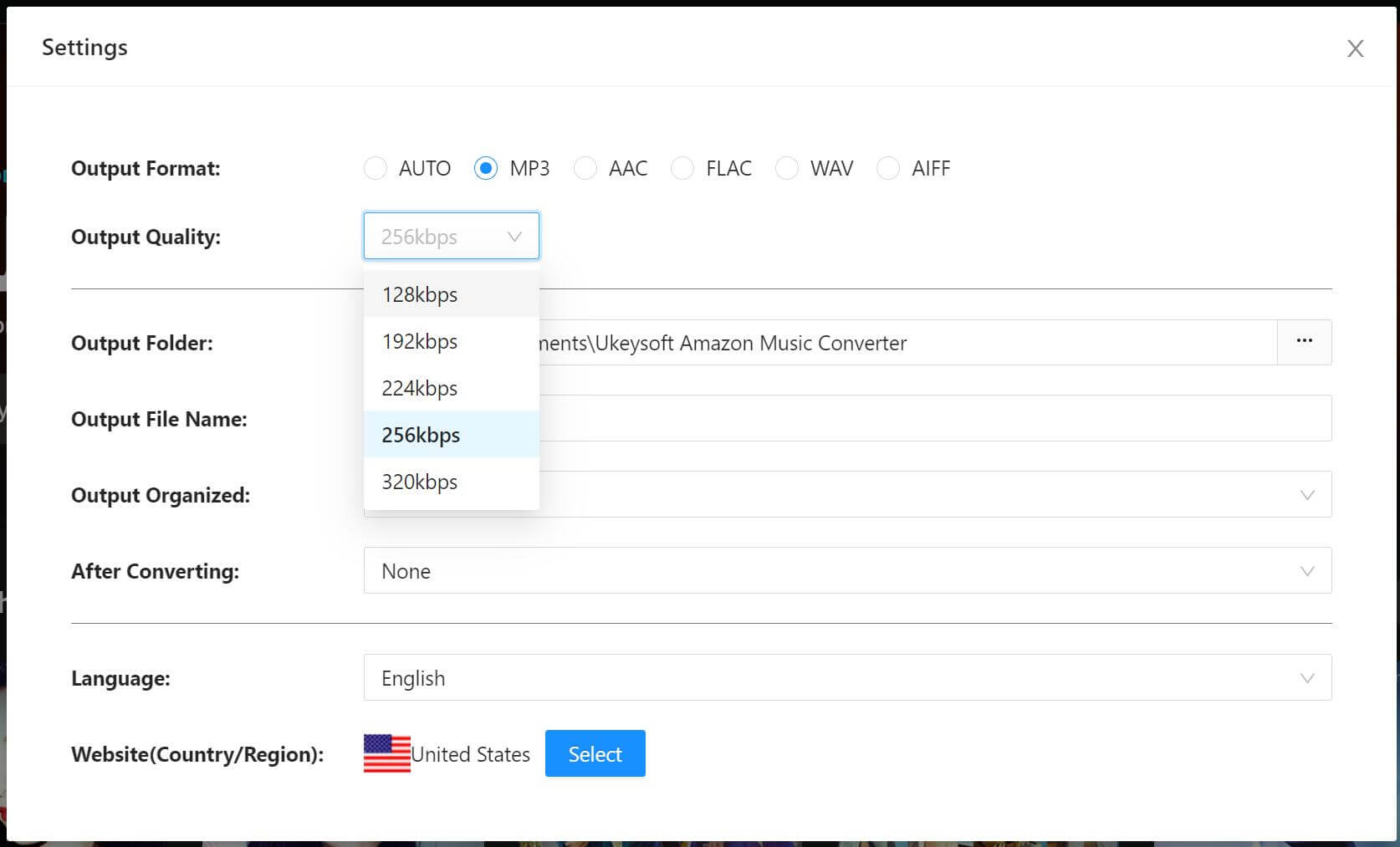
Step 3. Add Amazon Tracks/Podcast to List
Then open an Amazon album/artist/podcast, tap the red "Add" icon suspended on the right side of program, all music/podcasts will be added into the list immediately. Besides, the program can recognize duplicate songs and avoid adding them again.
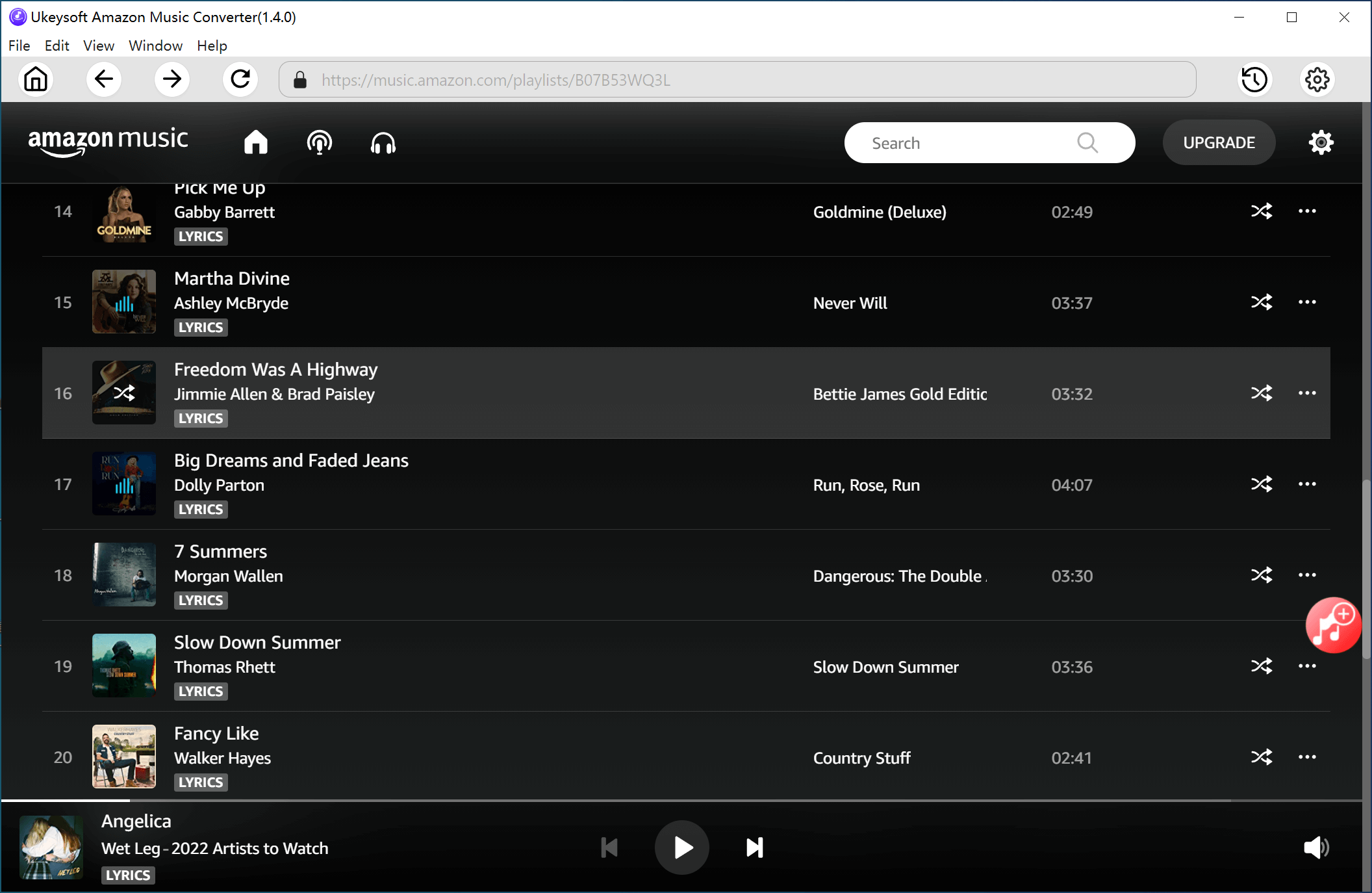
Step 4. Select Amazon Tracks to Convert
In this windows, now you could select songs which you want to convert.
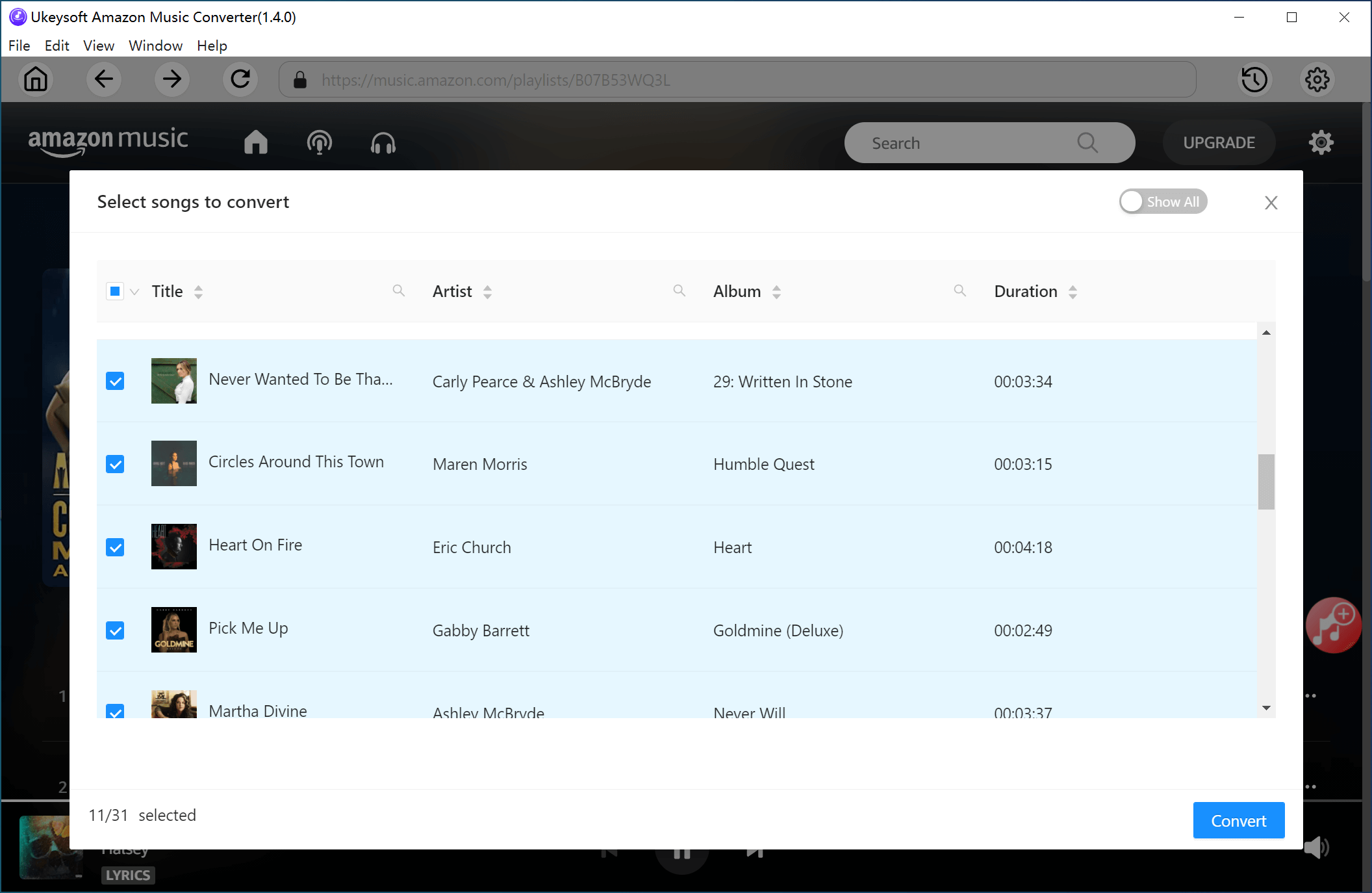
Step 5. Start to Convert Amazon Tracks
Click the "Convert" button to start conversion, the program start downloading and converting Amazon tracks to the output format you selected.
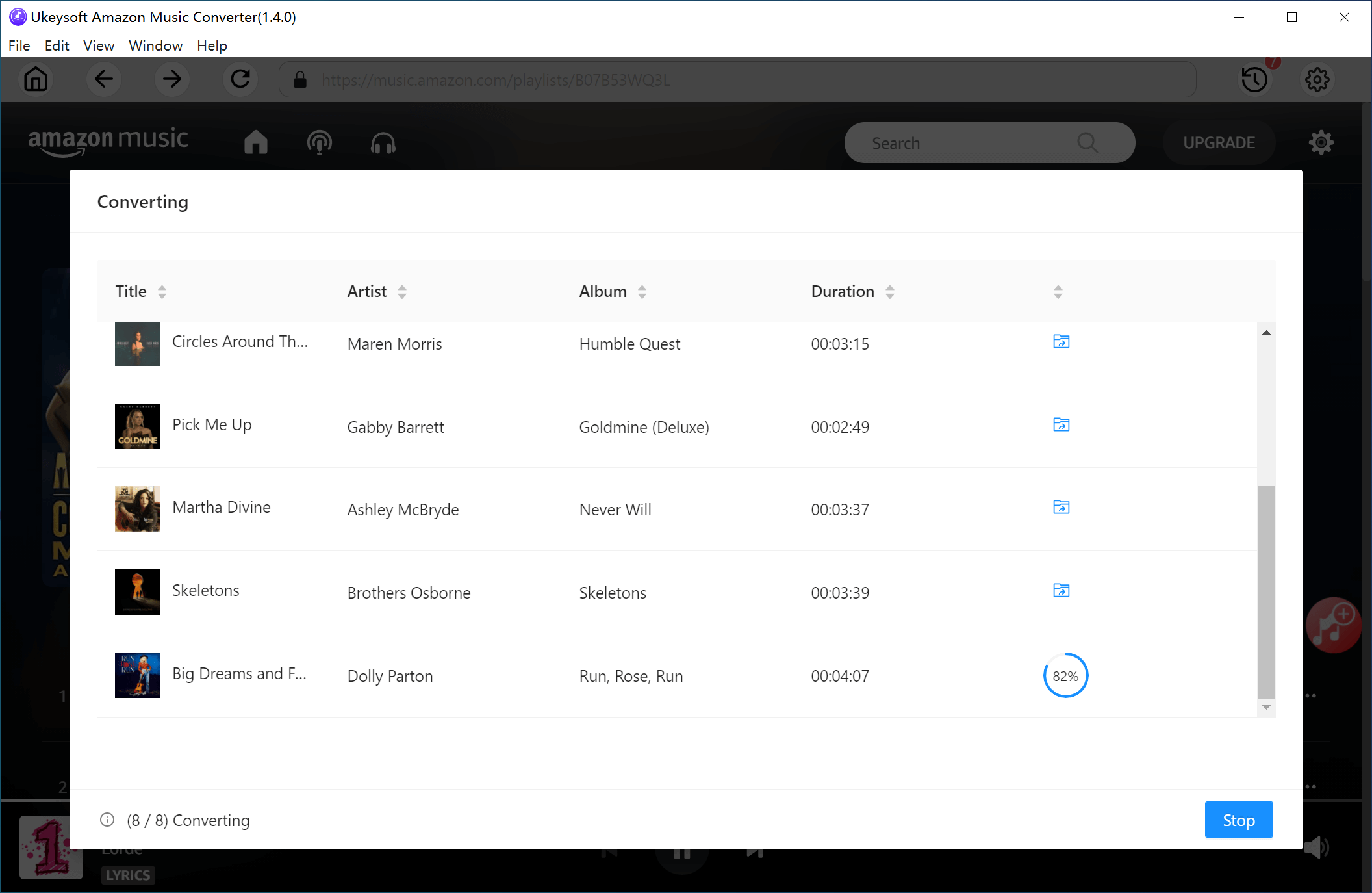
Step 6. Conversion Finished
After the conversion is completed, please click the blue output icon to open the output path, you will get the converted MP3/M4A/AIFF/AAC/FLAC/WAV tracks, all the converted Amazon Music tracks are saved onto the computer.
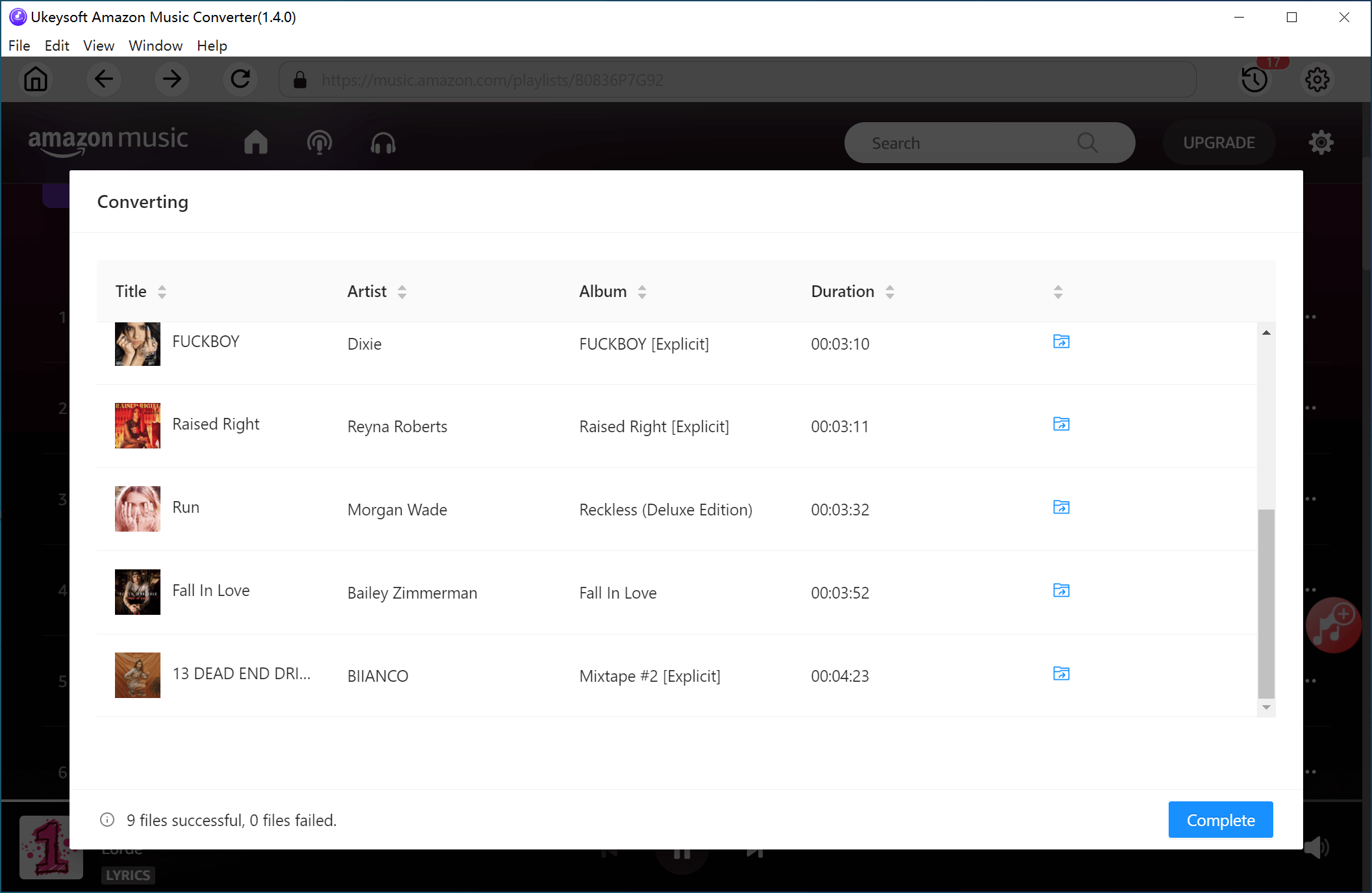
Step 7. Play the Converted Tracks/Podcast Offline
In the upper right corner of the software interface, please click the "History" option, you can also access all converted tracks. All converted songs are automatically sorted by Date, Artist or Album, so that you can easily to mange your music. What’s more, there is a built-in music player in the UkeySoft Amazon Music Converter, you can directly play all the converted music and podcast with UkeySoft.
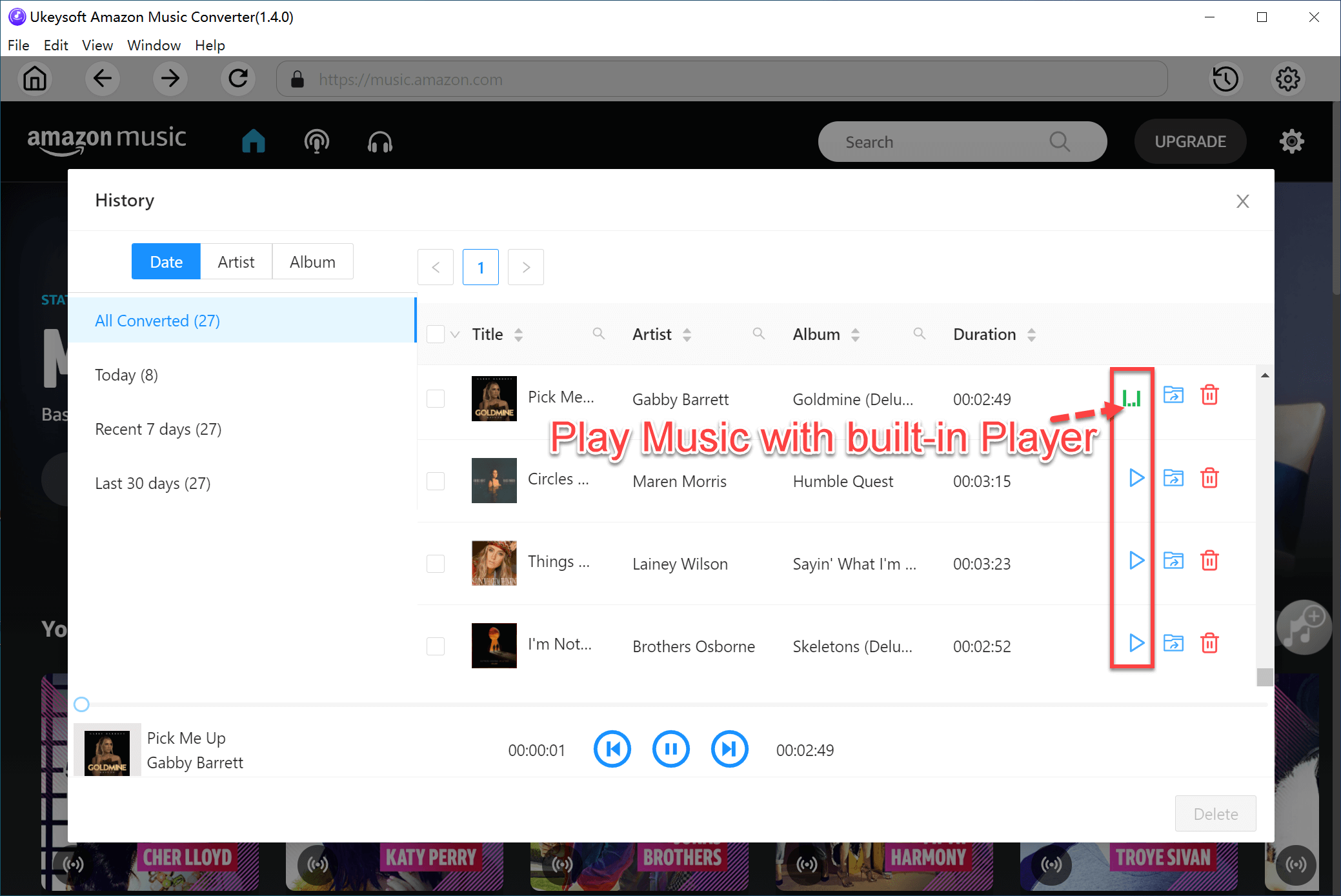
In addition, now you can transfer these songs to any devices for offline playback, such as iPhone/iPad/iPod, PSP, MP3 player, Android, PS4, etc,. In addition, it could be for more personal usage, such as, record a CD, upload to Cloud place.